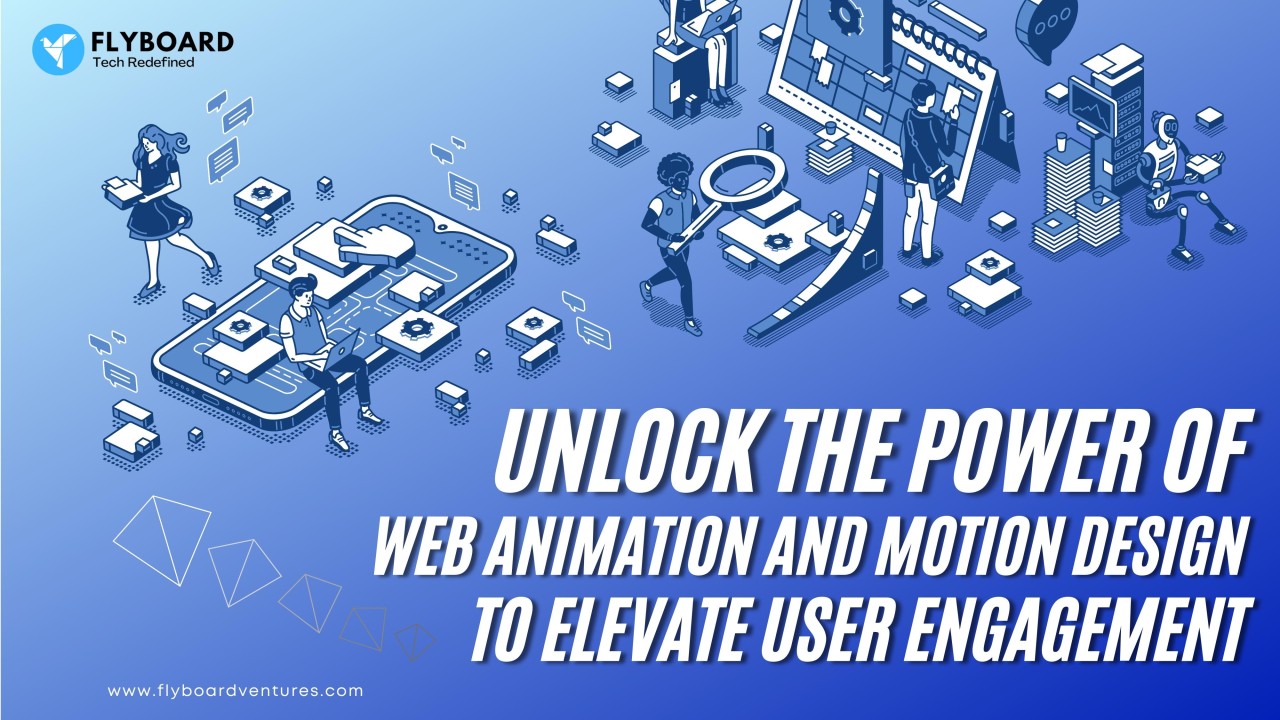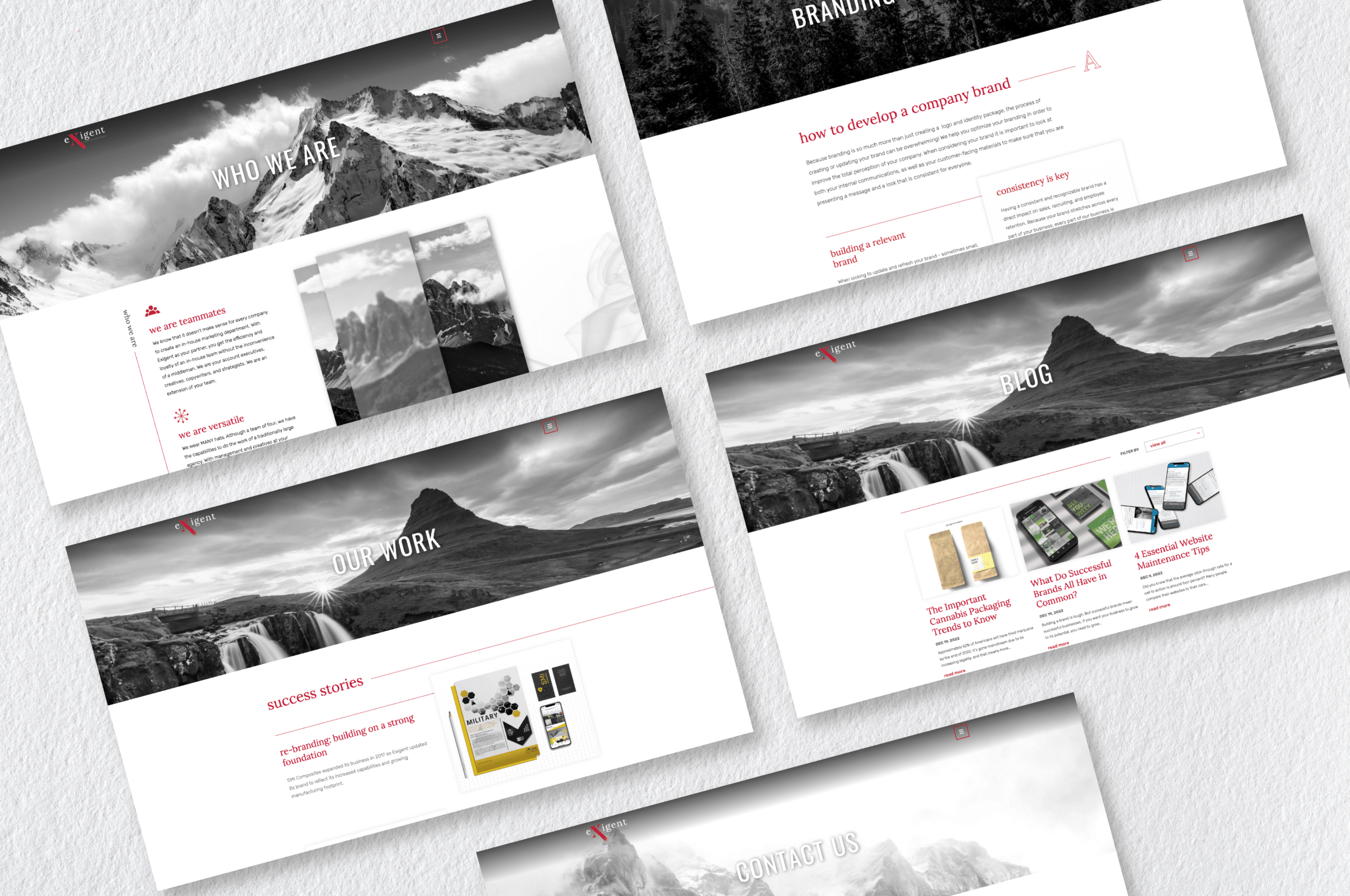Using Animation and Motion to Elevate Web Design
In today’s fast-moving digital world, websites need more than just eye-catching visuals and clean layouts to stand out. They need life—movement, flow, and interactivity. That’s where animation and motion design come in.
Used thoughtfully, motion can turn a static webpage into an immersive experience that captures attention, guides users, and reinforces a brand’s personality. But there’s a fine line between captivating animation and distracting gimmicks. The key is knowing how to use motion with purpose.
In this guide, we’ll explore how to use animation and motion to elevate web design, step by step—plus practical examples, tools, and expert tips to help you bring your website to life.
Why Animation Matters in Modern Web Design
Web animation isn’t just about making things move—it’s about enhancing communication. Every bounce, fade, or transition should have a reason. Done well, animation can:
-
Guide user attention: Subtle movement naturally draws the eye.
-
Improve navigation: Animated feedback helps users understand interactions.
-
Create emotional connection: Smooth motion adds personality and delight.
-
Tell a story: Animation can visually explain complex ideas or workflows.
-
Enhance brand identity: Motion can reflect a brand’s tone—playful, elegant, or futuristic.
Think of motion as your silent storyteller. It communicates intention and hierarchy without requiring words.
Step-by-Step Guide: How to Use Animation and Motion to Elevate Your Web Design
Let’s break down the process of designing and implementing animation effectively—from planning to execution.
Step 1: Start with Purpose
Before you animate anything, ask:
👉 What is this animation trying to achieve?
Every motion should have a goal, such as:
-
Highlighting an important element
-
Confirming a user action
-
Making transitions smoother
-
Enhancing storytelling
For example, a button that subtly enlarges on hover reassures users that it’s clickable—an example of functional animation.
Pro tip: Avoid adding motion just for decoration. It should always serve a purpose in your user experience (UX).
Step 2: Understand the Types of Web Animation
There are several kinds of motion you can use to enhance a website. Here are the most common:
1. Microinteractions
These are small, purposeful animations that respond to user actions—like a heart icon filling in when you “like” a post.
-
They make interactions more satisfying.
-
They provide feedback (e.g., confirming a form submission).
2. Page Transitions
Smooth transitions when navigating between pages or sections prevent jarring jumps and keep users engaged.
3. Loading Animations
Instead of showing a static spinner, creative loading sequences can maintain user interest while content loads.
4. Scroll Animations
Elements that fade or slide in as users scroll help create a narrative flow.
5. Background Motion
Subtle background animations (like gradient shifts or parallax effects) can add depth and dimension.
Step 3: Design Animations That Align with Your Brand
Animation is part of your visual language. A playful startup might use bouncy transitions and bright, dynamic motion, while a luxury brand may favor smooth, understated fades.
Ask yourself:
-
What emotions should my animations evoke?
-
Does the motion match my color palette and typography style?
-
Does it reflect my brand’s tone (fun, minimalist, professional, bold)?
Example:
A fintech website might use sleek, precise animations to convey trust and reliability, whereas a creative agency might use fluid, expressive motion to emphasize innovation.
Step 4: Choose the Right Tools and Technologies
There are many tools that make implementing animations easier than ever. Depending on your skill level and project, here are some top options:

For Designers:
-
Figma Smart Animate: Perfect for prototyping transitions and microinteractions.
-
After Effects: Great for complex, high-quality animations or motion graphics.
-
Lottie by Airbnb: Converts After Effects animations into lightweight JSON files for web and mobile.
For Developers:
-
CSS Animations & Transitions: Ideal for simple effects like fades, hovers, and slides.
-
GSAP (GreenSock Animation Platform): Powerful JavaScript library for precise, performance-optimized motion.
-
Framer Motion: A React library that makes advanced animations easier for front-end developers.
Step 5: Focus on Performance and Accessibility
Animations that lag or cause motion sickness can ruin the user experience. Keep these best practices in mind:
-
Optimize file sizes: Compress images and use SVGs or Lottie animations where possible.
-
Avoid excessive motion: Too much movement can overwhelm users or increase load times.
-
Offer reduced motion options: Respect system preferences for users sensitive to motion (via the
prefers-reduced-motionCSS query). -
Test across devices: Ensure animations work smoothly on mobile and desktop.
Pro tip: Aim for animations that load fast and feel natural. Subtlety often wins over spectacle.
Step 6: Use Motion to Tell a Story
Animation can help structure your content and guide users through a journey.
For example:
-
Use scroll-triggered animations to reveal content progressively.
-
Create narrative sequences—like a product illustration that animates step-by-step as you scroll.
-
Use motion cues to emphasize calls-to-action (CTAs).
This creates a rhythm to your design, keeping visitors engaged and curious about what comes next.
Step 7: Test, Iterate, and Gather Feedback
Once your animations are live, observe how users interact:
-
Do they notice and understand the animated cues?
-
Does motion improve engagement or conversion?
-
Are users distracted or slowed down?
Use A/B testing and analytics to measure performance. Sometimes, the most effective motion design is invisible—it simply makes the experience feel seamless.
Examples of Animation in Action
Here are a few ways brands successfully use motion to elevate their web presence:
-
Apple: Their product pages feature elegant scroll animations that make devices feel tangible.
-
Stripe: Uses dynamic illustrations and smooth transitions to explain complex financial tools clearly.
-
Dropbox: Combines playful illustrations with subtle motion to humanize its tech-focused brand.
These examples show that animation isn’t about showing off—it’s about enhancing clarity, delight, and storytelling.
Common Mistakes to Avoid
Even skilled designers can overdo animation. Here are a few pitfalls to watch out for:
-
❌ Over-animation: Too many moving parts can distract from your message.
-
❌ Ignoring accessibility: Always provide a way for users to disable motion.
-
❌ Poor timing: Animations that are too slow frustrate users; too fast, and they go unnoticed.
-
❌ Lack of consistency: Mismatched styles or speeds can make your design feel chaotic.
Remember: intentional, consistent, and lightweight motion always outperforms flashy overload.
FAQs: Using Animation and Motion in Web Design
1. What’s the difference between animation and motion design in web design?
While the terms often overlap, animation refers to any movement on a website (like hover effects), while motion design focuses on storytelling and user flow through carefully planned transitions and sequences.
2. Will animations slow down my website?
They can—but they don’t have to. Use optimized files (like SVGs or Lottie), and rely on efficient code (CSS or GSAP) to keep performance smooth.
3. Are animations bad for SEO?
Not at all—if implemented correctly. In fact, good animations can improve engagement metrics like time on page and click-through rate, which indirectly benefit SEO. Just ensure your animations don’t block content rendering or hinder accessibility.
4. How much animation is too much?
A good rule: if motion distracts users from content or slows down interactions, it’s too much. Subtle, functional motion almost always delivers the best results.

5. What are some beginner-friendly ways to start with web animation?
Try starting small:
-
Add hover transitions to buttons using CSS.
-
Use scroll animations to reveal elements as users move down the page.
-
Explore Lottie for integrating prebuilt animations easily.
Once you’re comfortable, you can explore more advanced libraries like GSAP or Framer Motion.
Conclusion: Bringing Your Website to Life with Purposeful Motion
Animation and motion have evolved from flashy add-ons to essential tools in modern web design. When used thoughtfully, they create more intuitive, engaging, and memorable experiences.
The secret lies in intentionality—using motion not for decoration, but for communication. A well-timed fade or bounce can subtly guide a user, enhance storytelling, and bring your brand personality to life.
Whether you’re adding microinteractions to buttons or crafting cinematic scroll effects, always design with empathy, clarity, and performance in mind. When animation serves a purpose, your website doesn’t just look good—it feels alive.