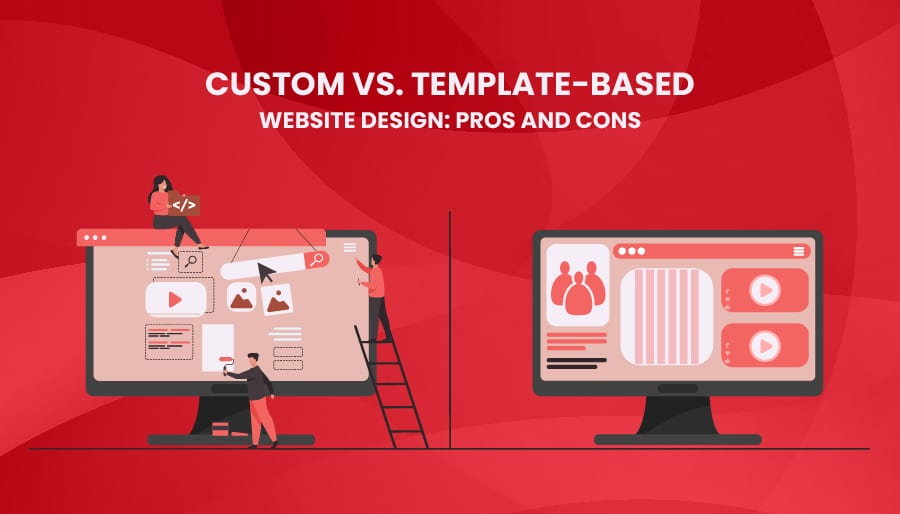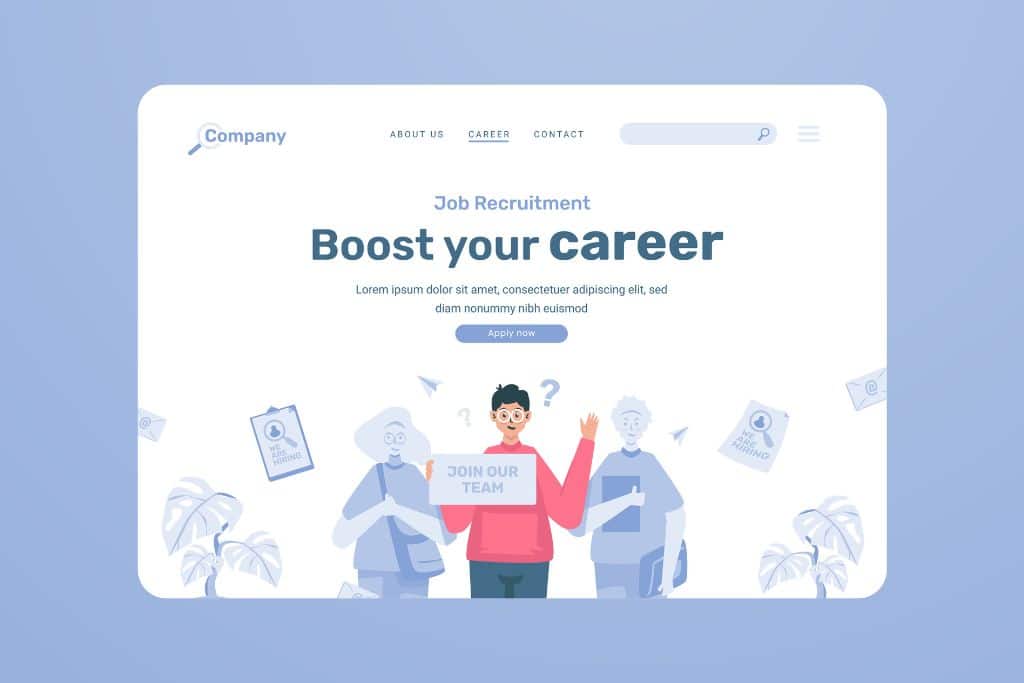Why Regular Website Audits Are Crucial for Long-Term Success
In the fast-paced digital world, your website is more than just an online business card—it’s your storefront, lead generator, and brand ambassador rolled into one. But if you’re not auditing it regularly, you could be missing out on crucial opportunities (or worse, losing traffic and conversions without even knowing it). That’s why regular website audits are crucial for long-term success.
Whether you’re a business owner, marketer, or web developer, this guide will walk you through why website audits matter, how to do them step by step, and answer common questions along the way.
🚀 What Is a Website Audit?
A website audit is a comprehensive checkup that evaluates your website’s performance, health, SEO, usability, and security. Think of it as a digital diagnostic—it helps uncover what’s working, what’s broken, and where improvements are needed.
There are different types of audits depending on your goals, including:
-
SEO Audits – Evaluate on-page and off-page SEO
-
Technical Audits – Check for broken links, slow load times, and mobile usability
-
Content Audits – Analyze content quality, relevance, and engagement
-
Security Audits – Look for vulnerabilities, outdated software, and SSL issues
-
UX Audits – Review user experience and conversion pathways
🧠 Why Are Regular Website Audits So Important?
Here are some of the key reasons regular audits are essential for the long-term success of your website:
1. Improve Search Engine Rankings
Search engines like Google constantly update their algorithms. What worked a year ago might now be hurting your SEO. Regular audits help you:
-
Fix crawl errors
-
Optimize meta tags and headers
-
Update outdated content
-
Ensure mobile-friendliness and fast page speed
2. Enhance User Experience
Poor navigation, broken links, or slow pages frustrate users—and frustrated users don’t convert. A website audit reveals UX issues before they cost you traffic and sales.
3. Stay Ahead of Security Risks
Cyber threats are on the rise. Regular security audits ensure your site has:
-
Up-to-date plugins
-
HTTPS/SSL encryption
-
Protection from malware and vulnerabilities
4. Adapt to Changing Business Goals
Your business evolves. A content or UX audit helps align your website with current goals, products, or messaging.
5. Boost Conversion Rates
By identifying friction points in your sales funnel or CTAs that aren’t working, you can refine the journey to drive more leads or sales.
🛠️ Step-by-Step: How to Perform a Website Audit
Here’s a step-by-step process to run a thorough website audit, even if you’re not a tech expert.
✅ Step 1: Start With a Crawl
Use tools like Screaming Frog, Ahrefs, or Semrush to crawl your website and generate a report of:
-
Broken links (404 errors)
-
Redirect chains
-
Duplicate content
-
Missing metadata
Tip: Save these reports to track improvements over time.
✅ Step 2: Evaluate Site Speed and Performance
Site speed affects both SEO and user experience. Use Google PageSpeed Insights and GTmetrix to:
-
Identify slow-loading pages
-
Optimize images and scripts
-
Leverage browser caching and lazy loading
Bonus: A site that loads in under 3 seconds can dramatically reduce bounce rates.
✅ Step 3: Review Mobile Responsiveness
More than 60% of web traffic now comes from mobile devices. Run a mobile-friendly test at Google’s Mobile-Friendly Test and ensure:
-
Font sizes are readable
-
Buttons are easily tappable
-
Layouts adapt to screen sizes
✅ Step 4: Analyze On-Page SEO
Go page-by-page and look at:
-
Title tags and meta descriptions
-
Header tag structure (H1, H2, H3)
-
Keyword usage (avoid keyword stuffing!)
-
Internal linking strategy
-
Image alt text
Tools like Yoast SEO (WordPress) or Surfer SEO can help guide optimization.

✅ Step 5: Check Your Content Quality
Content is still king. Ask:
-
Is it up-to-date?
-
Does it solve a problem or answer a question?
-
Is it too thin (under 300 words)?
-
Can it be consolidated or repurposed?
Pro Tip: Update top-performing content yearly to keep rankings fresh.
✅ Step 6: Run a Security Check
Ensure:
-
SSL certificate is active (HTTPS)
-
WordPress or CMS is updated
-
Plugins/themes are current
-
No visible malware or spammy links
Recommended Tools: Sucuri SiteCheck, Wordfence for WordPress, or Cloudflare for additional protection.
✅ Step 7: Review Analytics & User Behavior
Connect to Google Analytics and Google Search Console to evaluate:
-
Bounce rates and exit pages
-
High-performing pages
-
Keyword rankings
-
Crawl errors or mobile usability issues
Look for trends that reveal where users are dropping off or what’s working best.
✅ Step 8: Document Your Findings and Make a Plan
After gathering all the data:
-
Create a prioritized list of fixes (urgent > medium > low)
-
Assign tasks to your team or developer
-
Schedule follow-ups (monthly or quarterly)
❓ FAQs About Website Audits
Q1: How Often Should I Audit My Website?
Ideally, run a light audit every month and a comprehensive audit every 3–6 months. Major audits should also happen after:
-
A redesign
-
SEO algorithm updates
-
Security breaches
Q2: Can I Do a Website Audit Myself?
Yes, especially with the many free and freemium tools available. However, for deeper technical issues or large sites, hiring a professional might be worth the investment.
Q3: What’s the Difference Between an SEO Audit and a Website Audit?
An SEO audit focuses strictly on search engine optimization (keywords, rankings, backlinks). A website audit is broader, covering performance, UX, security, content, and SEO.
Q4: Will a Website Audit Improve My Rankings Immediately?
Not instantly—but by fixing technical issues, improving content, and optimizing speed, you create the foundation for better rankings over time.

Q5: What Tools Should I Use for My First Website Audit?
Here’s a solid beginner-friendly toolkit:
-
Screaming Frog – Site crawl
-
Google Search Console – SEO and indexing
-
Google Analytics – Traffic and behavior
-
PageSpeed Insights – Performance
-
Ubersuggest – Keyword and content ideas
-
Sucuri – Security check
📈 Final Thoughts: Invest in Your Website’s Long-Term Health
Your website isn’t a “set it and forget it” project—it’s a living, breathing part of your business. Regular audits ensure that it stays fast, secure, user-friendly, and optimized for search engines.
By scheduling consistent checkups and staying proactive, you’ll avoid costly mistakes, boost your visibility, and create a better experience for your visitors. That’s not just good SEO—it’s smart business.
Ready to take action?
Start with a basic audit this week. Even identifying just a few improvements can set the stage for long-term growth.
📌 TL;DR: Why Regular Website Audits Are Crucial for Long-Term Success
-
They improve SEO, user experience, and site speed
-
They help prevent security breaches and downtime
-
Regular audits reveal outdated or underperforming content
-
They align your website with business goals and customer needs
-
Audits support ongoing growth and better ROI from your web presence