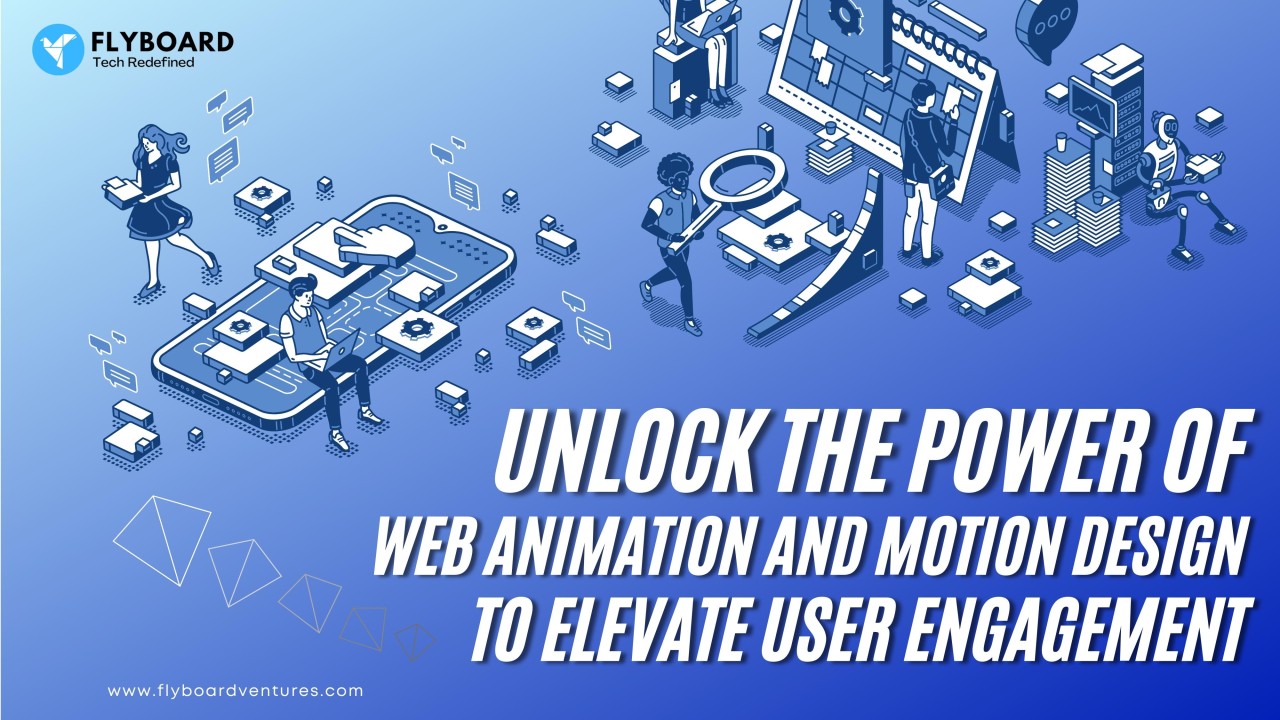How to Start a CPA Website: A Comprehensive Guide
Introduction
Establishing an online presence is critical for organizations, particularly Certified Public Accountants (CPAs), in today’s digital age. A well-designed CPA website may assist you in showcasing your skills, attracting potential clients, and instilling trust in your services. If you’re wondering how to launch a CPA website, this comprehensive guide will help you through the necessary stages to build a professional and effective online platform for your accounting firm. How do I start a CPA website?

1. Define Your Website’s Purpose and Goals
Before delving into the technical components of creating your CPA website, it’s critical to identify its purpose and establish clear goals. Determine what you want your site to accomplish: Is your goal to recruit new clients, give useful materials, or promote oneself as an industry expert? Understanding the objective of your website will help you create relevant information and a user-friendly design.
2. Choose a Domain Name
Choosing the correct domain name is an important step in creating your online persona. Your domain name should ideally reflect your CPA services and be easy to remember. Use your company’s name or relevant keywords connected to accounting and tax services. Once you’ve decided on a good domain name, you should register it with a reliable domain registrar.
3. Select a Web Hosting Provider
Web hosting is required to make your website available to online users. Investigate and select a reputable web hosting provider that provides outstanding performance, security features, and customer service. For small to medium-sized CPA websites, shared hosting plans are cost-effective; but, if your site grows, consider upgrading to a dedicated hosting plan for more resources.
4. Decide on a Content Management System (CMS)
A content management system makes website building easier and allows you to simply update and manage your material. WordPress, Joomla, and Drupal are the most popular CMS alternatives. WordPress is the most user-friendly and frequently utilized of all, making it a good choice for newcomers.

5. Design Your Website
The design of your website is important in providing a great user experience. Choose a clean and professional layout that complements your brand’s identity. Use a responsive design that adjusts to different devices and screen sizes to ensure that your website appears good on PCs, tablets, and smartphones.
5.1 Choose a Professional Theme
If you use WordPress or another CMS, you can choose from a large selection of professionally created themes. Select a theme that is appropriate for your CPA firm and personalize it to reflect your identity, including colors, fonts, and logo positioning. For diverse accountant websites see here.
5.2 Organize Your Content
Make your material clearly organized and easily available to visitors. Make simple navigation menus that organize your offerings and other pertinent information. Consider include sections for tax services, accounting solutions, your firm’s history, testimonials, and contact information.
5.3 Utilize High-Quality Images
Images can improve the aesthetic attractiveness of your website, but only if they are of excellent quality and related to your brand and message. Avoid generic stock photos in favor of unique images like team photos or shots of your office location.

6. Create Compelling Content
The core of your CPA website is its content. Create useful and interesting content that showcases your knowledge and tackles your target audience’s problem points. To attract and maintain visitors, consider launching a blog where you can give tax tips, accounting insights, and other important resources.
6.1 Include Services and Pricing Information
Outline your services clearly and provide transparent pricing information. Many prospective clients value upfront pricing details since they assist them understand what to expect and avoid surprises later on.
6.2 Showcase Client Testimonials
Customer testimonials can dramatically increase your credibility. Include testimonials on your website to demonstrate your track record of providing outstanding service and to develop trust.
6.3 Offer Free Resources
Consider providing free tools such as tax guides, financial planning templates, or instructional e-books. These resources not only benefit your audience but also aid in lead generation.

7. Implement SEO Strategies
Search Engine Optimization (SEO) is essential for ensuring that your CPA website appears high in search engine results. Perform keyword research to determine relevant terms that your potential clients may use to find your services. Incorporate these keywords into your text, meta tags, and headings naturally. https://jbqualityairconditioning.com.au/evaporative-air-conditioner-servicing-northern-suburbs/
7.1 Local SEO
Your target audience as a CPA is most likely local. As a result, concentrate on local SEO methods to boost your presence in local searches. Register your company on Google My Business, including your address and phone number, and encourage customers to submit reviews.
8. Ensure Compliance and Security
You deal with sensitive financial information as a CPA, therefore your website must be secure and comply with data protection rules. Invest in an SSL certificate to encrypt data transmission and install strong security measures to protect your website and the data of your clients.
9. Test and Launch
Test your website’s functionality, responsiveness, and user experience extensively before launching it. Check that all links function properly, forms are functional, and the design is consistent across devices. Launch your CPA website and begin promoting it to your target demographic after you’re satisfied with the results.
10. Promote Your Website
The effort does not end with the launch; it is now time to promote your website and attract visitors. Drive traffic to your website by utilizing social media platforms, email marketing, and networking opportunities. Engage your audience, answer to enquiries quickly, and keep your website updated with new information.
Conclusion
A well-designed and informative CPA website can greatly help your accounting practice succeed. You may develop a strong online presence and attract new clients by defining the objective of your website, selecting an appropriate domain name, and providing interesting content. Remember to use SEO methods, ensure compliance and security, and market your website on a regular basis to reach a larger audience. With these procedures in place, your CPA website can become a useful asset in the digital landscape for your company.