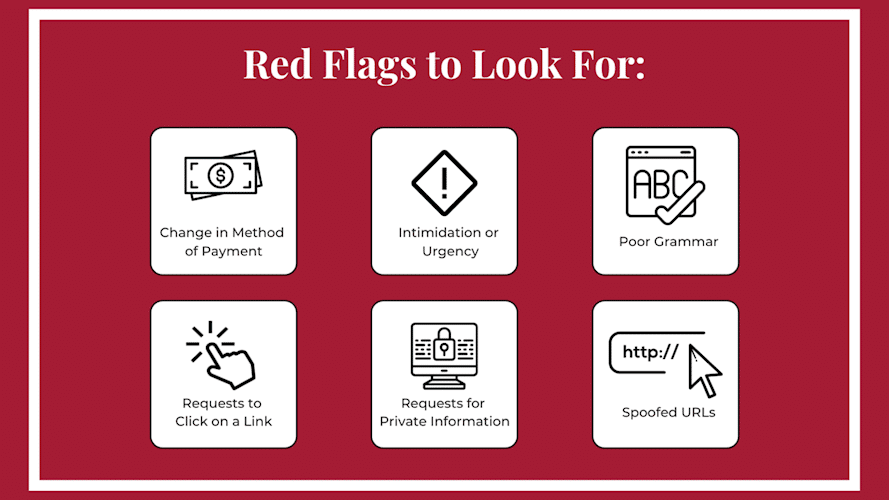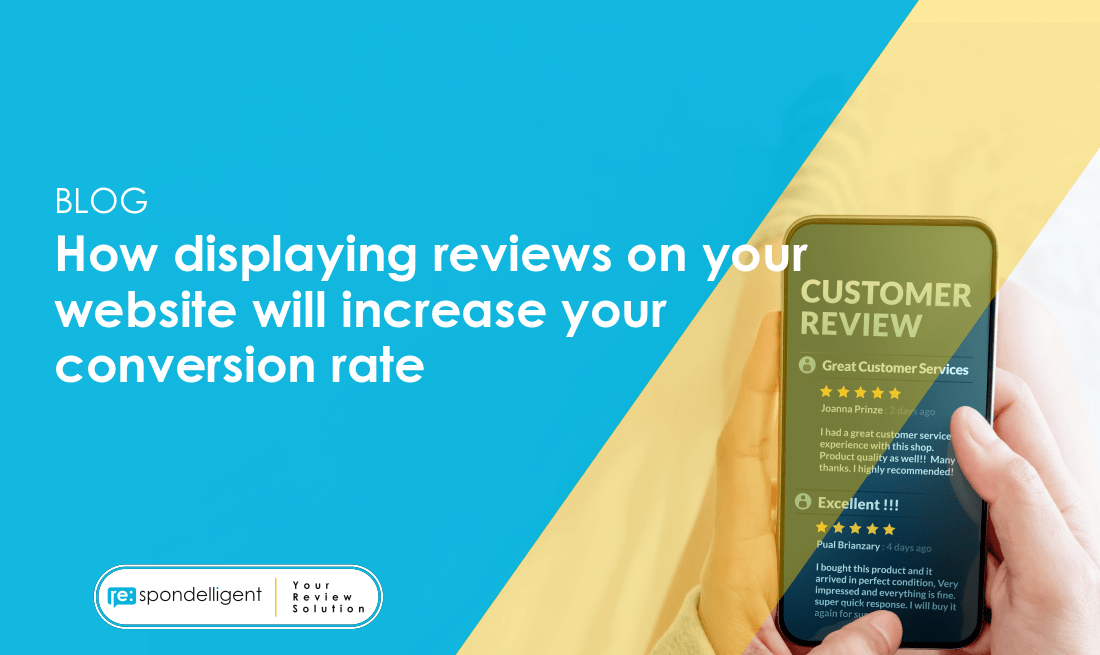It is possible for users to construct great websites without having any prior knowledge of coding by utilizing Elementor, which is a page builder for WordPress that is both powerful and user-friendly. Whether you are just starting out as a web designer or have years of experience under your belt, Elementor offers a variety of features that simplify and expedite the process of constructing or modifying websites. In this post, we will discuss the fundamentals of Elementor, including its most important features and the steps you need to take to get started with this multifunctional tool. Elementor Basics: What You Need to Know
1. What is Elementor?
This plugin for WordPress is a page builder that allows you to drag and drop elements. The page builder was first introduced in 2016, and since then, it has grown to become one of the most popular page builders due to the fact that it has a user-friendly interface and powerful capabilities. Using Elementor, users are able to develop layouts that are unique to their websites, design pages that are one of a kind, and improve their websites with sophisticated widgets and design features.

2. Key Features of Elementor
Because it provides users with a wide variety of capabilities, Elementor is a popular choice among those who use WordPress. In comparison to other page builders, Elementor stands out due to a number of essential features, including the following:
A. Drag-and-Drop Editor
When it comes to Elementor, the most important feature is the drag-and-drop editor. Users are able to design their own unique layouts by merely dragging and dropping objects onto the page while using this tool. By utilizing this user-friendly interface, it is possible for anyone to construct websites that have a professional appearance without having to write a single line of code.
B. Pre-Designed Templates
It is possible to swiftly develop pages with the help of Elementor’s extensive library of pre-designed templates, which are included in the package. These templates cover a wide range of specialized areas and can be easily modified to meet the requirements of your particular business. Whatever it is that you require, whether it be a layout for a blog post, a landing page, or a about page, Elementor has you covered.
C. Advanced Design Features
Elementor provides users with extensive design options that make it possible for them to have complete control over the layout of their website. Box shadows, gradient backdrops, and custom fonts are just some of the features that are included in this package. You will be able to design visually attractive pages that are unique and stand out from the competition when you use Elementor. Elementor Basics: What You Need to Know
D. Responsive Design
Having a website that is responsive is absolutely necessary in the mobile-first world of today. With the help of Elementor, it is simple to create websites that are responsive and yet look amazing on any screen. You have the ability to modify the appearance of your pages to accommodate a variety of screen sizes, which in turn guarantees a consistent user experience across all devices.
E. Widgets and Add-Ons
There are many different widgets that are included in Elementor, and you may utilize them to add functionality to your documents. A variety of widgets, such as sliders, buttons, and forms, are included here. In addition, there are a great number of add-ons developed by third-party developers that can be used to extend the capabilities of Elementor even further.
3. Getting Started with Elementor
Let’s go through the steps to get started with this sophisticated page builder, Elementor, now that you have a better knowledge of what it is and what it has to offer.

A. Installing Elementor
In order to begin utilizing Elementor, you must first successfully install the plugin on your WordPress website. Installing Elementor requires you to follow these steps:
Log in to the dashboard of your WordPress account.
Navigate to the Plugins menu and select Add New.
Put “Elementor” into the search bar and see what comes up.
Select the Elementor plugin and then click the “Install Now” button.
To enable the plugin when it has been installed, click the “Activate” button.
B. Creating Your First Page
After installing Elementor, you are able to begin the process of constructing your first page:
Then, select Pages > Add New.
Use the “Edit with Elementor” button to make changes.
When you click this link, you will be taken to the Elementor editor.
At this point, you may begin the process of constructing your page by dragging and dropping components from the sidebar into the canvas within the editor. It is possible to personalize any component by clicking on it and modifying the parameters that are servicing the sidebar.
C. Using Templates
The pre-designed templates by Elementor can help you save a significant amount of time. To use a model as a guide:
When you are in the editor, click the folder icon.
Have a look at the template library and pick out a template that captures your attention.
Simply add the template to your page by clicking the “Insert” button.
You will then be able to modify the text, graphics, and other components of the template in order to make it suitable for your requirements.
4. Tips for Using Elementor Effectively
When it comes to making the most of Elementor, the following are some suggestions that can assist you in making more efficient use of the page builder:
A. Take Advantage of Global Settings
Setting global settings for fonts, colors, and other design components is something that you are able to do using Elementor. Not only does this save you time by preventing you from having to alter these parameters for each individual piece, but it also ensures that your website is consistent throughout.
B. Use the Navigator
Your pages’ structure can be more easily managed with the assistance of the Navigator, which is a valuable tool. In addition to allowing you to move between the many elements on the page, it gives you an overview of all of the individual elements. By clicking the symbol that is located at the bottom of the sidebar, you will be able to access the Navigator.

C. Experiment with Widgets and Add-Ons
Elementor’s widgets and third-party add-ons have the potential to significantly improve the functionality of your website. You should try out a variety of widgets to determine how they can enhance the pages you have created. Enhancements such as Essential Addons, Ultimate Addons, and JetElements are among the most popular add-ons.
D. Preview and Test Your Pages
Before you publish your pages, you should be sure to preview and test them on a variety of devices. You are able to see how your pages will appear on desktop computers, tablets, and mobile devices by using the responsive design features that Elementor provides. By doing so, you ensure that your website offers a fantastic user experience across all platforms.
5. Upgrading to Elementor Pro
Despite the fact that the free edition of Elementor provides a significant amount of capability, upgrading to Elementor Pro grants access to extra capabilities that have the potential to elevate your website to a higher level. Notable advantages of using Elementor Pro include the following:
A. Theme Builder
Included with Elementor Pro is a Theme Builder that gives you the ability to personalize every aspect of your website, including the headers, footers, and archive pages it contains. Because of this, you will have full control over the design of your website.
B. Advanced Widgets
Widgets that are more complicated, such as price tables, presentations, and forms, are included with Elementor Pro. These widgets have the potential to improve the functionality of your website and offer more alternatives for personalization.
C. WooCommerce Builder
Additionally, the WooCommerce Builder that is included in Elementor Pro gives you the ability to personalize your product pages, shop sites, and checkout pages if you run an online store. This enables you to provide your consumers with a more individualized shopping experience during their time with you.
D. Support and Updates
Users who subscribe to Elementor Pro are granted access to regular updates and receive priority assistance. Because of this, your website will continue to be protected and will always be up to date with the most recent features and enhancements. Elementor Basics: What You Need to Know
Conclusion
Elementor is a page builder that is both flexible and powerful, and it makes the process of creating websites accessible to absolutely everyone. Elementor makes the process of creating websites that seem professional much simpler by providing a drag-and-drop interface that is easy to use, pre-designed templates, and complex design options. Elementor gives you the tools you need to develop websites that are both beautiful and useful, regardless of whether you are just starting out or have years of expertise in the field of web design.
In order to make the most of this powerful tool and take your website to the next level, you will need to first have an understanding of the fundamentals of Elementor and then follow the advice that is provided in this book. When it comes to Elementor, the options are virtually limitless, regardless of whether you choose to use the free edition or upgrade to the Pro version. Have fun constructing!