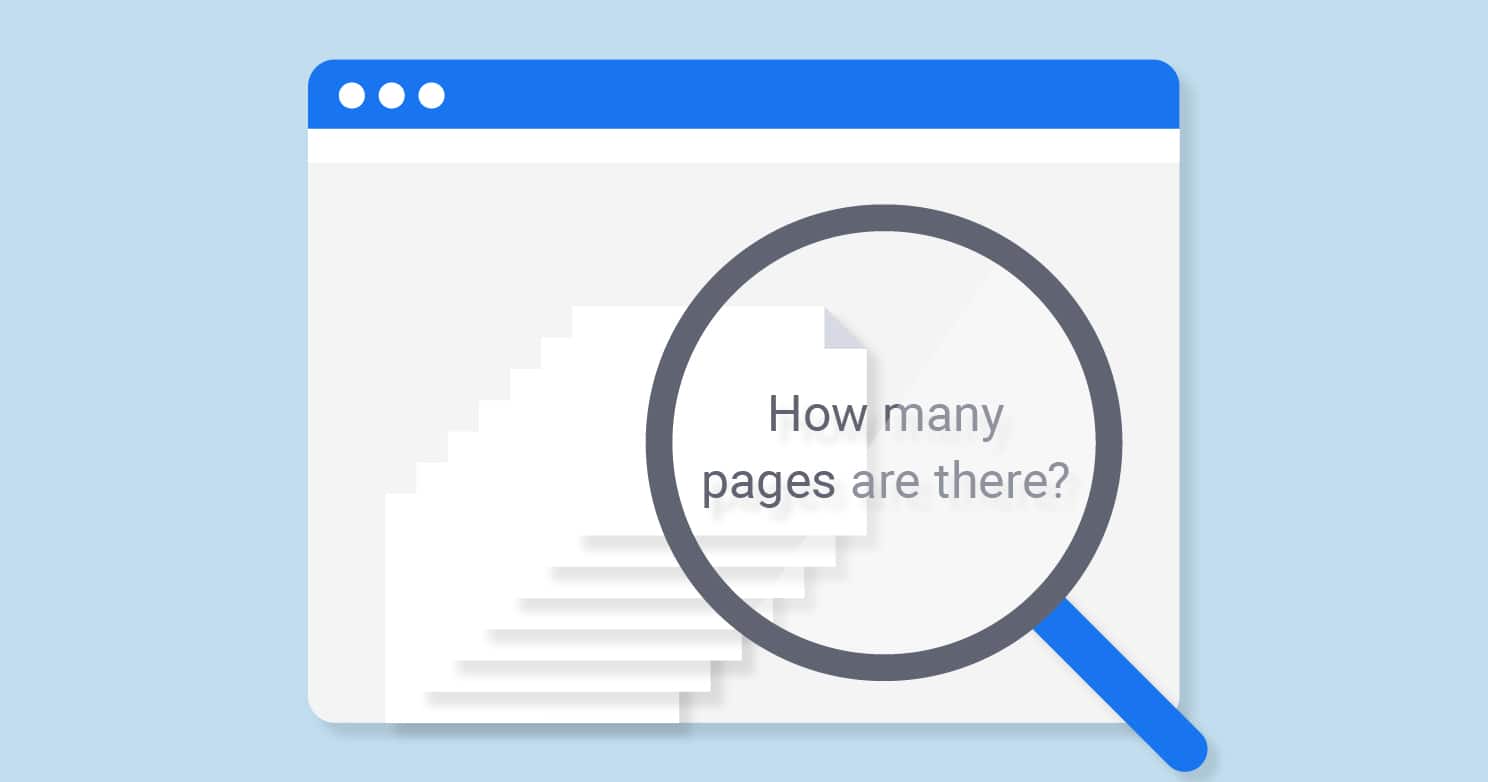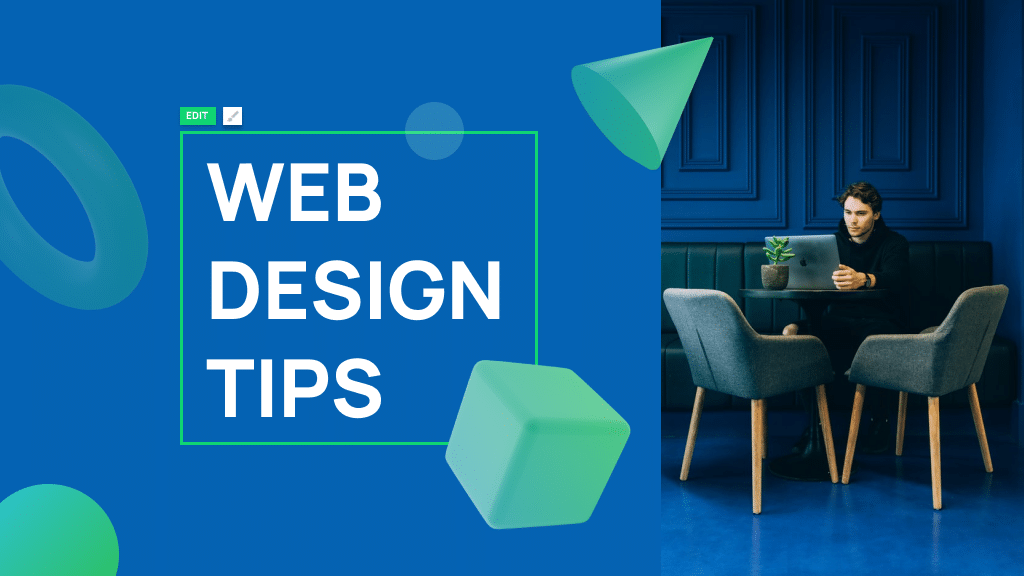Website Page Count: What’s Ideal?
It can be difficult to determine how many pages a website should have, particularly when search engine optimization (SEO), user experience, and content richness must all be balanced. Finding the right amount of pages for your website is crucial for fulfilling user demands and business objectives, regardless of whether you’re running a personal blog, small business, or e-commerce platform. This guide will explain how to determine the number of pages on your website, what kinds of pages are often required, and how to make each page as usable and SEO-friendly as possible. Website Page Count: What’s Ideal?

Why Does Website Page Count Matter?
The number of pages on a website has a big influence on how well it works in terms of SEO, usability, and upkeep. While too many pages might result in confusing navigation and undermine SEO efforts, too few pages may leave consumers seeking for important information. A well-balanced page count facilitates user navigation, gives search engines high-quality content, and makes changes easy.
1. User Experience
The user experience is directly impacted by a website’s structure. While too few pages may restrict access to crucial information, too many pages may make it difficult for users to find what they need. An optimal page count makes navigating easy and well-structured, which improves user satisfaction and productivity.
2. Search Engine Optimization (SEO)
Because search engines favor websites with thorough, pertinent material, having the appropriate number of pages has an impact on SEO. High-quality pages with original material have a higher chance of ranking highly in search results. Spreading content over too many sites, however, might weaken your SEO efforts and make it more difficult for key pages to rank.
3. Maintenance and Updates
The requirement for frequent updates, monitoring, and optimization increases with the number of pages. A simplified page count makes maintenance easier and permits more frequent upgrades and enhancements to performance.
Core Pages Every Website Should Include
Most websites should contain a few key pages to give users a full experience, while the precise number of pages might vary depending on the industry and size of the company.
1. Homepage
The foundation of any website is the homepage. It acts as a focal point for introducing your main call-to-action (CTA), important offerings, and brand. A well-designed homepage directs users to other pertinent pages and provides a clear summary of the content available on the website.
2. About Page
An About page gives you information about the history, principles, and goals of your company. Building credibility and establishing a personal connection with your audience depend heavily on this page.
3. Products or Services Page
A specific Products or Services page is crucial for businesses. This page lists the features, costs, and advantages that your company provides. To keep content organized, think about making sub-pages for complicated products or several services.
4. Contact Page
Users can get in touch for help, questions, or other information via the Contact page. Often, a phone number, email address, or basic contact form is enough, but for more accessibility, think about including a location map or links to your social media accounts.
5. Blog or Resources Page
For SEO and content marketing, a blog or resources page is useful. By focusing on particular keywords, regularly updated content can increase engagement, draw in more visitors, and raise search engine ranks.
6. FAQ Page
A frequently asked questions (FAQ) page is a useful feature, particularly for websites that receive a lot of inquiries. By directly addressing frequently asked questions and concerns, this website improves user experience while saving time.
7. Terms and Privacy Pages
Pages with your terms of service and privacy policy are essential for compliance, especially if your website gathers user information. For e-commerce and data-sensitive businesses in particular, these sites are crucial because they establish trust and make user rights clear.
How to Determine Additional Pages
The main pages might be plenty for some websites, while others might require more pages. When choosing more pages, take into account the following factors:
1. Industry and Audience Needs
Think about the particular requirements of your audience and business. For example, an online portfolio would employ a distinct gallery page for projects, while a restaurant website might benefit from a dedicated menu page.
2. Business Size and Goals
In order to cater to different consumer segments, geographies, or product categories, large organizations frequently need extra pages. On the other hand, a more straightforward, targeted page structure might be advantageous for smaller companies.
3. Content Marketing Strategy
A blog or resources section with categorized pages may be crucial if your approach includes content marketing. With this configuration, you can cover a variety of subjects, establish your authority, and gradually draw in organic traffic.
Best Practices for Organizing Website Pages
good page organization is essential for both good SEO and a satisfying user experience.
1. Use Clear Navigation Menus
Make sure your menu for navigation is clear, sensible, and easy to use. Just the most crucial pages, such Home, About, Services, and Contact, should have top-level menu options. If need, use dropdown menus; however, do not overburden visitors with links.
2. Keep URLs Simple and Descriptive
Users can better grasp the goal of each page and SEO is enhanced by short, descriptive URLs. Use “/services” instead of “/our-business-services-and-offers,” for instance.
3. Leverage Internal Linking
By connecting related pages, internal linking enhances SEO and navigation. To direct readers to pertinent pages, incorporate links organically into your content. For example, a product page can connect to a related blog post.
How to Avoid Overloading Your Website with Pages
A website with too many pages may become slower, need more upkeep, and weaken SEO efforts. The following techniques will help you maintain a manageable page count:
1. Consolidate Similar Content
Instead of making several pages, group related content on one page. Instead of dividing each product variation onto its own page, for instance, merge them all on one page. Website Page Count: What’s Ideal?
2. Use Accordion or Expandable Sections
When presenting a lot of information without going over the page limit, accordion or expandable sections can be helpful. They are ideal for thorough product descriptions or FAQ sites.
3. Conduct Regular Content Audits
Conduct content audits to find pages that are out-of-date or performing poorly. To make the website more efficient, eliminate pages that aren’t needed or combine material where you can.
Tips for Optimizing Website Pages for SEO
Optimizing each page after figuring out the ideal page count is crucial for increasing organic traffic and search engine rankings.
1. Use Keywords Strategically
Specific keywords that are pertinent to the content should be the focus of each page. Use keywords organically in titles, headers, and content rather than jamming them in.

2. Write Unique Meta Descriptions
Website Page Count: What’s Ideal?.Every page should have a distinct meta description to increase click-through rates and aid search engines in comprehending your content. The relevant keyword should be included in brief, educational meta descriptions.
3. Optimize for Mobile
Because mobile optimization is essential for both SEO and user experience, make sure your pages are responsive. By adjusting information for every device, responsive design raises search engine ranks and improves accessibility.
Final Thoughts on Website Page Count
The purpose, audience, and industry of your website ultimately determine the optimal page count. Larger enterprises could need a more expansive structure to serve a variety of purposes, while tiny businesses might benefit from a simplified website with only the most important pages. Prioritize user experience, put quality above quantity, and check your pages frequently to make sure they are still relevant, useful, and search engine optimized.
You may create a balanced website that satisfies the demands of your audience and ranks highly in search engine results by adhering to these recommendations.