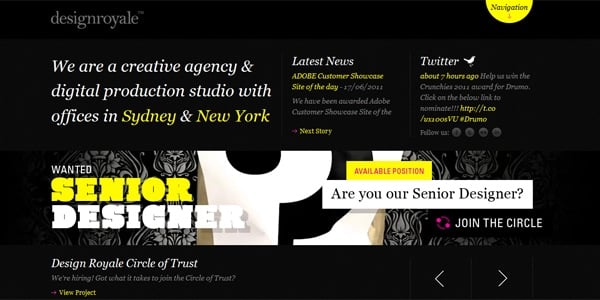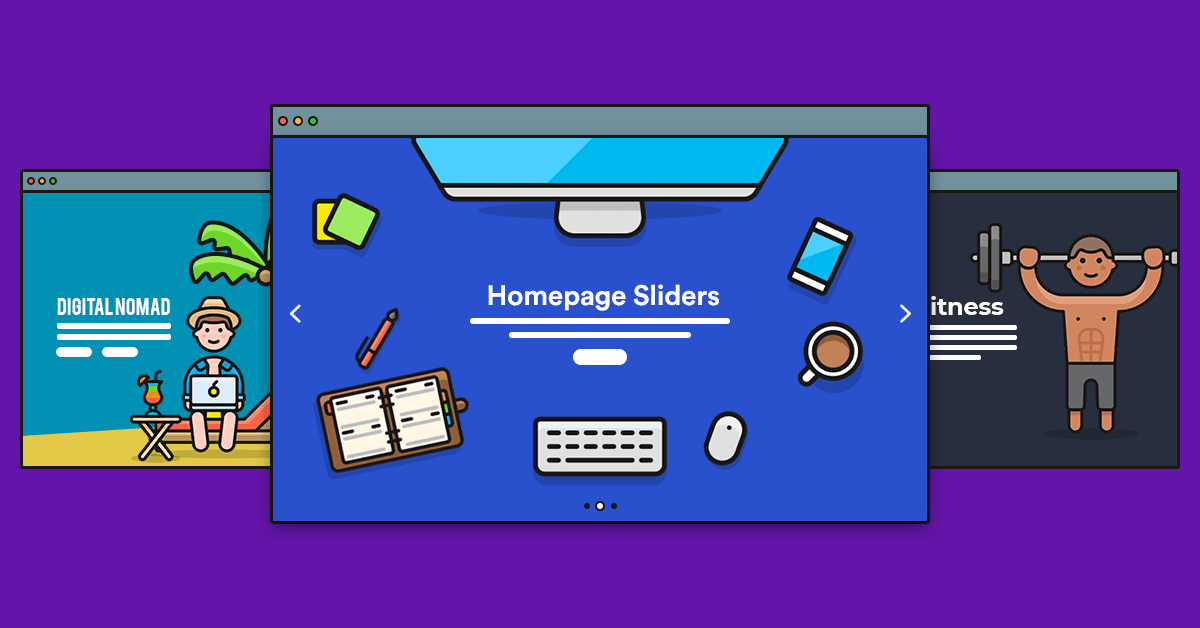7 Creative Ways to Use Slider Banners on Your Homepage
Introduction
Your homepage is essentially your digital storefront, and first impressions matter immensely. A thoughtfully designed slider banner can be a powerful tool—it’s dynamic yet compact, helping you highlight multiple key messages, products, or promotions without cluttering your page. But sliders have a reputation for being ignored if misused, known as “banner blindness,” and they can harm page performance if not optimized. In this guide, you’ll discover seven creative ways to leverage slider banners effectively—backed by expert best practices and real-world research. Plus, you’ll find a handy step-by-step setup guide and an FAQ section to help you maximize engagement and results.
1. Showcase Your Core Value Proposition 🎯
Why it matters:
The first slide on your homepage is your golden opportunity to clearly communicate who you are, what you offer, and why it matters.
Implementation steps:
-
Craft a powerful headline that delivers your main benefit in a few words.
-
Include a succinct subheading to elaborate on that benefit.
-
Add a clear call-to-action (CTA) like “Learn More” or “Get Started.”
-
Pair with clean visuals that align with your brand identity.
-
Keep it simple and focused—one message, one goal.
What the experts say:
Effective banner sliders emphasize clarity and relevance, which improves user engagement and comprehension
2. Highlight Promotional Offers
Why it works:
Limited-time deals inject urgency, nudging users to act before they miss out.
Implementation steps:
-
Use attention-grabbing headlines like “Flash Sale Ends Tonight!”
-
Add visual urgency—countdown timers, bold contrasting colors.
-
Include a strong CTA—“Shop Now” or “Redeem Offer.”
-
Rotate 3–5 offers to retain freshness without overwhelming.
-
Align timers with slide content to maintain coherence.
What the experts say:
Promotional sliders allow you to spotlight multiple deals efficiently while avoiding clutter
3. Showcase Featured Products or Services
Why it matters:
Sliders are ideal for spotlighting flagship offerings, compelling users to click through without taking up too much space.
Implementation steps:
-
Use crisp, professional visuals of your products or services.
-
Add concise descriptions highlighting features or benefits.
-
Insert direct CTAs like “Buy Now” or “Learn More.”
-
Maintain consistent layouts across slides.
-
Test visuals across devices for readability.
What the experts say:
Product-focused sliders are among the most common and effective on modern websites
4. Tell a Brand Story or Journey
Why it works:
Narrative-driven sliders connect emotionally, making your brand more memorable and meaningful.
Implementation steps:
-
Plan your slider like a mini story arc—problem, journey, resolution.
-
Match visuals and text to each stage of the narrative.
-
Use smooth transitions for flow.
-
Integrate subtle animations or parallax effects for impact.
-
End with a compelling CTA like “Join Us” or “Subscribe.”
What the experts say:
Narrative-driven elements help users digest content in a relaxing, engaging way.
5. Rotate Customer Testimonials & Social Proof

Why it matters:
Displaying real testimonials builds trust and makes your brand more credible.
Implementation steps:
-
Use genuine quotes paired with customer names and ratings.
-
Add customer photos or company logos for authenticity.
-
Highlight concise, impactful statements.
-
Rotate a variety of testimonials with subtle transitions.
-
Include CTAs like “Read More Reviews” to encourage deeper exploration.
What the experts say:
Sliders are a proven way to present social proof without taking too much page real estate
6. Promote Educational Content & Resources
Why it works:
Offering valuable content positions your brand as a thought leader and helps convert visitors into loyal followers.
Implementation steps:
-
Include engaging titles like “Free Guide: Maximize ROI.”
-
Add ebook covers, webinar snapshots, or resource icons.
-
Use CTAs such as “Download Now” or “Watch Webinar.”
-
Keep slides uniform in design and easy to navigate.
-
Regularly update content to maintain relevance.
What the experts say:
Resource-focused sliders effectively draw users deeper into your content ecosystem
7. Showcase Media Mentions, Awards & Partnerships
Why it works:
Featuring recognizable logos instantly boosts your credibility and trustworthiness.
Implementation steps:
-
Collect high-resolution, consistent logos of media outlets or partners.
-
Use a discrete headline like “As Featured In.”
-
Rotate logos and mentions with understated transitions.
-
Keep layouts minimal and elegant.
-
Optionally link each logo to a relevant press page or partner site.
What the experts say:
Sliding logos are an effective way to flash authority cues without cluttering your page
Best Practices for SEO, UX & Performance
-
Limit slide count to 3–5—it improves comprehension and message retention
-
Prioritize responsive design—modern sliders must adapt to all device types
-
Optimize images—use compressed, appropriately sized assets to speed up your page.
-
Avoid autoplay—manual navigation balances control and accessibility
-
Focus on accessibility—use alt text, keyboard navigation, and high contrast for usability.
-
Use lazy loading—especially if your slider is below the fold, to boost performance
Step-by-Step Implementation Guide
Step 1: Define Your Goal
Decide if your slider aims to convert, educate, build trust, or build brand prestige. Let that goal guide your design.
Step 2: Plan Your Slides
Outline the 3–5 key messages. Draft compelling headlines, supporting texts, CTAs, visuals, and any quotes you’ll use.
Step 3: Choose Your Tool
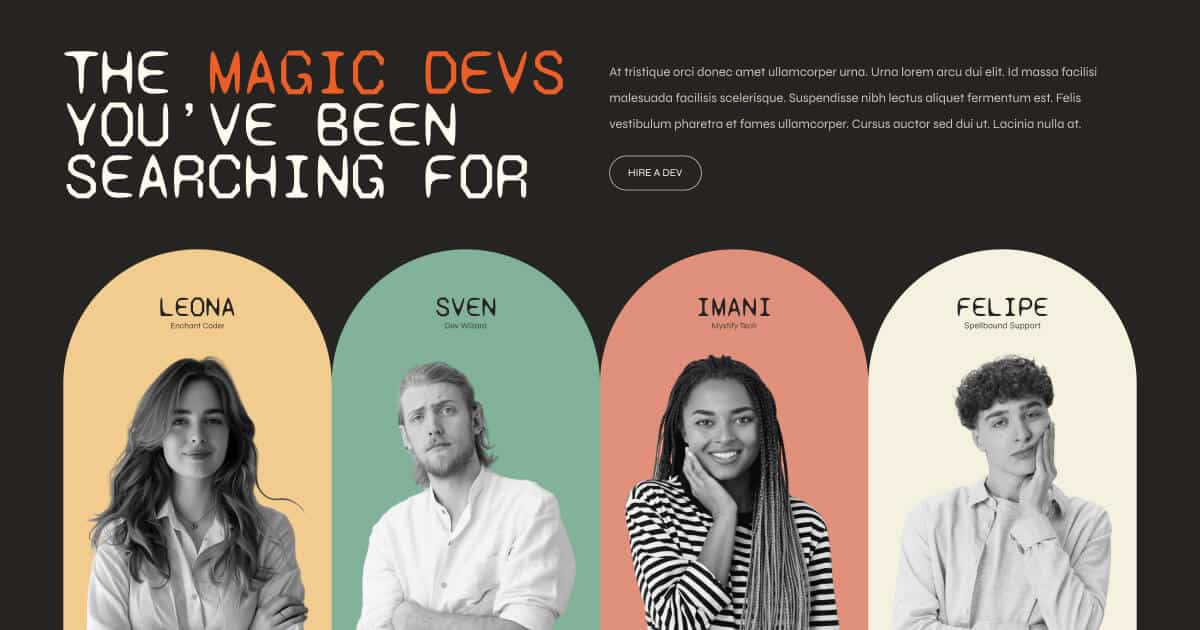
Opt for user-friendly slider solutions like WordPress plugins or lightweight custom code depending on your setup.
Step 4: Design for Consistency
Uniform visuals, typography, color palettes, and transitions across all slides ensure a cohesive experience.
Step 5: Optimize Images
Resize and compress properly. Use lazy loading and measure performance impact with tools like PageSpeed Insights.
Step 6: Test Responsiveness & Accessibility
Check slider behavior across screen sizes and ensure interactive elements are keyboard-accessible, labeled, and high-contrast.
Step 7: Launch & Analyze
Track CTR, bounce rate, scroll depth, and time on page. Use A/B testing to fine-tune headlines, visuals, and CTAs.
Frequently Asked Questions (FAQs)
Q1: Are sliders still effective in 2025?
Yes—when done right. While sloppy sliders are ignored, well-planned, optimized sliders can engage and guide users effectively
Q2: How many slides should I use?
Stick to 3–5 slides. This prevents information overload and enhances retention
Q3: Is autoplay bad?
Generally, yes. Autoplay can overwhelm and frustrate users. Manual navigation offers better control and accessibility
Q4: Can sliders hurt SEO or performance?
Only if they’re bulky or slow. Compressed assets, lazy loading, and clean code can make sliders both beautiful and fast
Q5: Should sliders have text content for SEO?
Yes—overlay text and headings help search engines understand your message. Make sure the first slide contains key phrases and mission statements
Conclusion
Slider banners remain a potent tool for homepage storytelling when executed thoughtfully. From boosting conversions with CTAs to building authority with testimonials and media logos, sliders offer a versatile platform to elevate your brand’s message—all without overwhelming your audience. By combining creativity with performance optimization and accessibility, you’ll transform a simple slider into a dynamic conversion driver.
Need platform-specific tips—like for Shopify, Webflow, or custom frameworks? I’d be happy to help tailor your slider strategy to suit your setup!