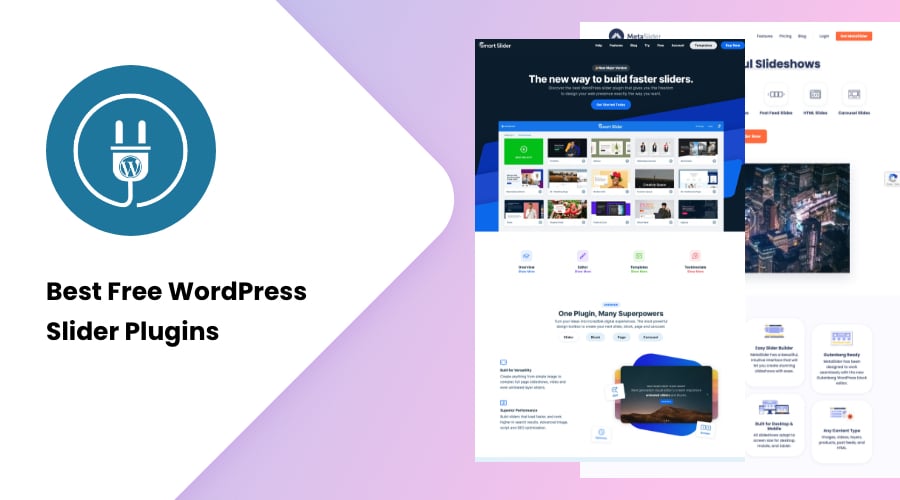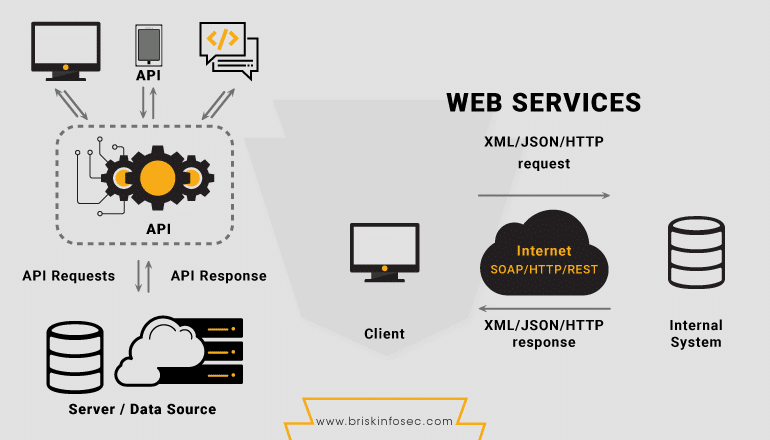What is a Slider in WordPress? A Comprehensive Guide
Introduction
WordPress has made a name for itself in the field of web design and development as a flexible and user-friendly platform. The ability to generate dynamic and entertaining content is one of the many aspects that distinguish WordPress, and one tool that helps with this is the slider. This post will go in-depth on the idea of a slider in WordPress, its benefits, and how to utilize it to improve the look and functioning of your website.
Understanding Sliders: A Brief Overview
Defining Sliders
A slider is a dynamic element that displays several images, videos, or other types of material in one section of a web page in the context of web design. The way these elements flow into one another at regular intervals gives website users an engaging and pleasant visual experience. Sliders are frequently used to highlight special material, promotions, or significant messages on a homepage or other crucial landing pages.

Key Components of a Slider
Slides: Each slide in a slider consists of a separate piece of content. They could include text, buttons, photos, videos, and more. Slides are shown in order, with each one changing to the next after a predetermined amount of time.
The buttons or indications that let users manually move between slides are known as navigation controls. Arrows, dots, thumbnails, and even bespoke visuals can be used as navigation controls.
The way one slide transitions into the next is determined by the use of transition effects. Effects like slide, fade, zoom, and flip are frequently used. The slider’s aesthetic attractiveness can be considerably influenced by the effect selection.
The autoplay feature automatically advances the slider to the following slide after a predetermined amount of time. Due to the content’s constant movement, user engagement is increased.
Benefits of Using Sliders in WordPress
Enhanced Visual Appeal
The improved visual appeal sliders provide is one of the main advantages of using them on your WordPress website. Sliders give you the opportunity to dynamically and captivatingly present your best written content, products, or services. Visitors might be deeply affected by the usage of high-quality photos and seamless transition effects.
Effective Content Display
Sliders give you a way to efficiently display several bits of content in a small area. When you want to highlight different elements of your company or provide different messages without saturating the customer with information, this is especially helpful.

Engagement and Interaction
Sliders and other interactive features promote user interaction. Visitors may stay on your website longer, lowering bounce rates and boosting the possibility of conversions if they have the option to manually scroll through slides or simply observe as the material changes.
Storytelling Possibilities
Sliders present a special chance for narrative. You can lead viewers through a narrative or depict the development of a product or service by thoughtfully planning the slide order. This narrative strategy might help you establish a stronger emotional bond with your audience.
Using Plugins
A broad variety of plugins are available in WordPress that make it simple to create and manage sliders. Several well-liked slider plugins are:
Slider Revolution: A complete solution for building complex sliders, Slider Revolution is renowned for its cutting-edge functionality and breathtaking visual effects. https://www.dynamicwebdesign.com.au/our-services/professional-web-development-agency/

Smart Slider 3: This plugin is ideal for both inexperienced and seasoned designers because of its user-friendly interface and selection of pre-designed templates.
MetaSlider: MetaSlider’s user-friendly drag-and-drop interface makes it simple to quickly design responsive sliders that change size according to the size of the screen.
Creating a Basic Slider
Use these methods to make a simple slider in WordPress:
Install a Slider Plugin: Go to the “Plugins” area of your WordPress dashboard and select “Add New.” Find the slider plugin you want, install it, then turn it on.
Add Slides: Depending on the plugin you’re using, you may be able to add slides to an existing slider or create a new one. Upload your pictures or videos, then add pertinent text and make any necessary changes.
Customize Settings: Change options for slide duration, transition effects, autoplay features, and navigation controls. Many plugins include a live preview so you can observe changes as they happen.
When you’re happy with the layout and options of your slider, you can embed it by using a shortcode or an embed code. To make the slider appear on the specified page or post, copy this code and paste it there.
Best Practices for Using Sliders
Although sliders can significantly improve your website, you should utilize them carefully to maximize their impact:
Reduce the Number of Slides: Limit the number of slides to prevent overwhelming visitors. A crowded slider may result in less active user interaction.
To achieve quick loading times, use optimized and correctly sized images. The user experience can be harmed by your website’s use of large image files.
Call-to-Actions (CTAs) that are clear and compelling should be included on each slide if your slider is promoting products or services. Users are encouraged to take action and visit pertinent pages as a result of this.

Make sure your slider is mobile friendly and functions properly on a variety of gadgets, such as smartphones and tablets.
A/B testing: Try out various slider layouts, contents, and positionings to see what your audience responds to the most. Over time, A/B testing can assist you in improving your strategy. For diverse website preston see here.
Conclusion
Sliders are useful tools for boosting visual appeal, capturing users’ attention, and efficiently delivering material in the world of WordPress web design. You can use sliders to make a website more dynamic and compelling by being aware of their components, advantages, and best practices for deployment. Sliders can contribute to an enhanced user experience that keeps users coming back for more, whether you’re exhibiting products, sharing stories, or advertising special offers.