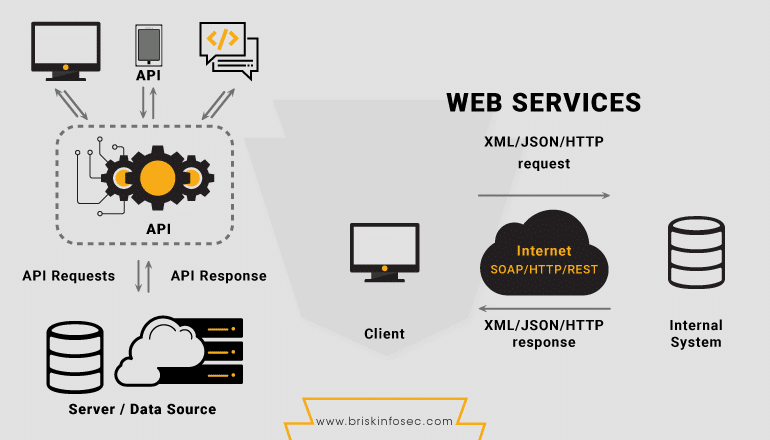The Difference Between Web Sliders and Carousels: A Comprehensive Comparison
Introduction
What is web slider vs carousel? Web sliders and carousels are two widely used elements in web design and user interface development that are frequently used to exhibit material. These interactive features give websites users a dynamic way to view images, text, and other information. Web sliders and carousels, despite sharing a similar look and operation, differ from one another in important ways. We’ll examine the features, use cases, and best practices of online sliders and carousels in this post as we compare and contrast them. For preston website designer see here.
Defining Web Sliders
A web slider is a user interface component that shows numerous pieces of material in one location on a webpage. It is also known as an image slider or content slider. The typical representation of each piece of material is an image or slide, which may also be complemented by text or other media. A navigation mechanism, such as arrows or dots, is frequently present in web sliders and enables viewers to manually cycle among the slides or to get to a particular slide.

Features of Web Sliders
Web sliders are mostly used to display photos, making them image-centric. They are frequently used to draw attention to visual material, such as pictures of products or photographs.
Limited Text: Although text can be included to accompany the photos in a web slider, there is typically only a little amount of text because of the small space available on each slide.
Web sliders frequently include navigation options, such as arrows on the sides or dots at the bottom, to let users manually manipulate the slideshow.
Web sliders that include an auto-play capability allow the slides to change automatically at predetermined intervals, adding a dynamic and captivating aspect to the webpage.
Exploring Carousels
A carousel is a user interface element that displays numerous bits of material sequentially, much like a web slider. Carousels are frequently used to display a variety of linked content in a particular context and can include images, text, videos, and other media.
Features of Carousels
Support for several media types: Carousels are adaptable and can hold a range of media, including pictures, videos, and interactive components.
Text-Rich: Unlike web sliders, which can only include small amounts of text alongside the media, carousels can contain larger volumes of text, making them ideal for displaying in-depth information. Read more.
Flexibility in Navigation: Carousels typically include a variety of navigation choices, including arrows, dots, and even swipe movements on touch-compatible devices.
Similar to online sliders, carousels may include an auto-play option, and some carousels let you adjust the time for how long each slide is displayed.
Choosing Between a Web Slider and a Carousel
Depending on your particular objectives and content needs, you should choose the right component for your website. When deciding, take these things into account:
Content Type
A web slider might be a good option if your material is mostly image-focused and has little supporting text. On the other hand, a carousel would be more appropriate if you needed to convey more specific information coupled with multimedia components.
User Experience
Consider the user experience that you wish to offer. Carousels provide greater engagement and freedom for visitors to browse content at their own pace whereas web sliders with auto-play can create an engaging and aesthetically pleasing experience.
Mobile Responsiveness
Think on how each element functions on mobile platforms. Carousels are a popular option for mobile-friendly designs since they frequently offer better touch engagement.
Load Times and Performance
Carousels and online sliders can also slow down page loads. Optimize the component of your choice to ensure quick loading and stable operation.
Best Practices for Implementation
Whether you decide to utilize a web slider or a carousel, these recommended practices can assist you in making an interface that is efficient and user-friendly:
Relevance of the material: Ensure that the main message or theme of the material is meaningfully advanced by each slide or carousel item.
Clear Navigation: Offer simple, straightforward navigational controls that are simple to find and utilize.
Designing for mobile devices requires using touch-friendly navigational gestures and responsive layouts.
Compress multimedia files and photos to speed up loading times without compromising quality.
Accessibility: Use appropriate alt text and keyboard navigation to make sure that your chosen component is usable by all users, including those with disabilities.
Conclusion
Both web sliders and carousels are aesthetically appealing ways to present content on websites. Making informed choices regarding which component to include into your website requires an understanding of their distinctive qualities and distinctions. To ensure a seamless user experience, favor a web slider’s simplicity over a carousel’s diversity, and match your selection to your content and design objectives. By doing this, you’ll develop an engaging and interactive digital environment that has a lasting impact on the visitors to your website. What is web slider vs carousel?