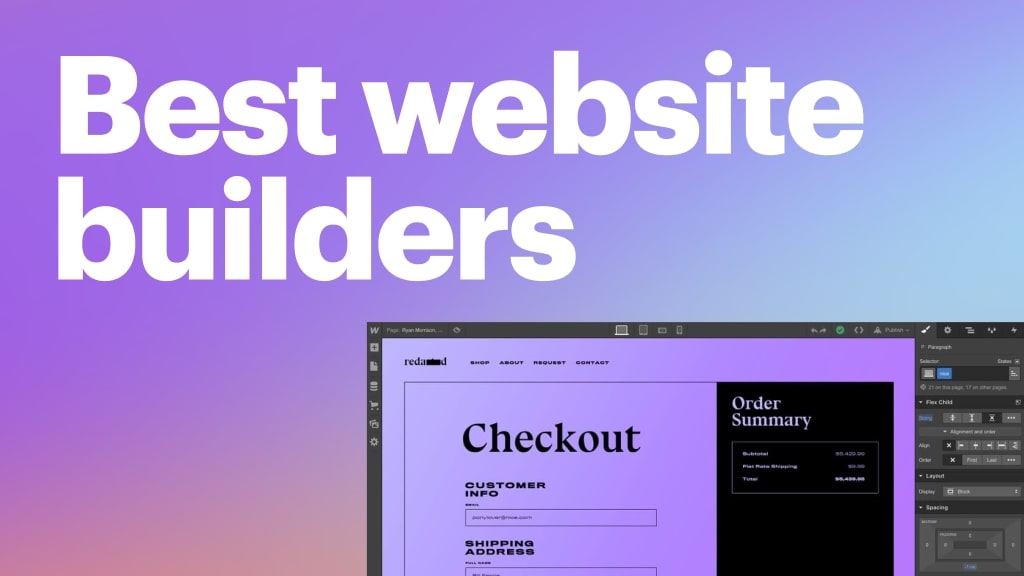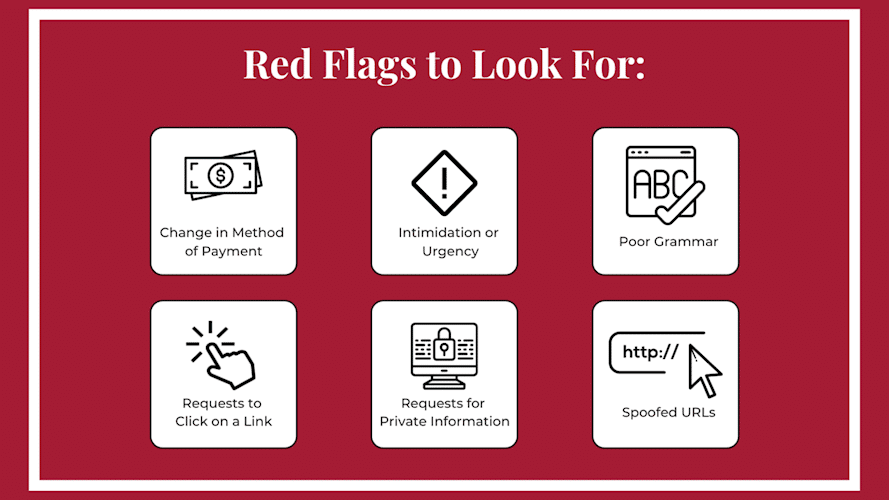Best Platforms for Small Business Websites
In today’s digital age, having a strong online presence is essential for small businesses. A well-designed website can help you reach a wider audience, showcase your products or services, and build credibility. However, choosing the right platform to create your website is crucial. With numerous options available, this article will explore some of the best platforms for small business websites, highlighting their features, benefits, and drawbacks.
Why Choosing the Right Platform Matters
Selecting the right website platform can significantly impact your business’s success. An appropriate platform can enhance user experience, improve search engine rankings, and simplify website management.
User Experience
A user-friendly website keeps visitors engaged and encourages them to explore your offerings. The right platform can provide intuitive design tools, responsive templates, and easy navigation, all of which contribute to a positive user experience.
SEO and Visibility
Not all platforms are created equal when it comes to search engine optimization (SEO). A platform that allows for proper SEO practices, such as customizable URLs, meta tags, and mobile responsiveness, can help your website rank higher in search results.
Ease of Management
For small business owners, managing a website can be time-consuming. A platform that offers straightforward management features, such as drag-and-drop builders, content management systems (CMS), and integrated analytics, can save you time and effort.
Top Platforms for Small Business Websites
Now that we understand the importance of choosing the right platform, let’s explore some of the best options for small business websites.
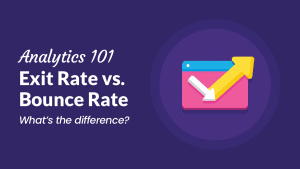
1. WordPress
WordPress is one of the most popular website-building platforms globally, powering over 40% of all websites. Its versatility and extensive customization options make it an excellent choice for small businesses.
Features
– **Customizable Themes and Plugins**: WordPress offers thousands of themes and plugins, allowing businesses to create a unique and functional website tailored to their needs.
– **SEO-Friendly**: Built-in SEO features and plugins like Yoast SEO help optimize your website for search engines.
– **Scalability**: WordPress can easily scale with your business, accommodating everything from blogs to e-commerce sites.
Drawbacks
– **Learning Curve**: Beginners may find the platform overwhelming initially due to its extensive options and settings.
– **Maintenance**: Regular updates to themes and plugins are necessary to keep the site secure and functional.
2. Wix
Wix is a user-friendly website builder ideal for small businesses that want to create a professional-looking website without coding knowledge.
Features
– **Drag-and-Drop Builder**: Wix’s intuitive interface allows users to build websites easily, even with no technical skills.
– **Mobile Optimization**: All Wix sites are automatically optimized for mobile devices, ensuring a seamless experience for users on the go.
– **App Market**: Wix offers a variety of apps to enhance your website’s functionality, from e-commerce tools to social media integrations.
Drawbacks
– **Limited Customization**: While Wix offers many templates, customization options may be limited compared to platforms like WordPress.
– **Pricing**: Advanced features and removal of Wix ads require paid plans, which can add up.
3. Shopify
For small businesses focused on e-commerce, Shopify is a leading platform that simplifies the process of setting up and managing an online store.
Features
– **E-Commerce Functionality**: Shopify provides everything you need to sell products online, including inventory management, payment processing, and shipping integrations.
– **Responsive Design**: All Shopify themes are mobile-responsive, ensuring a consistent shopping experience for all users.
– **SEO Capabilities**: Shopify includes built-in SEO features to help your store rank well on search engines.
Drawbacks
– **Transaction Fees**: Shopify charges transaction fees on sales unless you use Shopify Payments, which can affect profit margins.
– **Learning Curve**: While user-friendly, new users may need some time to get accustomed to the platform.
4. Squarespace
Squarespace is known for its stunning design templates, making it a popular choice for small businesses in creative industries, such as photography, design, and fashion.
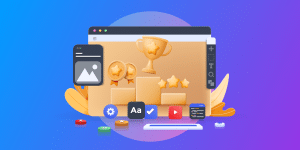
Features
– **Beautiful Templates**: Squarespace offers visually appealing, mobile-responsive templates that are easy to customize.
– **Integrated E-Commerce**: Users can easily set up online stores, manage inventory, and process payments through Squarespace.
– **Built-In Analytics**: The platform provides insightful analytics tools to track website performance and user engagement.
Drawbacks
– **Limited Third-Party Apps**: Compared to WordPress, Squarespace has fewer integrations and third-party apps available.
– **Pricing**: While the quality of the templates is high, Squarespace tends to be pricier than some other platforms.
5. Weebly
Weebly is another user-friendly website builder that provides essential features for small businesses at an affordable price.
Features
– **Simple Drag-and-Drop Interface**: Weebly’s user-friendly editor makes it easy for anyone to create a professional website.
– **E-Commerce Functionality**: Weebly offers basic e-commerce features, allowing small businesses to sell products online without hassle.
– **SEO Tools**: The platform includes built-in SEO options, helping users optimize their site for better visibility.
Drawbacks
– **Limited Design Flexibility**: While Weebly offers a variety of templates, customization options may be more restrictive compared to competitors like WordPress.
– **Less Scalability**: Weebly may not be the best choice for rapidly growing businesses needing advanced features.
Factors to Consider When Choosing a Platform
When selecting the best platform for your small business website, consider the following factors:
Budget
Determine your budget for website development and maintenance. While some platforms offer free plans, you may need to invest in premium features for advanced functionality.

Technical Skills
Assess your technical abilities and those of your team. If you have limited coding knowledge, opt for platforms with user-friendly interfaces and drag-and-drop builders.
Business Needs
Consider your specific business needs, such as e-commerce capabilities, SEO features, and the ability to integrate with other tools or services.
Support and Resources
Evaluate the support options available for each platform. Reliable customer support and helpful resources can make a significant difference, especially if you encounter issues during setup or management.
Conclusion
Choosing the right platform for your small business website is crucial for your online success. Whether you prioritize user experience, e-commerce functionality, or design flexibility, there is a platform that fits your needs. WordPress, Wix, Shopify, Squarespace, and Weebly all offer unique features that cater to different types of businesses. By considering your budget, technical skills, and business requirements, you can select the best platform to create a successful online presence and drive your business forward.