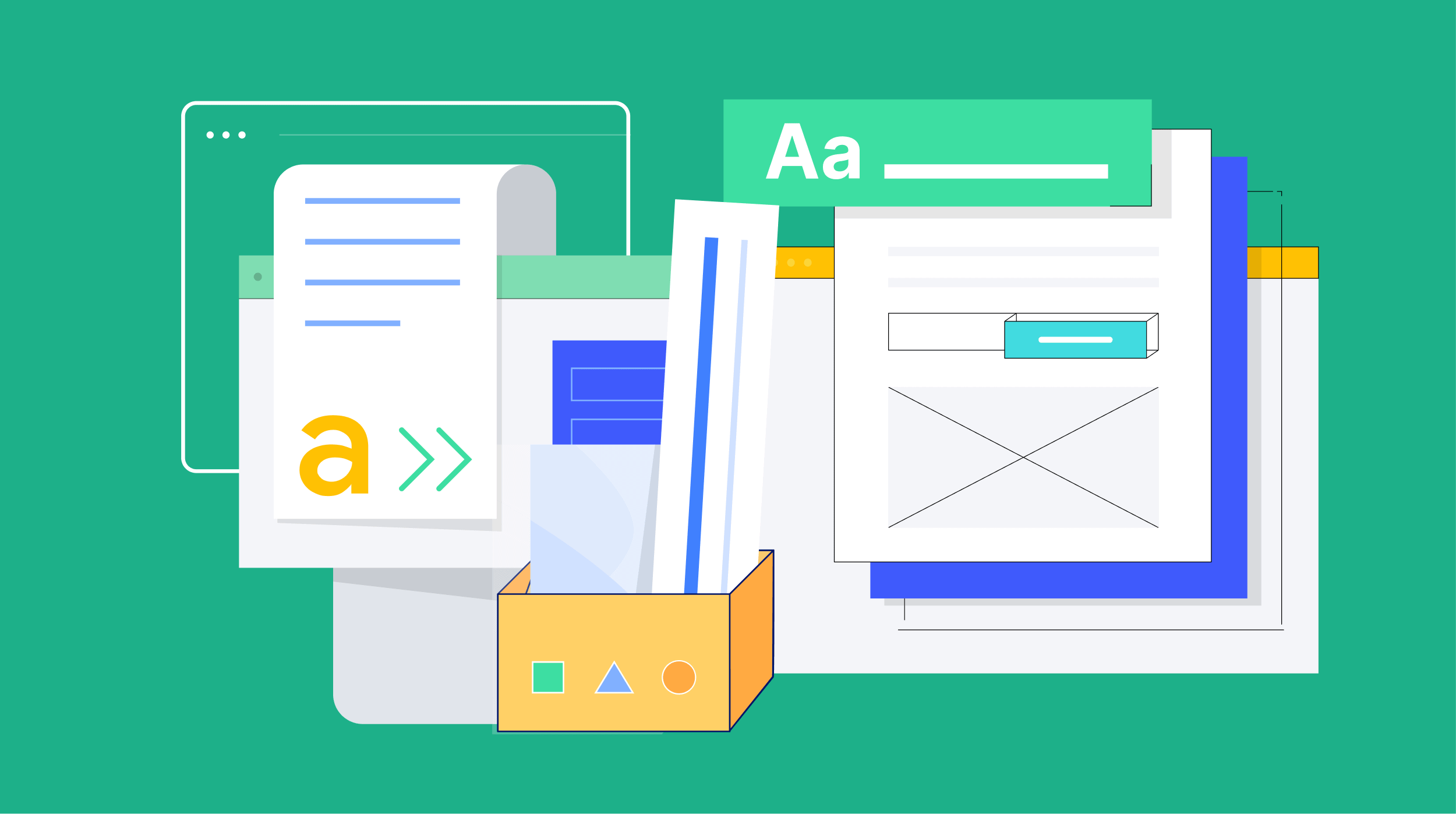Building Your First Website Through YouTube Tutorials: A Step-by-Step Beginner’s Guide
Introduction
So you’ve decided it’s time to build your first website—congrats! Whether it’s for a personal blog, portfolio, small business, or just to learn a new skill, getting started might feel overwhelming. But here’s the good news: you don’t need to enroll in an expensive course or hire a developer to launch your first site.
Thanks to platforms like YouTube, you can learn website development for free, step-by-step, with real-time visuals. In this post, we’ll walk you through how to build your first website through YouTube tutorials, even if you have no coding experience. You’ll find tools, steps, and helpful answers to FAQs to guide you from idea to live website.
Let’s dive in!
Why Use YouTube Tutorials to Build Your Website?
Before we get into the how-to, let’s talk about the why.
✅ Free and accessible
YouTube is a goldmine of free educational content, with creators sharing everything from beginner-friendly guides to advanced web development strategies.
✅ Visual and hands-on learning
Seeing someone build a site in real time helps you understand each step clearly—and makes it easier to replicate.
✅ Learn at your own pace
You can pause, rewind, or speed up tutorials based on your learning style and comfort level.
✅ Diverse teaching styles
Different creators use different approaches (drag-and-drop builders, HTML/CSS coding, WordPress, etc.), so you can find a tutorial that fits your goals.
Step-by-Step Guide: Building Your First Website Using YouTube Tutorials
Now let’s get into the actual steps. This guide assumes you’re a beginner and want to build a basic website—like a portfolio, blog, or landing page.
Through YouTube Tutorials
Step 1: Decide What Kind of Website You Want to Build
Before you watch any videos, define the purpose of your website.
-
Personal portfolio (great for creatives, students, freelancers)
-
Blog or journal (for writing and content sharing)
-
Business website (for services or products)
-
Landing page (for a specific campaign or product)
This will help you search for relevant tutorials and select the right tools.
📝 YouTube Search Tip:
Use phrases like:
-
“How to make a portfolio website for beginners”
-
“Create a blog using WordPress”
-
“Build a simple website with HTML and CSS”
Step 2: Choose Your Website Building Method
There are several ways to build a website. Here are the three most popular methods you’ll find on YouTube:
a) Website Builders (No Code Needed)
-
Best for: Absolute beginners
-
Examples: Wix, Squarespace, Webflow
-
Pros: Drag-and-drop, no coding, professional templates
-
YouTube Tip: Search “Build a free website with Wix (2025)”
b) WordPress (Low Code, Flexible)
-
Best for: Bloggers, small businesses
-
Pros: Customizable, tons of plugins
-
YouTube Tip: “How to build a WordPress website for beginners [Step-by-step]”
c) HTML/CSS (Learn to Code)
-
Best for: Those who want to learn web development
-
Pros: Full control, builds strong coding skills
-
YouTube Tip: “HTML and CSS full website tutorial for beginners”
Choose one based on your goals and comfort level. Once you’ve decided, find a tutorial series that fits your style.
Step 3: Watch & Follow Along With a Complete YouTube Tutorial
Here’s what to look for in a good YouTube tutorial:
✅ Recent (within the last year) – Web tools evolve quickly
✅ Beginner-friendly – The creator explains each step clearly
✅ Full website build – Not just concepts, but actual implementation
✅ Well-structured chapters or timestamps – Makes navigation easier
🛠 Pro Tip: Use dual screens or split-screen mode so you can follow the tutorial side by side with your own build.
Step 4: Set Up Hosting and a Domain (If Needed)
If you’re using platforms like Wix or WordPress.com, hosting is included.
If you’re coding from scratch or using WordPress.org, you’ll need:
-
A domain name (like yourname.com)
-
A hosting provider (like Bluehost, Hostinger, or SiteGround)
Look for YouTube tutorials that also cover:
-
Buying a domain
-
Connecting your domain to your site
-
Installing WordPress on a host (if applicable)
Step 5: Customize Your Site Design
Once the site is built using the tutorial, it’s time to make it yours.
-
Replace demo content with your own (text, images, etc.)
-
Tweak colors, fonts, and layout to match your brand
-
Add pages like About, Contact, and Services
You can search for more specific design tips like:
-
“How to customize your WordPress theme”
-
“Responsive design tutorial for beginners”
Step 6: Test and Publish Your Website
Before going live:
-
Test your site on mobile and desktop
-
Check all links and forms
-
Proofread your content
-
Optimize load speed (YouTube has tutorials for this too!)
Then hit Publish—you’ve just launched your first website!

Frequently Asked Questions (FAQs)
❓ Do I need to know coding to build a website from YouTube tutorials?
No. Many YouTube tutorials walk you through no-code platforms like Wix, WordPress, or Webflow. However, if you want to learn web development, there are beginner coding tutorials in HTML, CSS, and JavaScript.
❓ How long does it take to build a basic website?
It depends on the method:
-
No-code builders: 2–4 hours
-
WordPress: 4–6 hours
-
HTML/CSS: 8+ hours, depending on experience
Take your time—learning is part of the journey.
❓ What equipment do I need to follow along?
Just a computer, internet connection, and a browser. A second screen or a notebook for taking notes can also be helpful.
❓ Are free website builders good for professional use?
They can be, especially for portfolios and small projects. However, free plans often include platform branding and limited features. For a more polished look, consider upgrading to a paid plan or using your own domain.
❓ Can I build an eCommerce site using YouTube tutorials?
Absolutely! Look for tutorials on:
-
“How to build a Shopify store”
-
“WooCommerce tutorial for beginners”
-
“Sell products using Wix or Squarespace”
These videos will show you how to add products, set up payment methods, and manage orders.
Final Thoughts
Building your first website through YouTube tutorials is one of the most accessible and empowering ways to get online today. Whether you’re aiming for a personal blog, portfolio, or small business site, the tools and knowledge are at your fingertips.
Start simple. Be patient with yourself. And remember: every great developer or designer started with their first site—just like you’re doing now.
Happy building!