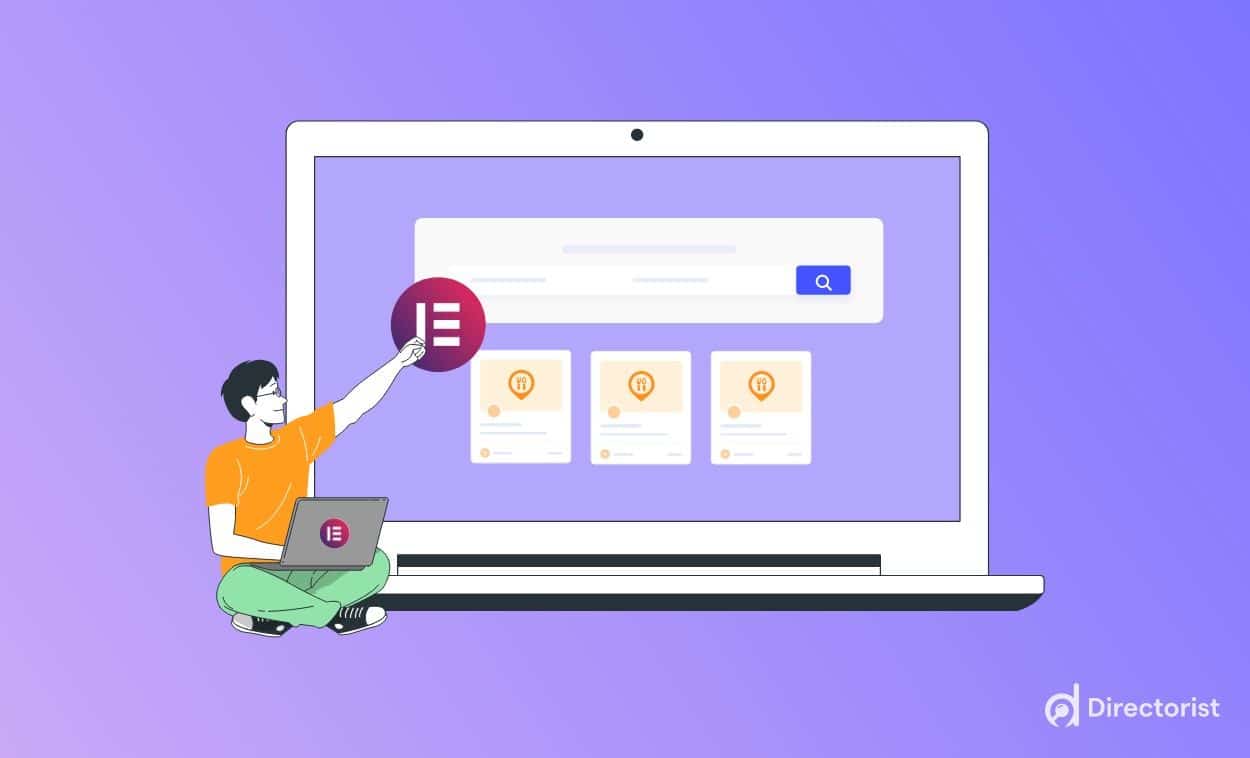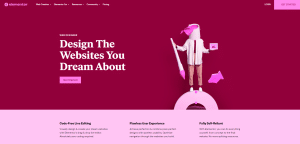Can I Build a Website with Elementor?
Introduction
With the proliferation of user-friendly tools and platforms, the process of developing a website has become more accessible than it has ever been. Among these popular tools is Elementor, which is a page builder for WordPress that uses a drag-and-drop interface. Throughout this piece, we will investigate the possibilities of Elementor and provide an answer to the question, “Is it possible to construct a website using Elementor?” Can I build a website with Elementor?
Understanding Elementor
What is Elementor?
Users are able to design and edit their websites without having to know how to code thanks to a plugin called Elementor that is available for WordPress. It gives customers the ability to develop and edit the layout and content of their website in real time by providing a visual interface that is based on drag-and-drop functionality.
Key Features of Elementor
Drag-and-Drop Interface: The user-friendly interface of Elementor enables users to drag and drop elements into the page, which makes it simple to arrange content and design elements without requiring any prior knowledge of coding.
Templates that have already been built Elementor provides a wide selection of pre-made templates that may be used for many kinds of websites. The purpose of these templates is to serve as a starting point, providing users with a base that they may modify to meet their particular requirements. https://diversewebsitedesign.com.au/website-development-toowoomba/
Elementor’s responsive design means that your website will appear beautiful on a variety of platforms, including mobile devices which are responsive to mobile devices. Users are able to see the design and make adjustments to it for a variety of screen sizes.
Elements and Widgets: Elementor comes with a large variety of widgets and elements that can be added to your pages. You can use these to customize your pages. Text blocks, photos, buttons, forms, and other elements are included in this category, which enables a wide variety of material that is dynamic.
Building a Website with Elementor
Step-by-Step Guide
Beginning with the installation of the Elementor plugin on your WordPress website is the first step in the process. The WordPress plugin repository is where you will be able to locate it.
Choose a Theme: Although Elementor is compatible with any WordPress theme, there are several themes that have been developed expressly to operate in conjunction with Elementor. Pick a theme that fits in with the objectives you have for your website.
Establish a New Page: To establish a new page, you might make use of Elementor. Following this, you will be taken to the Elementor editor, where you may begin the process of constructing your page.
In Elementor, the structure is comprised of sections and columns, which can be added when necessary. If you want to organize the content on your page, you need add sections and columns to the layout.
When you want to add elements to your page, you can choose them from the Elementor widget panel and then drag them into your page. Personalize these components so that they correspond with your content and brand.
Personalize the Layout and Style: Make use of the stylistic choices provided by Elementor to personalize fonts, colors, spacing, and other elements. To create a design that is both visually beautiful and user-friendly, make adjustments to the layout.
Preview and Publish: This step involves previewing your design on a variety of devices to ensure that it is responsive. You can make your website online by clicking the publish button whenever you are satisfied with it.
Pros
The drag-and-drop interface of Elementor makes it user-friendly, making it accessible to people with varied levels of technical expertise than other similar tools.
Extensive customisation: The plugin provides users with a high degree of customisation, which provides them with the ability to design websites that are both unique and visually beautiful. https://elementor.com/resources/how-to/make-personal-website/

A Large and Active Community: Elementor has a large and active community that offers help, tutorials, and more resources.
Cons
Learning Curve: Although Elementor is user-friendly, it may take some time to become proficient in all of its functions, particularly for those who are just starting out.
Concerns Regarding Performance: Depending on the intricacy of your design, the utilization of an excessive number of widgets and elements may have an effect on the performance of your website.
Conclusion
In conclusion, it is true that you can construct a website with Elementor, and it provides a strong alternative for individuals and businesses who are trying to develop a spectacular online presence without delving into the complexity of coding. With its user-friendly interface, rich customization options, and support from a thriving community, Elementor stands as a viable solution for website building on the WordPress platform.