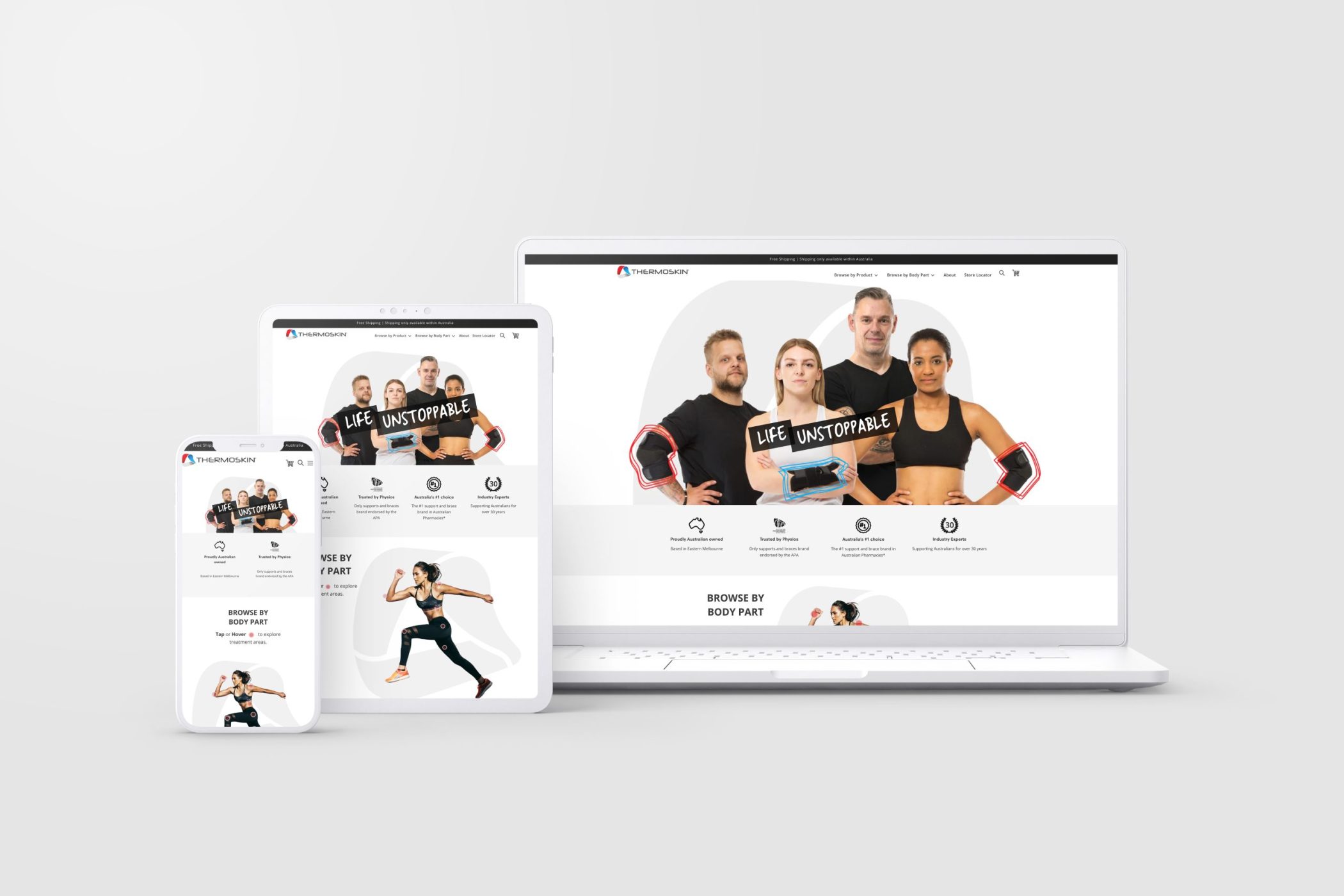Designing E-Commerce Websites That Actually Sell: A Step-by-Step Guide
In today’s competitive digital marketplace, simply having an e-commerce website isn’t enough. Your website needs to sell—not just showcase products. But what separates a good-looking site from one that consistently converts visitors into customers?
In this guide, we’ll walk you through everything you need to know about designing e-commerce websites that actually sell, step by step. Whether you’re building from scratch or optimizing an existing store, this post will help you create a website that not only looks great but drives real revenue.
🛒 Why E-Commerce Design Matters More Than Ever
The average online shopper makes a decision about your brand in less than 5 seconds. If your site isn’t user-friendly, fast, and trustworthy, they’re gone. Even worse, they might end up buying from your competitor.
Here’s why e-commerce website design is a make-or-break factor:
-
First impressions count. Your design communicates trust and professionalism.
-
User experience (UX) impacts conversions. A smooth, intuitive layout keeps users engaged.
-
Mobile-first is non-negotiable. Over 60% of online purchases happen on smartphones.
-
Clear CTAs (calls to action) guide the buyer journey.
Let’s break down how to design an e-commerce website that doesn’t just look good—but sells effectively.
✅ Step-by-Step Guide: Designing E-Commerce Websites That Actually Sell
1. Start with User Research and Your Ideal Customer
Before any design begins, you need to understand:
-
Who is your ideal buyer?
-
What problems are they trying to solve?
-
How do they shop online?
Create buyer personas that outline age, interests, shopping behaviors, and pain points. This data will influence your layout, messaging, and visual design choices.
Tip: Use tools like Google Analytics, customer surveys, or heatmaps (like Hotjar) to gather insights.
2. Craft a Clean, Intuitive Homepage
Your homepage is the storefront. It should:
-
Instantly communicate what you sell.
-
Feature your best-selling or seasonal products.
-
Include a clear value proposition (why should they buy from you?).
-
Have easy navigation to categories or featured collections.
Avoid clutter. White space, professional photography, and a focused message go a long way in making your site feel high-end and trustworthy.
3. Design for Mobile First
With mobile commerce on the rise, your e-commerce website must be optimized for smaller screens. This includes:
-
Thumb-friendly buttons
-
Quick load times
-
Streamlined navigation
-
Mobile-optimized checkout process
Bonus: Google also prioritizes mobile-friendly sites in its search rankings, so this helps with SEO.
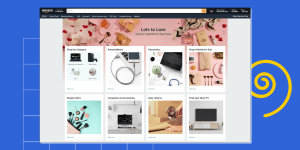
4. Optimize Your Product Pages to Convert
This is where the sale happens—so treat product pages with care. Here’s what high-converting product pages include:
-
High-quality product images (from multiple angles, zoomable)
-
Clear, benefit-driven descriptions (not just features)
-
Pricing and available variants (sizes, colors)
-
Reviews and testimonials
-
Scarcity or urgency (e.g., “Only 3 left!” or “Sale ends tonight”)
-
A bold, clear “Add to Cart” button above the fold
Remember: clarity beats cleverness. Make it easy for users to say “yes.”
5. Simplify the Navigation and Category Structure
A confused shopper doesn’t convert. Keep your navigation:
-
Simple (3-5 top-level menu items)
-
Categorized (e.g., “Men,” “Women,” “Sale,” “New Arrivals”)
-
Searchable with a functional search bar
-
Filterable on category pages (by price, size, color, etc.)
Your goal is to help customers find what they want in as few clicks as possible.
6. Streamline the Checkout Process
Shopping cart abandonment is a real problem. One of the biggest culprits? A clunky, multi-step checkout.
Here’s how to design a checkout that converts:
-
Allow guest checkout (don’t force account creation)
-
Limit the number of form fields
-
Offer multiple payment methods (credit cards, PayPal, Apple Pay)
-
Display trust badges (SSL secure, accepted payments)
-
Show total cost (including shipping and tax) early
Consider tools like Shopify’s One-Page Checkout or WooCommerce’s optimized checkout plugins.
7. Use Trust Signals Throughout the Site
Online shoppers want to feel safe before entering their payment info. Build trust with:
-
Customer reviews and star ratings
-
Testimonials with real names or photos
-
Press mentions or awards
-
Secure payment icons (Visa, PayPal, etc.)
-
Clear return policy and shipping info
-
Contact options (live chat, email, phone)
Trust = conversion.
8. Add Strategic CTAs and Exit-Intent Offers

Guide your users through the buying process with well-placed CTAs:
-
“Shop Now”
-
“Add to Cart”
-
“Explore Collection”
-
“Get 10% Off Today”
Consider using exit-intent popups to capture emails or offer a discount when users try to leave the page.
Pro Tip: A/B test different CTAs to see what drives the most conversions.
9. Make Your Site Fast and SEO-Friendly
Speed and search visibility are essential to e-commerce success. Here’s how to design for both:
-
Compress images and use next-gen formats (like WebP)
-
Use a CDN (content delivery network)
-
Optimize site structure with SEO best practices (clean URLs, meta tags, headings)
-
Add structured data for products (to appear in rich search results)
A slow site = lost sales. Aim for under 3 seconds load time.
10. Analyze, Iterate, and Improve
Even the best-designed e-commerce sites need tweaks. Use tools like:
-
Google Analytics
-
Hotjar (user behavior)
-
A/B testing tools (Google Optimize, VWO)
Track key metrics like:
-
Bounce rate
-
Add-to-cart rate
-
Checkout abandonment
-
Conversion rate
Design is never “done”—keep refining based on data.
🙋♀️ Frequently Asked Questions (FAQs)
1. What platform is best for designing an e-commerce website that sells?
There are several great platforms:
-
Shopify – Best for beginners and scalability
-
WooCommerce (WordPress) – Best for flexibility and SEO
-
BigCommerce – Great for large catalogs
-
Wix or Squarespace – Good for small shops or creative businesses
Choose based on your business size, technical skill, and budget.
2. How important is branding in e-commerce website design?
Very. Strong branding helps you stand out in a crowded market. Consistent colors, fonts, messaging, and tone of voice help build recognition and trust. Your design should reflect your brand’s personality.
3. Do I need a professional designer or can I use a template?
Templates are a great starting point, especially on platforms like Shopify or WordPress. But to truly optimize for sales, hiring a designer (or at least customizing a template) can make a big difference in professionalism and functionality.
4. What’s the average conversion rate for e-commerce websites?
The average e-commerce conversion rate ranges between 1% and 3%. Top-performing websites can hit 5% or more. If you’re below 1%, it may be time to revisit your design, messaging, and product-market fit.
5. How often should I update my e-commerce website design?
At minimum, review your design every 12–18 months. Trends shift, technology evolves, and user expectations grow. Regular updates help keep your site fresh, functional, and aligned with best practices.
🎯 Final Thoughts: Design for the Customer, Not Just for Looks
The key to designing e-commerce websites that actually sell isn’t flashy animations or trendy layouts—it’s understanding your customer and removing every friction point in their journey.
When in doubt, ask:
-
Can the user easily find what they want?
-
Do they trust my brand?
-
Is it obvious what to do next?
Keep the design clean. Make it mobile-friendly. Guide the shopper. Build trust. Test and improve. That’s the formula.