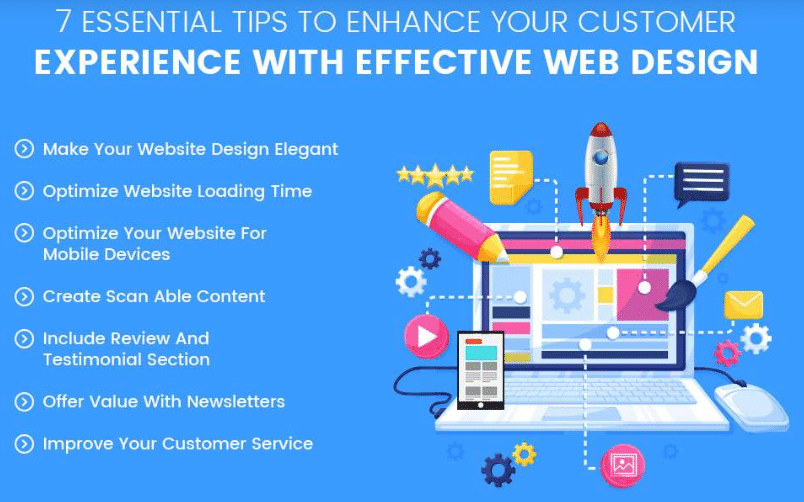Effective Cheap Website Design Tips
Developing a website that is both professional and effective does not have to be prohibitively expensive. By utilizing the appropriate methods and equipment, it is possible to accomplish a fantastic design at a fraction of the overall cost. You will be able to develop an appealing online presence without sacrificing quality by utilizing the practical advice that is provided in this article, which is geared toward successful and inexpensive website design. Effective Cheap Website Design Tips
1. Start with a Clear Plan
It is crucial to have a well-defined plan before beginning the design process in order to create a website that is both efficient and affordable. Throughout the process, this will ensure that you maintain your concentration and make selections that are efficient with regard to cost.
Define Your Website’s Purpose
The major objective of your website should be determined. Are you interested in displaying a portfolio, selling products, or providing information to potential customers? Your design selections will be guided by the objective, and you will be able to prioritize features with the help of this.
Identify Your Target Audience
Realizing who will be visiting your website is of the utmost importance. It is possible to make your website more effective by knowing your audience, which allows you to adjust the design and content to fit the demands and tastes of your audience.
Sketch a Basic Layout
Before you begin using design tools, you should first sketch out the fundamental layout of your website. You will be provided with a visual guide, which will assist you in planning the placement of important aspects such as navigation, content, and calls to action during the planning process.
2. Utilize Free and Affordable Design Tools
By utilizing tools that are both free and inexpensive, you may dramatically cut down on the costs associated with design while still maintaining a professional appearance.
Free Website Builders
WordPress, Wix, and Weebly are examples of website builders that provide free plans that include templates that may be customized. These platforms are simple to use and offer a variety of design options, which can assist you in developing a great website even if you do not have any prior experience with coding.
Affordable Design Software
Software such as Canva or Adobe Spark, which is relatively inexpensive, is a good option for more advanced design needs. The appearance of your website can be improved with the help of these tools, which provide a variety of themes, graphics, and design elements.
Stock Images and Icons
Sites such as Unsplash, Pexels, and Flaticon provide access to stock photos and icons that are either free or available at a minimal cost. Your website’s design and the user experience can both benefit from the addition of high-quality images.
3. Choose a Simple, Responsive Design
In addition to being more cost-effective, a design that is both simple and responsive also improves the user experience across all digital platforms.
Opt for a Clean Layout
It is common for simplicity to result in a better user experience as well as lower expenses. Select a straightforward layout that is simple to navigate and steer clear of complication that is not necessary. Put your attention on the most important aspects, and try to avoid overstuffing your website with extras.
Ensure Mobile Responsiveness

Effective Cheap Website Design TipsMaking ensuring that your website is mobile-friendly is important in light of the growing popularity of mobile internet. The vast majority of website builders and templates have responsive designs, which are able to automatically adjust themselves to different screen sizes. For the purpose of preserving a professional appearance across all devices, this is absolutely necessary.
Prioritize Load Speed
SEO and user experience are both improved by a website that loads quickly. When trying to ensure that load times are swift, it is important to optimize pictures, employ design components that are lightweight, and reduce the use of heavy scripts.
4. Use Free and Low-Cost Templates
Templates can help you save time and money while also giving you with a design that is professional.
Explore Free Templates
The majority of content management systems and website builders provide free templates. Make sure that the template you choose is in line with the goal of your website, and then modify it so that it fits your brand.
Invest in Affordable Premium Templates
Consider purchasing premium templates that are within your budget if you require additional functionality or a distinctive appearance. A broad variety of solutions that are both affordable and give sophisticated functionality and design flexibility may be found on websites such as ThemeForest and TemplateMonster.
5. Focus on Quality Content
When it comes to increasing the performance of your website and engaging users, having content of a high quality is really necessary.
Write Compelling Copy
Create copy that is succinct, clear, and engaging, and that resonates with the audience you are trying to reach. Pay attention to the most important signals that your website conveys, and make sure that the information is simple to read and comprehend.
Use High-Quality Images
Incorporate photographs of a good quality that are pertinent to the topic you are presenting. Your website’s style and appeal can be improved with the help of professional images that can be obtained from free stock image websites.
Implement SEO Best Practices
In order to increase the exposure of your website, you should optimize your content for search engines. Utilize keywords that are pertinent to your content, write meta descriptions that are informative, and make sure that your audience will find your content to be valuable.
6. Test and Optimize Your Website
Utilizing testing and optimization on a regular basis helps improve the efficiency of your website as well as the user experience.
Conduct User Testing
In order to detect any usability flaws or places that could use improvement, you should test your website with actual users. So that you can make the necessary improvements, you should collect feedback on the navigation, content, and design.
Monitor Performance Analytics
To monitor the performance of your website, you can make use of technologies such as Google Analytics. Metrics such as traffic, bounce rate, and user behavior should be analyzed in order to locate areas that could benefit from improvement.
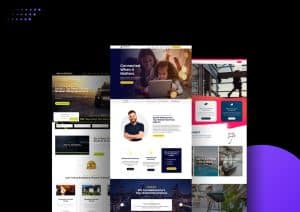
Regularly Update Your Website
Ensure that your website is always up to date by adding new information and making design updates. Enhancing the user experience, improving search engine rankings, and ensuring that your website continues to be relevant and interesting are all possible outcomes of performing regular updates.
7. Leverage DIY Website Maintenance
It is possible to save money and ensure that your website is always up to date by controlling the maintenance of your website yourself.
Learn Basic Maintenance Skills
Gain a fundamental understanding of website management, including the ability to perform backups, manage plugins, and update material as necessary. You have access to a wide variety of online resources and tutorials that can assist you in acquiring these abilities. Effective Cheap Website Design Tips
Utilize Built-In Tools
Tools for managing your website are frequently included in website builders and content management systems (CMS) platforms. Make use of these tools to carry out normal chores like as checking performance, upgrading plugins, and backing up your website.
Conclusion
With the correct strategy and resources, it is possible to come up with a website design that is both effective and economical. It is possible to construct a website that is both professional and practical without incurring excessive costs if you begin with a well-defined plan, make use of tools that are both free and inexpensive, choose designs that are straightforward and responsive, and place an emphasis on the quality of the content. It is possible to further ensure that your website continues to be productive and cost-efficient by performing regular testing, optimization, and maintenance tasks on your own. Effective Cheap Website Design Tips