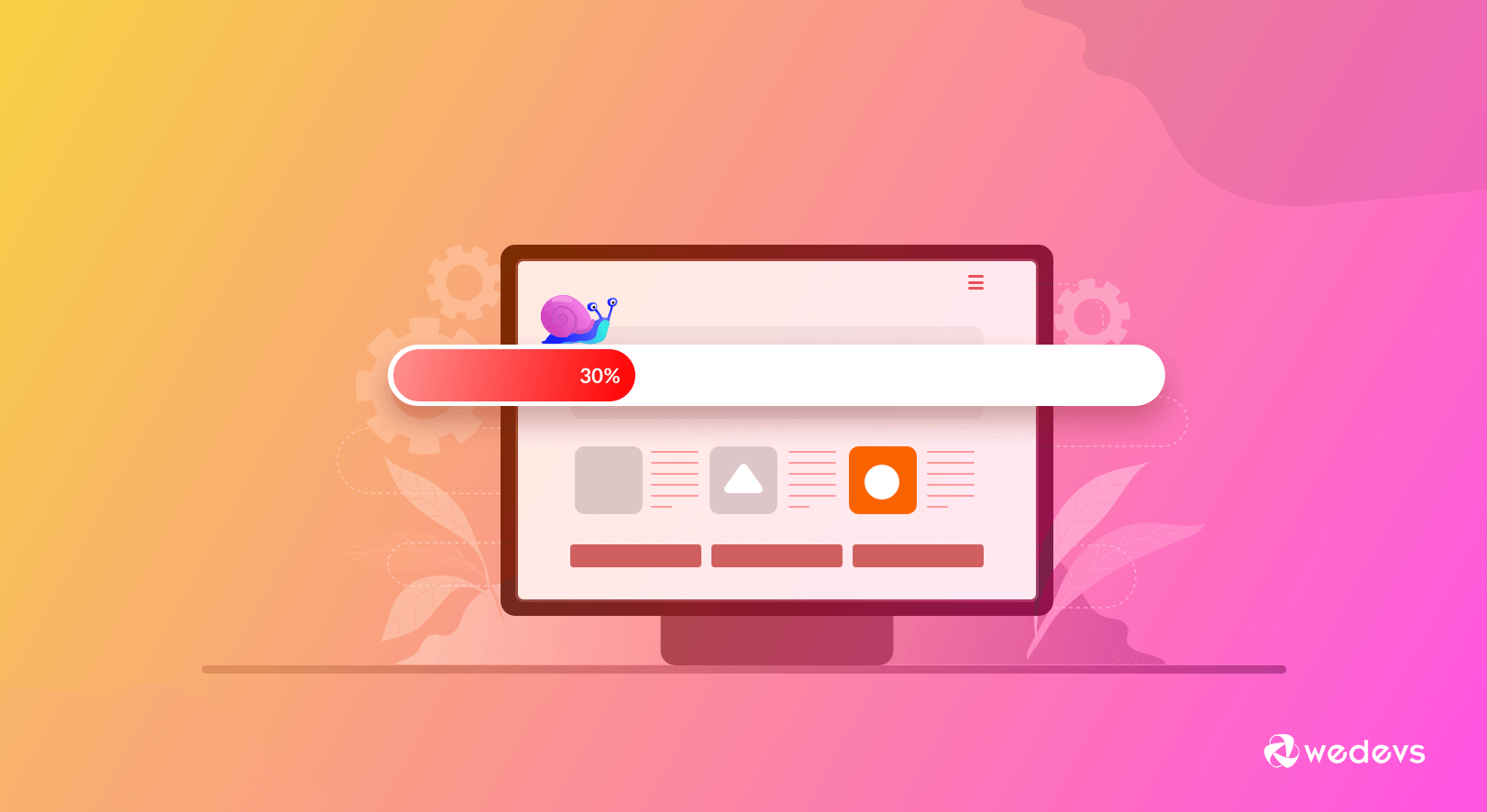Fast or Fail: The Cost of Slow Websites
In today’s digital landscape, the speed at which your website loads isn’t just a technical detail—it’s a critical factor that can determine your online success or failure. Studies have shown that even a 1-second delay in page load time can result in a 7% reduction in conversions. Moreover, if your website takes longer than 3 seconds to load, you risk losing over half of your visitors.
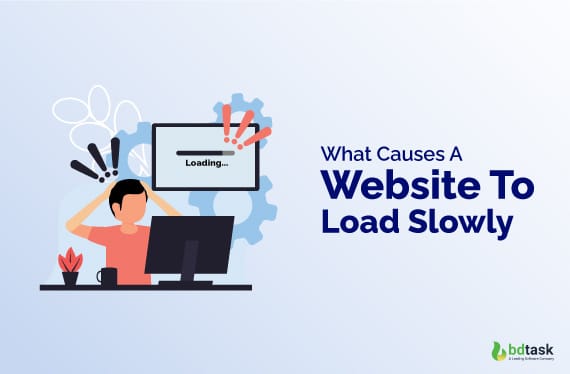
🚦 Why Website Speed Matters
⚡ User Experience (UX)
Users expect websites to load quickly. A delay of just a few seconds can lead to frustration and increased bounce rates. In fact, if a page takes five seconds to load, the probability of a bounce rises by 90%. A fast-loading site ensures a positive user experience, encouraging visitors to stay longer and engage more.
💰 Conversion Rates
Every second counts when it comes to conversions. For instance, Walmart found that for every 1-second improvement in page load time, conversions increased by 2%. Similarly, other companies have experienced significant increases in conversion rates by reducing page load times. These seemingly small improvements can have a substantial impact on revenue.
📈 SEO Rankings
Search engines like Google consider page load time as a ranking factor. Slower websites may be penalized in search results, leading to decreased visibility and organic traffic. Improving your site’s load time can enhance both user experience and search engine rankings.
🛠️ Step-by-Step Guide to Improve Website Load Time
1. Analyze Your Current Speed
Begin by assessing your website’s current performance. Use tools to identify bottlenecks and areas for improvement. Regular testing helps track progress and ensures ongoing optimization.
2. Optimize Images
Large image files can significantly slow down your website. Compress images to reduce file sizes without compromising quality. Implement lazy loading so images load only when they enter the viewport, improving initial load times.
3. Minimize HTTP Requests
Each element on your page—such as scripts, stylesheets, and images—requires an HTTP request. Reducing the number of elements can decrease load time. Combine CSS and JavaScript files where possible, and remove unnecessary plugins or widgets.
4. Enable Browser Caching
Browser caching allows frequently accessed resources to be stored locally on a user’s device, reducing load times for repeat visitors. Set appropriate expiration dates for your resources to take advantage of caching.
5. Use a Content Delivery Network (CDN)
A CDN distributes your website’s content across multiple servers worldwide, ensuring faster delivery to users regardless of their location. Implementing a CDN can significantly improve load times.
6. Minify CSS, JavaScript, and HTML
Minification removes unnecessary characters from your code, such as spaces and comments, reducing file sizes. This process can be automated using various tools.
7. Optimize Server Performance
Choose a reliable hosting provider and ensure your server is configured correctly. Consider upgrading to a Virtual Private Server (VPS) or dedicated hosting if you’re experiencing high traffic volumes.
❓ Frequently Asked Questions (FAQs)
Q1: How fast should my website load?
Aim for a load time of under 3 seconds. Google recommends that pages should load in 2 seconds or less to provide a good user experience.
Q2: What tools can I use to test my website’s speed?
Utilize tools to assess your website’s performance. These tools provide insights into what’s slowing down your site and offer recommendations for improvement.
Q3: Will optimizing my website’s speed improve SEO?
Yes, faster websites are favored by search engines. Improving your site’s load time can lead to better rankings and increased organic traffic.
Q4: How often should I test my website’s speed?
Regular testing is recommended, especially after making significant changes to your website. Monthly checks can help ensure optimal performance.
🧠 Final Thoughts
In the digital age, website speed is paramount. A slow site not only frustrates users but also hampers your business’s success. By following the steps outlined above, you can enhance your website’s performance, improve user experience, and boost conversions. Remember, in the online world, speed isn’t just a luxury—it’s a necessity.
If you need assistance with optimizing your website’s speed or have questions about the process, feel free to reach out. Let’s ensure your website doesn’t just survive—but thrives in today’s fast-paced digital environment.