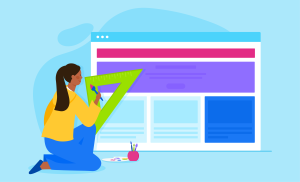Introduction
How can I make my website look professional and attractive? When it comes to designing a website, it is important to consider not just the functionality and information, but also the visual appeal. A professional and appealing website design can leave a lasting impression on visitors, increasing their likelihood of engaging with your content. This post will go over several important ideas and techniques for making your website look professional and visually appealing.
1. Choose a Clean and Modern Design
The design of your website is critical to its overall appearance. Choose a clean, modern style that complements the purpose and theme of your website. Avoid crowded layouts and the overuse of colours or graphics, which can be distracting to visitors. Maintain a basic, intuitive, and user-friendly design.
2. Use High-Quality Images and Graphics
Images and graphics can considerably improve your website’s visual appeal. Invest in high-quality images related to your content. Avoid utilising generic stock photos, which might make your website appear amateurish. For a website designer see here. Custom photos or professionally shot photographs can bring a personal touch to your website and make it stand out.
3. Pay Attention to Typography
Typography is essential in website design. Choose typefaces that are easy to read and complement the overall look of your website. To maintain uniformity and avoid visual clutter, use no more than three typefaces. To create a visual hierarchy and make it easier for users to traverse your material, use larger font sizes for headings (H1, H2, H3) and subheadings.

4. Optimize Color Palette
Colours elicit emotions and can have a significant impact on how people perceive your website. Select a colour scheme that complements your brand and provides a pleasing visual experience. To ensure readability, choose contrasting colours for text and backdrop. When choosing a colour scheme for your website, keep in mind the psychological impact of colours and their connotations.
5. Implement Responsive Design
With the growing popularity of mobile devices, it is critical to have a website that looks fantastic on a variety of screen sizes. Use responsive design approaches to ensure that your website adapts effortlessly to different devices. Not only will this improve the user experience, but it will also make your website appear more professional and up to date.
6. Ensure Easy Navigation
A professional website must have easy-to-use navigation. Use clean and succinct menu labels to assist visitors easily discover the information they require. Implement a logical hierarchy and structured content organisation. Include a search box to make it easier to find certain content. Visitors to your website should be able to explore it intuitively without feeling overwhelmed or confused. How can I make my website look professional and attractive?
7. Include Testimonials and Social Proof
Including testimonials and social proof on your website can boost its credibility and professionalism. To develop trust with your visitors, display favourable reviews, client testimonials, or endorsements from reputable sources. This might reassure potential customers and urge them to use your products or services.
8. Optimize Loading Speed
A slow-loading website might frustrate visitors and give the impression that your website is amateurish. Optimise your website’s loading speed by compressing pictures, minifying code, and utilising browser caching. A fast-loading website enhances not only the user experience but also your search engine rankings.
9. Ensure Consistent Branding
A professional website must have consistent branding. Consistently apply your brand’s logo, colour scheme, and font across all pages. This gives your website a more polished and professional appearance by creating a consistent and uniform style.
10. Regularly Update and Maintain Your Website
A professional website necessitates regular updates and upkeep. Maintain your website by adding new content, removing obsolete information, and repairing any broken links or errors. Check for compatibility issues across browsers and devices on a regular basis. To maintain best performance and security, update plugins and software. https://www.dynamicwebdesign.com.au/our-services/web-developer-company-sydney/
Conclusion
generating a professional and appealing website is critical for generating a good first impression on your visitors. By implementing the tactics outlined above, you may improve the visual attractiveness of your website and make it more user-friendly. Remember to use high-quality images and graphics, pay attention to typography, optimise the colour palette, implement responsive design, ensure easy navigation, include testimonials and social proof, optimise loading speed, maintain consistent branding, and update and maintain your website on a regular basis. By integrating these features, you can develop a website that not only appears professional but also attracts and maintains visitors, contributing to the overall success of your online presence.