How to Create an Online Book Store in WordPress
Are you a voracious reader or an ambitious entrepreneur interested in selling books online? With the increasing popularity of e-commerce, starting an online bookshop might be a profitable venture. WordPress, a popular and easy-to-use platform, has a number of tools and plugins that make it simple to set up and maintain an online business. We will walk you through the step-by-step process of developing your own online book store using WordPress in this detailed guide. How do I create an online book store in WordPress?
Step 1: Setting up WordPress
You’ll need a WordPress website before you can start developing your online book store. You can skip this step if you already have one. If not, begin by following these simple steps:
Get a Domain and Hosting: For your online bookstore, choose a unique and memorable domain name. Then, choose a dependable hosting service that meets your requirements.
Install WordPress: Many web hosting companies allow one-click WordPress installation. After purchasing a hosting plan, go in to your control panel and install WordPress.
Choose a Theme: Choose a WordPress theme that suits the specialty and aesthetic preferences of your bookshop. Check if the theme is mobile-responsive and e-commerce-ready.
Step 2: Install an E-Commerce Plugin
An e-commerce plugin is required to convert your WordPress website into a fully functional online store. WooCommerce is one of the most popular and feature-rich plugins. Here’s how to set it up:
Go to Plugins: From your WordPress dashboard, select “Plugins” > “Add New.”
Look for WooCommerce: Enter “WooCommerce” into the search field and click the WooCommerce plugin’s “Install Now” button.
Activate the Plugin: After installing the plugin, click “Activate” to enable it on your website.
Follow the Setup Wizard: WooCommerce includes a setup wizard that walks you through the initial configuration of your online store. It will inquire about the location of your store, currency, payment methods, shipping options, and other details.
Step 3: Customize Your Book Store
Now that you’ve got WooCommerce up and running, it’s time to give your online bookstore a distinct and professional look. Here’s what you should concentrate on:
Upload a fascinating logo and choose a visually appealing color scheme that complements your brand identity.
Homepage: Make certain that your homepage highlights your best-selling books, promotions, and any special offers. An appealing and well-organized homepage can have a big impact on your visitors’ first impressions.
Product Pages: Each book in your store need its own product page. Include a descriptive description, a picture of the book’s cover, author information, reviews, and any other pertinent information.
Categories and Tags: Sort your books into categories and add relevant tags to make it easier for buyers to find what they’re looking for.
Payment and Shipping: Provide your consumers with secure and convenient payment gateways. Configure shipping choices and costs to efficiently deliver books to your clients.
Step 4: Adding Books to Your Store
After you’ve established the structure of your online shop, it’s time to begin adding books to your collection. You have a few alternatives here:
Manual Entry: If you have a tiny inventory, you can manually add books one at a time. Fill in the essential details for each book by going to “Products” > “Add New” in your WordPress dashboard.
CSV Import: For a bigger inventory, consider importing numerous books at once using a CSV file. Ensure that your CSV file contains all of the necessary information for each book, such as title, author, description, and price.
Automated Feeds: Some book distributors provide automated feeds or APIs that allow you to easily import their book catalog into your store. This can help you save a lot of time and work.
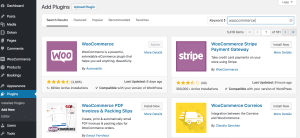
Step 5: Enhance Your Book Store with Plugins
WordPress has a large plugin library that can improve the functionality and design of your online retail. Here are some plugins to think about:
Book Reviews: Use a review plugin to encourage customers to post reviews on your book product pages. Positive feedback can increase trust and promote sales.
Using a related products plugin, you can increase cross-selling potential by displaying relevant books on product pages.
Book Previews: Integrate a book preview plugin to allow customers to examine book contents before purchasing.
SEO Optimization: Using an SEO plugin, you can boost your store’s search engine ranks. This might aid in attracting organic visitors as well as potential buyers.
Step 6: Implementing Security Measures
As an online bookstore, protecting your customers’ information is critical. To safeguard your store against potential dangers, take the following steps:
Install an SSL certificate to encrypt data exchanged between your website and the browsers of your clients.
Backups: Make regular backups of your website to protect against data loss. https://cbdtax.com.au/cbd-tax-accountant/
Security Plugins: Security plugins can be used to monitor and prevent suspicious activity on your website.
Step 7: Launch Your Online Book Store
With all of the pieces in place, you’re now ready to launch your online bookstore and begin selling books to people all over the world. Perform extensive testing before to the major launch to ensure that everything functions as intended.
Test Transactions: Execute test transactions to check that the payment gateways are operational.
Check Responsiveness: Run your website through a series of tests on various platforms to check that it is responsive and appears good on mobile, tablet, and desktop screens.
Identify and resolve any flaws or difficulties that may develop during testing.

Step 8: Marketing Your Book Store
Launching an online bookstore is only the first step. You’ll need to develop successful marketing techniques to attract clients and boost sales:
information Marketing: Create great information about books, writers, and reading by starting a blog on your website. This can assist your store establish itself as a reliable source of information in the book sector.
Social networking: Connect with your audience on popular social networking networks, share book suggestions, and advertise your store.
Create your email list and send out frequent newsletters with book recommendations, promotions, and discounts.
Partnerships and Collaborations: Work with writers, book bloggers, and other book community leaders to broaden your reach. For a bookstore website design see here.
Conclusion
Creating a WordPress online book store is a thrilling endeavor that demands careful preparation and execution. You may develop a profitable online bookshop that caters to book aficionados all over the world by following the steps given in this article and constantly enhancing your store’s offers. To keep your bookstore growing, keep up with the newest e-commerce trends and communicate with your audience on a regular basis. Good luck selling! How do I create an online book store in WordPress?






