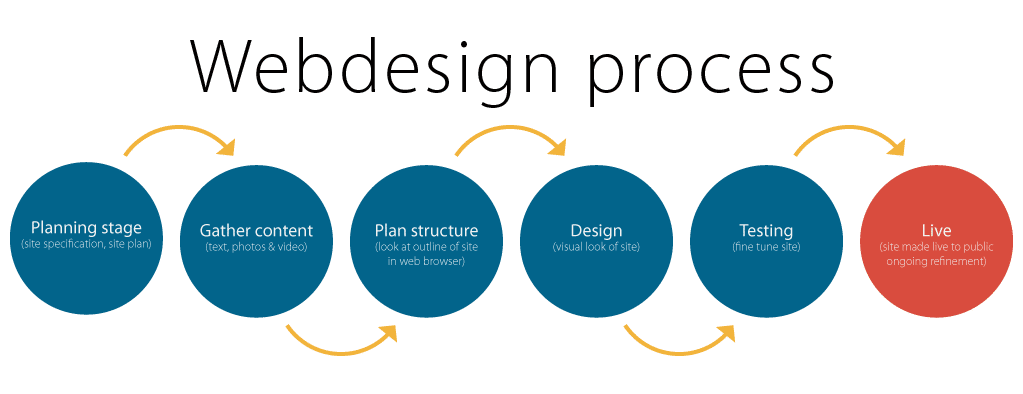How to Start a Web Design: A Step-by-Step Guide
Introduction
Beginning a project that involves web design may be an endeavour that is both thrilling and satisfying. This detailed, step-by-step tutorial will take you through the process of developing a website, regardless of whether you are new to web design or have some experience in the field. If you follow these steps, you will be well on your way to developing a website that is not only visually beautiful but also useful and satisfies the requirements of the audience you are trying to reach. How do I start a web design step by step?
1. Define your goals and target audience
It is essential to have a clear understanding of your objectives and who your intended audience will be before beginning the design process. Ask yourself what purpose your website will serve, and think about the kind of people who will most likely visit it. Your website’s design components, content, and operation will all benefit from your consideration of this material.
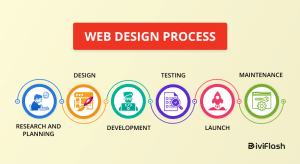
Goal Setting
Establish precisely what it is you wish to accomplish through the use of your website. Are you hoping to make sales, share information, or display your work experience? Your design choices should be directed by SMART goals, which are objectives that are specific, measurable, attainable, relevant, and time-bound.
Identify your target audience
Through the use of market research, you can acquire a better understanding of who your intended audience is. Find out their demographics, their tastes, and their requirements. The visual design, the tone of the content, and the user experience of your website will all be impacted as a result of this information.
2. Plan your website structure
It is absolutely necessary to construct a website with a structure that is well-organized in order to ensure a positive user experience. Take into consideration the stages listed below in order to correctly plan the structure of your website:
Create a sitemap
Create a sitemap so that you can see how your website is organised in a hierarchical fashion. A sitemap provides an overview of the primary pages, subpages, and the relationships between them. You gain a better understanding of how users will move across your site as a result of reading this.
Design wireframes
Create wireframes, which are straightforward sketches or blueprints of your web pages, in order to define the structure and positioning of the different sections. Before adding components of visual design, you can use wireframes to help you concentrate on the structure and operation of your website.
3. Choose the right platform and tools
It is absolutely essential to the success of your web design project that you choose the appropriate platform and tools. Take into consideration the following choices:
Content Management Systems (CMS)
To streamline the process of developing a website, use a content management system (CMS) such as WordPress, Joomla, or Drupal. These systems provide pre-built themes and templates, as well as user-friendly interfaces and a wide range of customization options.
Web design software
Consider using design software such as Adobe Photoshop or Sketch if you’d like a greater degree of control over the creation process. However, in order to make full use of their design capabilities, these tools demand a higher level of technical knowledge. How do I start a web design step by step?
Website builders
Website builders such as Wix, Squarespace, and Weebly provide user-friendly interfaces based on the drag-and-drop method, making it simple for inexperienced users to develop websites that appear to have been developed using coding.
4. Design the visual elements
The visual design of your website is extremely important in drawing in and keeping the attention of site visitors. When creating the various aesthetic aspects, keep the following considerations in mind:
Colors and typography
You should select a colour scheme that complements your brand and is appealing to the people you intend to sell to. Check to see that the typeface you’ve selected can be easily read and adds to the attractiveness of the site as a whole.
Layout and navigation
Develop a user interface with a visually harmonious arrangement that draws the attention of users and enables simple navigation. Make sure that your site’s navigation menu is easy to use and that it can be accessed from every page.
Graphics and images
Incorporate graphics and photos of a high quality that not only improve your material but also successfully convey the idea you want to get through. Reduce the file sizes as much as possible to speed up the loading times. https://www.dynamicwebdesign.com.au/website-design-gold-coast/
5. Develop and test your website
As soon as you’ve decided on the look for your website, it’s time to start bringing it to life. To create and verify the functionality of your website, follow these steps:
Choose a coding approach
Make a decision as to whether you will hand-code your website using HTML, CSS, and JavaScript or whether you will utilise a framework such as Bootstrap or React. Think on your coding abilities, the level of difficulty of the project, and the features you want.
Code your web pages
You may now begin writing the code for your web pages based on the wireframes and design elements that you have produced. Utilise the correct HTML structure for the content, CSS for the styling, and JavaScript for the interaction if it is required. Make sure that your code is squeaky clean, well-organized, and that it adheres to industry standards.
Make your website responsive
It is crucial to ensure that your website is responsive in today’s world, which is increasingly focused on mobile devices. Make sure it can adjust fluidly to displays of varying sizes on a variety of devices. In order to guarantee a uniform experience across all devices, you should test your website and make use of CSS media queries.
Perform cross-browser testing
It is important to check the compatibility of your website using a variety of web browsers, such as Chrome, Firefox, Safari, and Edge. Verify that there are no problems with the layout or the functionality, and then make any necessary revisions.
Optimize for performance
You can improve the efficiency of your website by compressing the images, minifying the files that contain CSS and JavaScript, and making use of caching strategies. A website that loads quickly not only benefits users but also its position in search engine results.
Test functionality and usability
Conduct extensive testing on all of the site’s interactive features, such as forms, buttons, and navigation, to validate that they perform as expected. Carry out usability testing in order to get feedback from prospective users and then make modifications based on that feedback.
6. Publish and promote your website
Congratulations! Your website is now prepared to be made public. To get it published and spread the word, follow these steps:
Choose a hosting provider
Choose a trustworthy hosting service that can meet the requirements of your website. Think on things like the scalability of the server, the customer support, the pricing, and the stability of the server. Bluehost, SiteGround, and Amazon Web Services (AWS) are examples of well-known hosting providers.
Register a domain name
Pick a domain name that not only fits in with your brand but is also simple to keep in mind. When registering your domain, make sure to use a trustworthy domain registrar such as GoDaddy or Namecheap.
Upload your website files
You can connect to the server that you are using to host your website by utilising FTP or a file manager that was provided by your hosting company. Transfer the files for your website to the directory that corresponds to them. Make sure that all of the files are connected and organised properly.
Optimize for search engines (SEO)
Improve the visibility of your website in the search engines by implementing some fundamental SEO tactics. You should incorporate relevant keywords into the titles, meta descriptions, headers, and content of each of your web pages. Create unique and descriptive URLs for each page.
Set up analytics and tracking
Tracking website traffic, user behaviour, and conversions can be made easier with the integration of tracking solutions such as Google Analytics. Using this data, you will be able to make informed decisions on how to improve the performance of your website. For web design gold coast see here.
Promote your website
To increase the amount of people visiting your website, you should implement digital marketing strategies such as social media marketing, content marketing, and email marketing. Engage with the people who make up your target audience, work together with people who have power, and perfect your online presence.
Conclusion
You may feel unprepared to begin a project in web design, but if you follow these step-by-step suggestions, you’ll be in a good position to develop an attractive website for your business. It is important to remember to identify your goals, plan the structure of your website, select the appropriate platform, design aspects that are visually appealing, construct and test your website completely, and effectively promote it. Your web design talents will blossom if you dedicate yourself to continually improving them, and when you do, your website will be prepared to make an impression that will last in the digital world.