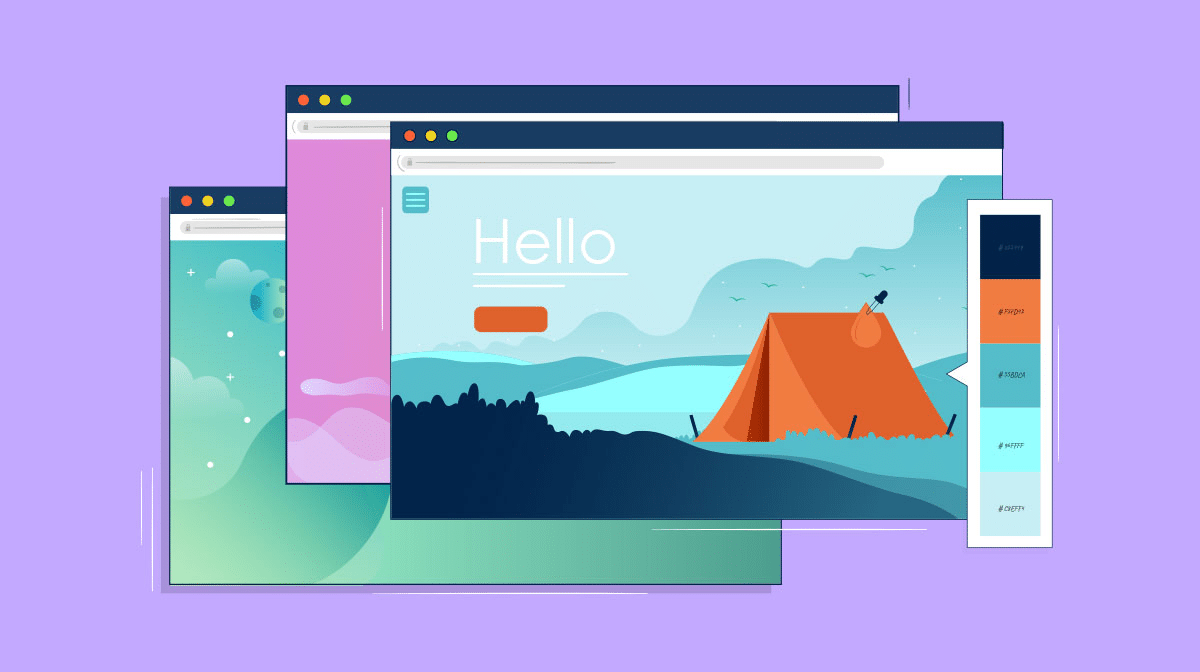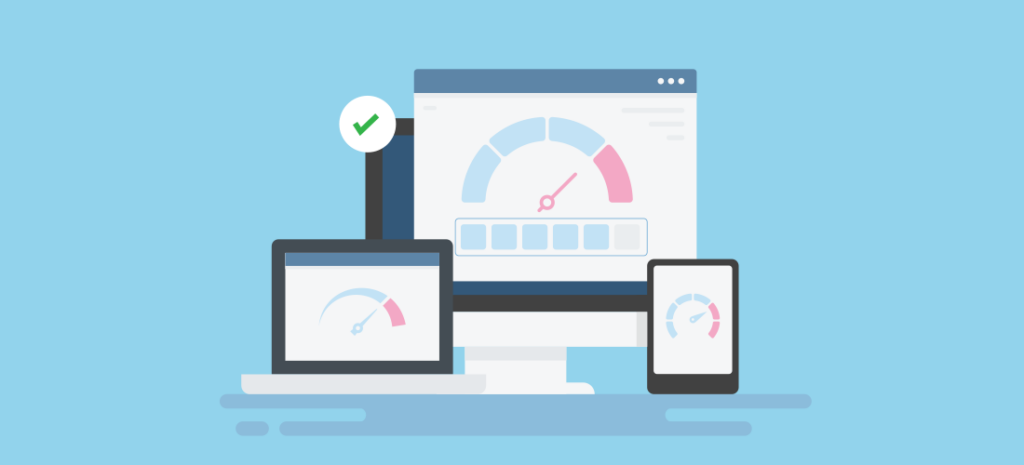How to Add Dark Mode to Your Website
Due to customer desire for a more cozy, visually appealing, and energy-efficient surfing experience, dark mode has emerged as one of the most popular features on websites in recent years. In addition to its aesthetic appeal, dark mode is becoming more and more popular because of its useful features, which include lessening eye strain and extending battery life on mobile devices. We’ll walk you through the process of adding dark mode to your website in this post, outlining the stages, the significance of the feature, and the best practices for a smooth integration.
Why Add Dark Mode to Your Website?
It’s crucial to comprehend the rationale for incorporating dark mode into your website before delving into its implementation. Here are a few strong arguments for why dark mode is worthwhile.

Enhanced User Experience
Because it gives consumers a clean, modern look, dark mode has come to be associated with modern site design. More significantly, it makes webpages easier to read in low light, which enhances the user experience overall. Because dark mode lessens the glare that bright screens create, especially at night, many people prefer it. You can accommodate customers who find conventional light-themed designs awkward or difficult to view in gloomy environments by providing dark mode.
Reduces Eye Strain
The capacity of dark mode to lessen eye strain is a well-known advantage. Bright screens can be uncomfortable for users, particularly in dimly lit areas. Dark mode reduces this strain by utilizing brighter text and darker backgrounds, which makes it easier to read for longer periods of time. Users who visit websites at night or in poorly light spaces should pay particular attention to this. we can help design you a gymnastic website.
Battery Conservation
Dark mode for gadgets with OLED or AMOLED screens can help prolong battery life. Dark regions of these screens use less power since they illuminate individual pixels. Therefore, users with OLED screens will benefit from a longer battery life when your website switches to dark mode. For mobile users, who frequently access websites on their phones or tablets, this is a huge benefit.
Align with User Preferences
Dark mode has become a personal preference as it has gotten increasingly popular. Offering the option to convert to dark mode on your website enables you to accommodate customers’ preferences, as many users now select dark mode at the operating system level. This degree of personalization demonstrates to users your concern for their experience and your attention to design trends.
How to Implement Dark Mode on Your Website
Dark mode can be added to a website in a number of ways, from straightforward design adjustments to more dynamic, user-driven choices. We’ll look at three popular methods for implementing dark mode on your website below. For a dark mode website perth, read on.
1. Automatically Detecting System Preferences
Identifying a user’s system preference is the most straightforward method of implementing dark mode. Contemporary browsers are capable of automatically determining if the user has switched to dark mode on either the operating system or the browser. This technique guarantees a smooth user experience by ensuring that the website adjusts to the user’s selected theme.
Users won’t need to perform any further actions after you implement this feature, which is supported by the majority of browsers nowadays. If their system prefers dark mode, it will be displayed when they visit your website. For users, this method is completely hands-off and doesn’t call for further engagement.
Because it will function uniformly across all pages and eliminate the need for users to manually toggle any settings, this approach is advantageous for consumers who prefer an automated experience. However, this method only functions when the browser respects the user’s system option, which is usually the case on modern devices. https://diversewebsitedesign.com.au/website-design-brisbane/
2. Providing a Manual Toggle for Users
A manual toggle is a great choice for those who wish to provide users complete control over whether they browse in light or dark mode. This method entails including a switch or button that users can press to switch between the two modes.
Users can alter the theme of the website according to their existing environment by using a manual toggle. For instance, a user may choose light mode during the day but prefer dark mode when surfing at night. They may quickly switch between modes and go back to their favorite mode whenever they want thanks to this function.
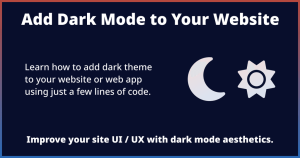
Having a toggle enables modification outside of the operating system’s settings as well. Dark mode is simple to activate for users who would rather always have it on, regardless of the time of day or system settings. For convenience, the toggle can be positioned in the header or footer of the website.
3. Storing User Preferences for Future Visits
Keeping a user’s preferred theme in their browser is one of the easiest ways to deploy dark mode. You may prevent users from having to alternate between light and dark settings each time they visit your website by remembering their selection. The website remembers users’ preferences when they switch between light and dark mode, and it loads their selected theme instantly the next time they visit.
Cookies, local storage, or a user account system—where preferences are saved on the server side—can all be used for this. This feature makes your website feel more natural and user-centered while providing a more personalized experience for returning visitors.
Best Practices for Dark Mode Design
It’s important to follow certain design best practices when implementing dark mode on your website to make sure it’s both aesthetically beautiful and functional. The following are important factors to take into account when using dark mode:
1. Avoid Using Pure Black Backgrounds
The use of pure black (#000000) as the backdrop color is one of the most common design errors that can occur while developing a dark mode theme. Although this would seem like a logical choice, all-black backgrounds might produce too much contrast, which can strain the eyes and make the writing difficult to see. For users, a dark gray background (like #121212) offers a softer and more cozy visual experience. It makes the words stand out without overpowering the reader and is less abrupt.
2. Ensure Sufficient Contrast
For readability in dark mode, there must be enough contrast between the background and text colors. Although it’s common practice to use lighter font on a darker background, you must make sure that the contrast is sufficient to make the text readable. Overly light text can be challenging to read, particularly for people who are visually impaired. To ensure that your website is usable by everyone, strive for adequate contrast while adhering to the Web Content Accessibility Guidelines (WCAG).

3. Make the Toggle Easy to Find
It’s crucial to make the manual dark mode toggle easily accessible if you decide to add one. Think about including the toggle in the header or footer of your website so that users can locate it with no difficulty. In order for users to understand its purpose right away, it should also be prominently labeled with an icon, such a sun or moon.
4. Test Your Design Across Devices
It’s crucial to test your design on a variety of devices and browsers before adding dark mode to your website. It’s crucial to make sure that dark mode functions on all screen sizes, including desktops, tablets, and smartphones, as it may appear slightly different on desktops than on mobile devices. Make sure your dark mode functionality works and looks well in all situations by testing it on both OLED and LCD screens.
5. Avoid Overusing Bright Colors in Dark Mode
It’s crucial to choose your colors carefully because bright colors may be more difficult to read in dark mode. Use subdued hues for text and other important components that offer sufficient contrast without being eye-straining. If you must use bright colors (for buttons or call-to-action components, for instance), make sure they are noticeable but not overpowering.
Conclusion
A great method to boost readability, improve user experience, and follow current design trends is to use dark mode on your website. Dark mode can be implemented in a number of efficient methods, including storing user preferences for further visits, detecting system preferences automatically, or giving users a manual option. You can make a website that is aesthetically pleasing, easy to use, and accessible to everyone by adhering to design best practices, making sure there is enough contrast, and testing your modifications on various devices.