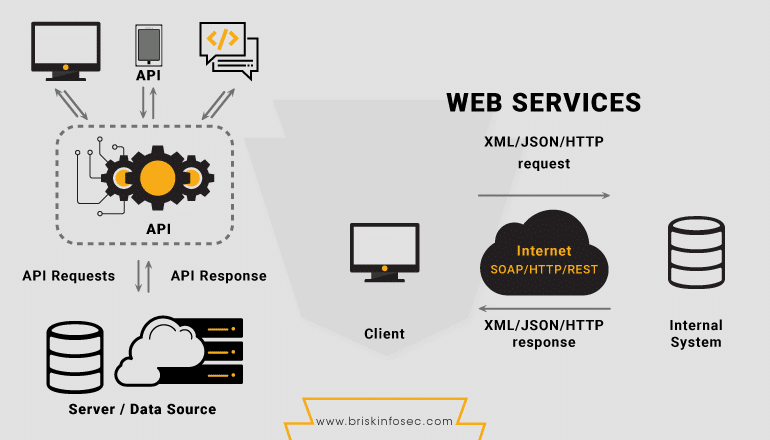How to Build a Responsive Website
How to build a responsive website? In this day and age, it is very necessary for any company or individual who wants to develop a presence on the internet to have their own website. However, merely have an online presence is not sufficient. It is crucial to ensure that your website is responsive, which means that it can adjust to different screen sizes and devices. This is because an increasing number of people are accessing the internet on mobile devices. In this piece, we will go over the many stages that you may take to construct a website that is responsive.

Step 1: Plan Your Layout
It is critical to sketch out the structure of your website before beginning the process of developing it. It is necessary for you to identify the various components of your website, such as the header, footer, navigation, and content regions. As soon as you have a general concept in mind of how your website will seem, you can begin the design process.
Tip:
Keep your design simple and easy to navigate. Avoid cluttering your website with too many elements, which can slow down your website’s load time.
Step 2: Use a Responsive Framework
Using a responsive framework is one of the easiest methods to construct a website that adapts to different screen sizes. Your website’s ability to adjust to varying screen sizes is made possible by a responsive framework, which is a pre-built collection of CSS and HTML codes. Bootstrap, Foundation, and Materialise are a few of the more well-known examples of responsive frameworks.

Tip:
Make sure to choose a responsive framework that is easy to use and customize for your website’s needs.
Step 3: Use Responsive Images
Using photos that are responsive is another essential part of the process of establishing a responsive website. Images that are responsive can change their appearance to fit a variety of screen sizes without losing any of their original quality. This essentially means that an image can be utilised for either a desktop computer or a mobile device even though the format is different.
Tip:
Use image compression tools to reduce the file size of your images without compromising their quality. This can help improve your website’s load time.
Step 4: Test Your Website
After you have constructed your website, you need to make sure that it can respond to different screen sizes by conducting tests. Checking how your website appears on various devices may be done with the use of tools such as the Mobile-Friendly Test offered by Google. Testing your website will assist you in locating any problems that require maintenance or repair.
Tip:
Test your website on different devices, such as smartphones, tablets, and laptops, to ensure that it is responsive on all screen sizes.
Step 5: Optimize for Speed
In conclusion, it is essential to make sure that your website is optimised for speed. A website that is responsive should load rapidly on all devices; otherwise, visitors may navigate away from your website before it has completely loaded. You may improve the speed of your website by lowering the file sizes of your photos, enabling caching on your site, and limiting the amount of HTTP requests your site makes.
Tip:
Use tools such as Google’s PageSpeed Insights to identify areas where you can improve your website’s speed. For the best responsive website design see here.
Conclusion
In today’s mobile-first environment, it is absolutely necessary to construct a website that is responsive. You can ensure that your website is accessible and user-friendly on all devices by following these steps and putting them into action. Keep in mind that you need to prepare your layout, utilise a framework that is responsive, use images that are responsive, test your website, and optimise it for performance. You can now construct a website that not only looks fantastic but also performs very well on every device by using these ideas. https://www.dynamicwebdesign.com.au/our-services/cheap-website-design/