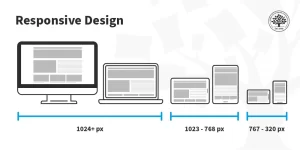How to Create a Good Responsive Design
It’s not enough to simply have a website in the modern world. Your website must look and work equally as effectively on a mobile device as it does on a desktop computer given the popularity of smartphones and tablets. At this point, responsive design is useful.
The technique of creating a website so that it can adjust to various screen sizes and devices is known as responsive design. A well-designed responsive website guarantees that your visitors have a smooth and engaging experience in addition to looking fantastic on any device. In this article, we’ll look at several pointers and techniques for producing effective responsive designs.
1. Prioritize Mobile-First Design
The importance of designing for mobile devices initially cannot be overstated when discussing responsive design. This is due to the fact that mobile devices’ screens are smaller and their internet connections are slower than those of desktop PCs. You may make sure that your website is optimised for the most difficult platform by designing for mobile first.
Focus on producing a simple, minimalist design with intuitive navigation while developing for mobile. Using excessive content or large graphics might slow down the website’s load speed and make it difficult to navigate. Instead, make sure that buttons and links are simple to tap and choose a font size that is suitable for mobile devices.
2. Use a Responsive Framework
Your website will look fantastic on any device if you choose a responsive framework. You can use pre-designed HTML and CSS templates from responsive frameworks like Bootstrap, Foundation, and Materialise as a starting point for your website.
These frameworks have responsive design components like grids, menus, and forms and are made with mobile devices in mind first. You may save time and guarantee that your website looks fantastic on any device by choosing a responsive framework.
3. Optimize Images for Mobile Devices
Large photos can make your website take longer to load, particularly on mobile devices. Optimise your photos for mobile devices to make sure your website loads swiftly. This entails compressing the photos to conserve space without compromising quality.
To compress your photographs, you can use programmes like TinyPNG, JPEGmini, and Kraken.io. Without sacrificing quality, these techniques can reduce the file size of your photographs by up to 80%.
4. Use a Responsive Navigation Menu
A website’s navigation menus are a necessary component. Traditional navigation menus, however, might occupy too much space and be challenging to use on mobile devices. Consider using a hamburger menu to design a responsive navigation menu.
When clicked, a three-line icon known as a hamburger menu displays a menu. Because they are simple to use and take up less space than other menu options, hamburger menus are a common design element for mobile devices. A sticky navigation menu that remains at the top of the screen while the user scrolls is another option.
5. Test Your Website on Different Devices
It’s essential to test your website across a range of platforms to make sure it behaves and appears as planned. To test your website across a range of devices and screen sizes, use programmes like BrowserStack or Responsive Design Chequer.
You may find any problems or defects on your website and solve them before they have an impact on the experience of your visitors by testing it on various devices.
6. Optimize Your Forms for Mobile Devices
Any website must include forms, but using them on mobile devices can be challenging. Optimise your forms for mobile devices to get a good responsive design.
This entails employing form elements that are responsive to mobile devices, such as checkboxes and radio buttons, as well as using larger font sizes and making the form simple to use. To design mobile-friendly forms, you may also use programmes like jQuery Mobile or Formstack.
7. Use Responsive Typography
A successful responsive design must include responsive typography. On all devices, the font size and style should be readable and simple to use. Instead of using absolute font sizes like pixels, responsive typography uses relative font sizes like em or rem.
By adjusting to the screen size and device, relative font sizes make text simpler to read. Additionally, pick a font like sans-serifs that is simple to read on desktop and mobile devices.
8. Avoid Using Flash or Pop-Ups
Users may find Flash and pop-ups annoying and disruptive, particularly on mobile devices. Many mobile devices do not support Flash, and pop-up windows on tiny screens can be challenging to minimise. Instead, design animations or effects using HTML5 or CSS3.
Additionally, utilise pop-ups sparingly and only when necessary, and only to convey critical messages. This will enhance user experience and keep visitors on your website.
9. Consider Using Accelerated Mobile Pages (AMP)
An open-source framework called Accelerated Mobile Pages (AMP) enables the development of mobile web pages that are quicker and more responsive. AMP pages are created to load quickly and are mobile-friendly.
Due to Google prioritising AMP pages in mobile search results, using AMP can enhance user experience and increase website traffic. However, adopting AMP might be difficult, therefore you must thoroughly test your website before posting it. For diverse responsive web design see here.
10. Continuously Test and Improve Your Website
A successful responsive design requires continual work. It’s essential to regularly test and enhance your website to make sure it runs well on all devices. Test your website frequently on various devices and screen sizes, and adapt as necessary.
You may track user behaviour and find areas for improvement using analytics tools like Google Analytics. You can make sure that your website visitors have a seamless and delightful experience by regularly testing and enhancing it. https://www.dynamicwebdesign.com.au/our-services/cheap-custom-website/
Conclusion
In conclusion, in today’s mobile-first environment, developing a decent responsive design is crucial for every website. You can give your visitors a seamless and pleasurable experience by prioritising mobile-first design, utilising a responsive framework, optimising pictures and forms, and regularly testing and upgrading your website.
To enhance the user experience, keep in mind to utilise relative font sizes, stay away from flash and pop-ups, and think about using AMP. You may make a website that looks amazing and performs well on any device by using these pointers and techniques.