Microinteractions and Their Role in Web Design
Microinteractions are the small, often subtle design elements that enhance the user experience (UX) by providing feedback, guiding interactions, and creating a more engaging website. While these elements may seem insignificant at first glance, they play a critical role in how users perceive and interact with a website or application. In this article, we’ll explore what microinteractions are, their role in web design, and how they can improve the overall user experience.
What Are Microinteractions?
Microinteractions are the small, single-purpose interactions that occur throughout a website or app to help users navigate, understand, and engage with the platform. These interactions can include button animations, hover effects, notifications, loading indicators, and even sounds or visual feedback after a user completes an action.
These seemingly minor design elements serve a much larger purpose, guiding users through the experience and offering real-time feedback. When used effectively, microinteractions can make a website feel more intuitive, responsive, and interactive.
For example, think about the button animations on a website. When you hover over a button, it might change color or size. This subtle change indicates to the user that the button is interactive, and this small gesture can enhance the feeling of control and satisfaction.
Why Microinteractions Matter in Web Design
Microinteractions have become integral to modern web design because they contribute to several crucial aspects of the user experience. Their purpose isn’t only to delight users with a polished look; they are primarily designed to improve functionality and communication. https://diversewebsitedesign.com.au/website-design-keysborough/
Enhancing User Engagement
One of the key reasons why microinteractions matter is that they help engage users on a deeper level. When users see feedback after every action they take, it makes the website feel more interactive and responsive. A website that offers positive feedback keeps users interested and encourages them to explore more.
Consider how Facebook’s “like” button operates. When users click on it, a quick animation happens, showing that the action has been registered. This momentary animation provides satisfaction to the user and strengthens the website’s connection with the user’s actions.
Providing Feedback
Feedback is one of the primary functions of microinteractions. Whether it’s confirming a form submission, showing a progress bar, or notifying a user of an error, microinteractions serve as an effective communication tool. Without feedback, users might feel lost or confused about whether their actions have been registered, potentially leading to frustration.
Take the example of a loading spinner. While waiting for a page or action to load, a simple animation (like a spinning circle) reassures users that the process is still ongoing. Without such feedback, users could become impatient or assume the website isn’t working correctly.
Guiding Users Through Actions
Microinteractions can also be used to guide users through specific tasks or actions. This is especially important when designing complex forms or processes. Animations can indicate the next step, highlight important fields, or show users the correct way to complete a task.
A great example of this is the “progress bar” found on many multi-step forms. As users move through each step of the process, the progress bar gives them a clear visual cue of how far they’ve come and how much is left, reducing cognitive load and enhancing their sense of control.
Making Websites More Enjoyable
Microinteractions, while functional, can also be delightful. Adding playful elements like small animations or sound effects makes the user experience feel more enjoyable. These moments of delight can significantly increase a user’s satisfaction, making them more likely to return to the website in the future.
For instance, a website might use an animated icon that “winks” when clicked or a subtle bounce effect when a button is pressed. These small touches create a fun experience and can help users build an emotional connection with the website.
Examples of Microinteractions in Web Design
To understand the role microinteractions play in web design, let’s look at some examples of how they are used:
Hover Effects

Hover effects are one of the most common microinteractions found on websites. These effects occur when the user hovers their cursor over a clickable item (such as a button or link) and triggers an animation, color change, or other visual effect. This subtle interaction lets the user know that the item is clickable and provides instant feedback.
For example, when you hover over a button on a website, the button may change color or grow in size. This provides a visual cue that the button is interactive, improving the overall usability and accessibility of the website.
Form Field Validation
When users fill out forms on a website, microinteractions can be used to validate the data in real-time. If a user enters an incorrect value (like an invalid email address or password), a small notification or color change can inform them instantly.
For instance, if the user enters an email address incorrectly, the field can turn red with an error message like “Please enter a valid email address.” This immediate feedback helps users avoid errors and streamlines the form submission process.
Loading Animations
Loading animations, such as spinning circles, progress bars, or pulsing dots, are another great example of microinteractions. They provide feedback to the user when content is being loaded and help alleviate frustration by signaling that the process is still ongoing.
A good example is Spotify’s progress bar that shows the user’s current position in a playlist or song. This microinteraction keeps the user informed and adds a layer of interactivity while waiting for content to load.
Notifications
Microinteractions are also used in notification systems to alert users about new messages, updates, or changes. These notifications often include subtle animations, such as a sliding banner or a bouncing icon, to grab the user’s attention.
For example, a website might use a small notification bubble that pops up in the corner of the screen to inform the user of a new update or message. This type of microinteraction can keep users informed without overwhelming them.
Best Practices for Implementing Microinteractions in Web Design
While microinteractions can be incredibly effective in web design, it’s important to use them strategically. Here are some best practices to follow when implementing microinteractions:
Keep It Simple
The key to successful microinteractions is simplicity. If the animations or effects are too complex, they can distract or overwhelm users. Microinteractions should be subtle, providing just enough visual feedback to guide and inform users without being intrusive.
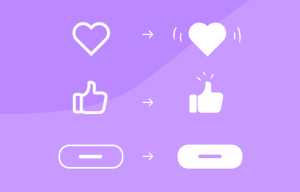
Maintain Consistency
For microinteractions to feel cohesive, they should follow a consistent style throughout the website. The same hover effects, animations, and sounds should be used across buttons, form fields, and other interactive elements to create a unified user experience.
Ensure Performance
Performance is critical when using microinteractions. Overly complicated animations or effects can slow down a website, leading to poor performance and frustration. Test your website on various devices and browsers to ensure that microinteractions work smoothly without causing delays.
Conclusion: The Power of Microinteractions in Web Design
Microinteractions are small yet powerful elements of web design that can have a significant impact on user experience. They not only guide users, provide feedback, and improve usability, but also make websites more engaging and enjoyable. By using microinteractions effectively, web designers can create websites that are intuitive, responsive, and delightful to use, ultimately boosting user satisfaction and engagement.
As web design continues to evolve, microinteractions will remain an essential tool for creating memorable and user-friendly experiences. By paying attention to the smallest details, designers can transform an ordinary website into a highly engaging platform that users love to interact with.






