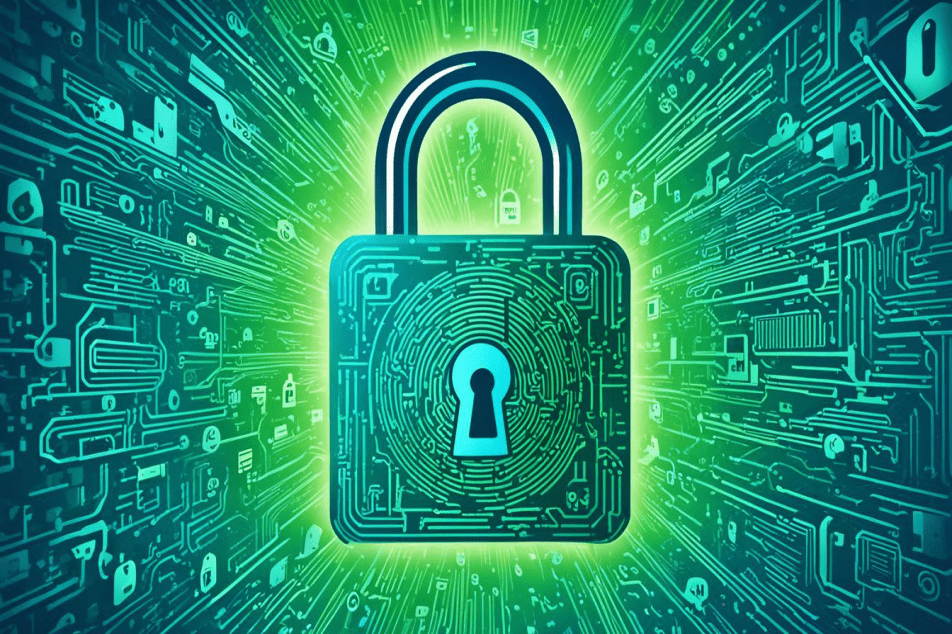Secure Your Website with Strong Passwords
Cybersecurity dangers are at an all-time high in the modern digital era. Weak passwords are frequently the quickest route to access websites, which are popular targets for hackers. Enforcing secure passwords is one of the most crucial steps you can do to defend your website against hackers. You may use strong password practices to secure your website by following the advice in this article.
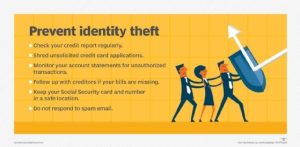
Why Are Strong Passwords Important?
The first layer of protection for a website against illegal access is a strong password. To breach accounts, hackers employ a variety of strategies such as phishing, password spraying, and brute force attacks. These techniques are made easier to utilize by weak passwords, which can result in data theft, a decline in user confidence, and even website takedowns. Several compelling arguments support the need for strong passwords:
Protection Against Brute Force Attacks
Hackers employing automated tools to guess passwords by methodically attempting every conceivable combination are known as brute force attackers. Common or easy passwords like “password” or “123456” can be broken in a matter of seconds. Brute force assaults are far more difficult to carry out with strong, complicated passwords, which frequently deters hackers from trying again.
Preventing Credential Stuffing
Hackers obtain user credentials when a website suffers a data breach. They can next try to carry out a credential stuffing attack, which involves using the compromised credentials on several other platforms. Since the stolen password cannot be used on other accounts, this kind of attack is prevented by using strong, unique passwords for every website.
Maintaining User Trust
A security lapse on your website harms not only your business but also user confidence. Consumers want the security of their data, and weak passwords are frequently the opening for security lapses. You may safeguard your website and ensure visitors that their information is secure by enforcing strong password policies.
How to Create Strong Passwords
Though it doesn’t have to be difficult, creating strong passwords does take some consideration. Generally speaking, strong passwords are longer, comprise a variety of characters, and are specific to each account. The following are the main elements of a secure password:
Length and Complexity
A strong password ought to have a minimum of twelve characters. The difficulty of cracking a password increases with its length. But length on its alone is insufficient. Using a variety of capital and lowercase letters, digits, and special characters (such as @, #, or $) is another crucial aspect of complexity. Password2024 is not nearly as secure as a password like “P@ssw0rd#2024.”
Avoid Common Words and Patterns
Hackers can more easily guess your password if it contains common words, sequences, or personal information like your name, birthdate, or “admin.” Steer clear of employing any words that are dictionary-ready or that people often associate with you. The ideal password combinations are random ones; for extra protection, utilize a password generator.
Use Passphrases for Better Memorability
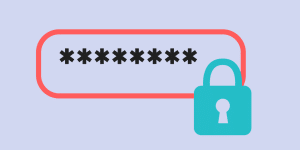
A passphrase is a series of unrelated, yet extremely secure, words or phrases that are simpler to remember. A passphrase like “Mountain$Rain2024Cloud!” is one example that is both complicated and memorable. Because passphrases preserve readability while enabling longer passwords, they can be very helpful.
Password Management Tools
It can be difficult to keep track of several secure passwords, even if you’re using different passwords for every account as recommended by best practices. Thankfully, password management software can assist by creating and safely storing passwords on your behalf.
Benefits of Password Managers
Using a password manager makes it easier to keep complicated, one-of-a-kind passwords for all of your accounts safe and secured. To access the manager, you just need to remember a single master password, which will then automatically fill in your login information when you visit websites. This removes the need to memorize numerous long, complicated passwords and lessens the temptation to reuse passwords across multiple websites.
Choosing the Right Password Manager
Look for a password organizer with multi-factor authentication (MFA) features and robust encryption. Dashlane, 1Password, and LastPass are a few well-liked options. Verify that the password manager you select has a zero-knowledge policy, which prevents the company from storing or having access to your master password or any other personal information.
Implementing Strong Password Policies on Your Website
It is your duty as the owner of the website to advise and enforce your users’ use of strong passwords. These are some methods you may use to make sure your website has strong password security.
Enforce Minimum Password Requirements
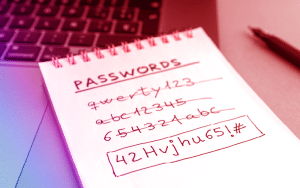
Establish guidelines for password creation that mandate people establish secure passwords. For instance, passwords ought to have a combination of letters, numbers, and symbols and be at least 12 characters long. To help users visualize the strength of the passwords they have chosen, think about implementing a password strength meter.
Require Multi-Factor Authentication (MFA)
By forcing users to supply information other than their password when signing in, MFA offers an extra degree of security. MFA is frequently used with physical security keys, authentication apps, and SMS codes. It will be far more difficult to compromise an account if a hacker manages to guess or steal a password because they will still require the second factor to have access.
Encourage Regular Password Updates
Although the need for frequent password changes is debatable, encouraging users to change their passwords on a regular basis is still a good idea, particularly following a security event or data breach. Policies that require users to update their passwords every six to twelve months can be put into place.
Monitor for Unusual Activity
Make use of security tools that track failed login attempts from various IP addresses and highlight any questionable behavior. In order to notify users of an unexpected login attempt and encourage them to check their accounts and reset their passwords if necessary, you may also set up email or SMS alerts for them.
Conclusion
Using strong passwords to secure your website is one of the easiest yet most efficient ways to keep hackers out. You may greatly lower the danger of unwanted access by enforcing password complexity, promoting the use of password managers, and putting multi-factor authentication into place. Taking password security seriously and informing users of the value of strong, one-of-a-kind passwords are the first steps towards safeguarding your website.