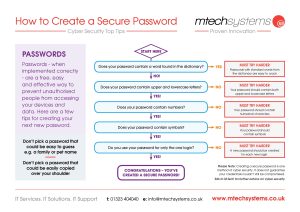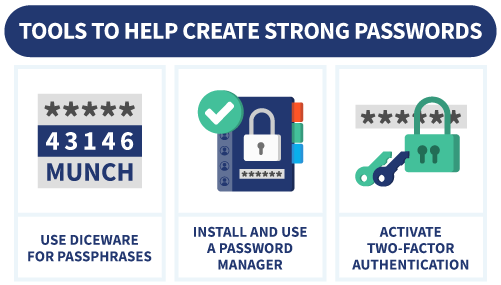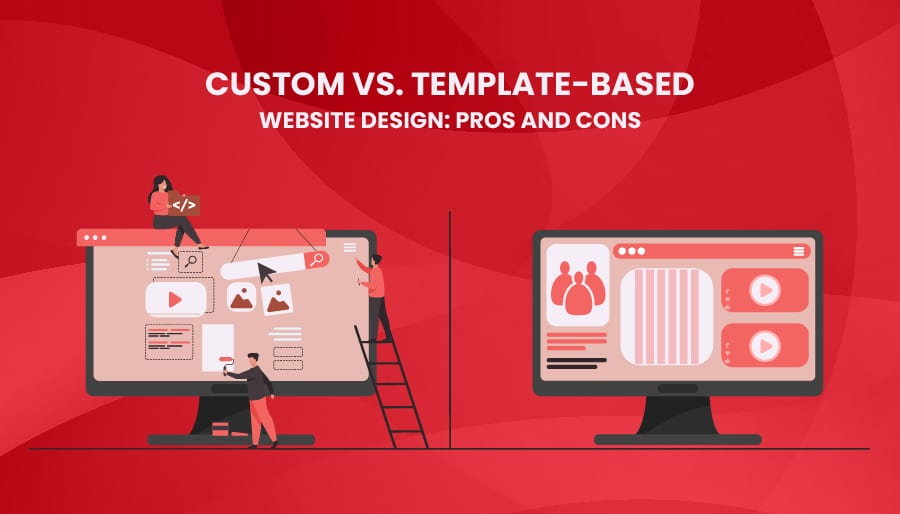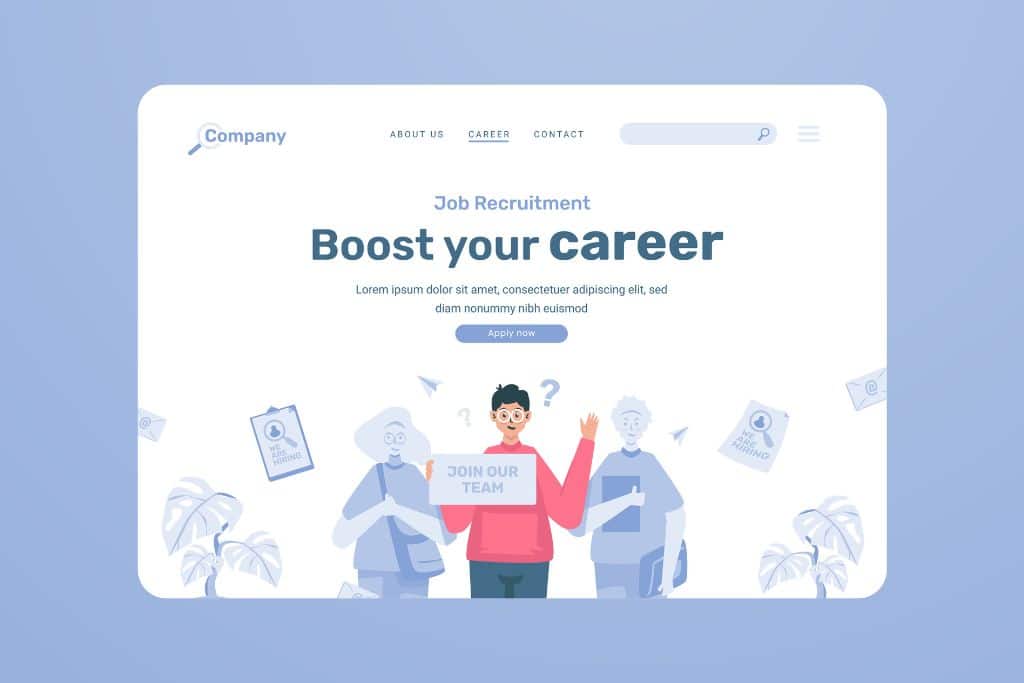Tips for Building Secure Passwords

In this day and age, it is absolutely necessary to generate passwords that are both robust and safe. There has never been a time when it was more necessary to protect your online accounts than it is now, given the growing danger of data leaks and cyberattacks. In this article, we will discuss some of the most important guidelines for developing secure passwords in order to safeguard your personal and financial information.
Why Strong Passwords Matter
Protecting your online accounts from unwanted access is the primary responsibility of your password, which acts as the first line of security. Hackers are able to acquire access to sensitive information with relative ease when the passwords they choose are either weak or easy to guess. It is essential to choose robust, complicated passwords that are tough to guess or hack, especially in light of the fact that hackers are utilizing sophisticated technologies to crack passwords.
The Risks of Weak Passwords
Brute force assaults, phishing scams, and other forms of cybercrime can easily target weak passwords because they are difficult to guess. A common password, such as “password123,” or the use of personal information, such as your name or age, are extremely susceptible to being compromised. Hackers have the ability to steal your identity, financial information, and even take control of your email and social media accounts after they have gained access to your account. https://diversewebsitedesign.com.au/wordpress-website-design/
Benefits of Strong Passwords
Your online accounts and data will be better protected if you use a password that is difficult to guess. The use of robust passwords makes it substantially more difficult for hackers to gain access, even when they are using sophisticated password-cracking software. Additionally, they protect your accounts from becoming an easy target in the event of a mass attack in which numerous accounts are compromised concurrently.
Best Practices for Building Secure Passwords
In light of the fact that you are now aware of the significance of using robust passwords, let us now delve into the most effective procedures to adhere to when developing secure passwords.
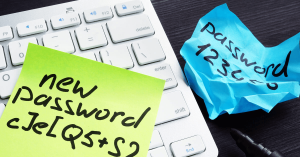
1. Use a Mix of Characters
It is recommended that a secure password be a combination of letters (both uppercase and lowercase), numbers, and special characters. This means that the more unique your password is, the more difficult it will be to crack. As an illustration, rather than using a single word such as “sunshine,” you may try employing a combination of words such as “SuN5h!nE#2024.”
2. Avoid Common Words and Phrases
Avoid using terms, names, or phrases that are easily guessed by others. The usage of personal information, such as your name, birthday, or the name of your pet, is fraught with danger due to the fact that such information can frequently be easily discovered through social media or other public sources. Passwords such as “123456,” “password,” or “qwerty” should be avoided because they are among the most often used passwords and are also among the easiest to steal.
3. Make Your Password Longer
When the password is longer, it provides a higher level of security. It is recommended that you use a password that is at least 12 characters long; however, anything longer is preferable. There is a consensus among security professionals that passwords should be between 16 and 20 characters long. Long passwords are more difficult to crack using brute-force tactics because they are more complicated than shorter passwords.
4. Use Passphrases Instead of Single Words
The use of a passphrase, which is a string of words that are not related to one another, is an efficient method for the creation of secure passwords. For example, rather than using “dog123,” you could use something like “YellowGrass#Mountain$12” as an alternative. It is far simpler to memorize passphrases than random characters, but they provide a significantly higher level of protection than single words.
5. Don’t Reuse Passwords
Although it could be tempting to use the same password for many accounts, doing so poses a significant threat to the security of your accounts. In the event that one account is breached, all of the other accounts that use the same password will be susceptible to attack. Always make sure that each of your accounts has its own unique password in order to avoid a single security compromise from spreading to your other accounts.
6. Change Your Passwords Regularly
It is a good idea to change your passwords every few months in order to lessen the likelihood of being vulnerable to prospective attacks over the long term. In order to maintain a high level of security, it is essential to update your password on a consistent basis, even if you have a robust password. You should immediately change the password for any account that you have reason to believe may have been compromised.
7. Use Two-Factor Authentication (2FA)
The use of two-factor authentication provides an additional degree of protection for your accounts. A second form of verification, such as a text message code or an authentication app, is required before granting access to your account when using two-factor authentication (2FA). This is the case even if you have a strong password. This makes it significantly more difficult for hackers to obtain access, even if they are in possession of your password.
8. Consider Using a Password Manager
The term “password manager” refers to a piece of software that keeps all of your passwords in a secure location, such as an encrypted vault. This enables you to utilize complicated and unique passwords without having to commit each one to memory. The password manager will automatically fill in your passwords whenever they are required, so reducing the likelihood that you will use passwords that are either weak or repeated. The password managers LastPass, Dashlane, and 1Password are all examples of trustworthy password managers.
How to Safely Store Passwords
If they are not maintained in a secure location, even the most robust passwords can become susceptible to being violated. For the purpose of securely maintaining and saving your passwords, let’s have a look at some pointers.
1. Avoid Writing Down Passwords
There is a major security risk associated with writing down your passwords, despite the fact that it may be tempting to do so for simpler reference. It is possible to misplace or steal physical notes, and digital notes that are not encrypted put themselves at risk of being compromised. Make use of a password manager instead to save your credentials in a secure location.
2. Don’t Share Your Passwords
The risk of unwanted access is increased when you share your passwords with other people, even if they are acquaintances or family members. Investigate whether the service provides guest or temporary access, or assist the individual in establishing their own account, in the event that another person need access to your account.
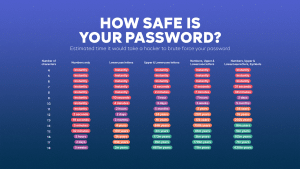
3. Keep Passwords Private on Public Networks
When accessing accounts on public Wi-Fi networks, it is best to avoid signing in to sensitive accounts, such as those related to work or banking. Public networks are less secure than private networks, which makes it simpler for cybercriminals to steal your data. Think about utilizing a Virtual Private Network (VPN) to safeguard your data in the event that you are required to access these accounts when connected to a public network.
Common Mistakes to Avoid When Creating Passwords
The ability to recognize what to avoid is equally as vital as being familiar with the best practices. Here are some typical mistakes that should be avoided when creating a password:
1. Using Personal Information
Your name, birthdate, or any other easily accessible personal information should never be included in your password of any kind. By virtue of the fact that this information is frequently discovered on social media platforms or in public records, your account is an easy target.
2. Sequential or Repetitive Characters
If you want to avoid utilizing patterns like “12345” or “abcdef,” you should also avoid using characters that are repeated, such as “aaaaaa.” These are some of the initial passwords that hackers use when they are trying to guess passwords using automated password guessing tools.
3. Not Updating Passwords After a Data Breach
In the event that you are informed of a data breach that involves a service that you use, you should immediately change your password. In the event that you fail to reset passwords that have been compromised, your accounts may be left vulnerable to potential hackers.
Conclusion
When it comes to protecting your online identity and preventing illegal access to your accounts, one of the most effective methods to do so is to work on developing safe passwords. You will considerably improve the level of security you have when using the internet if you adhere to these guidelines, which include using a variety of characters, avoiding words that are commonly used, and upgrading your passwords on a frequent basis. With the implementation of solutions such as password managers and two-factor authentication, you can add an additional layer of safety to your accounts and data, thereby ensuring that they are protected from any potential cyber attacks.