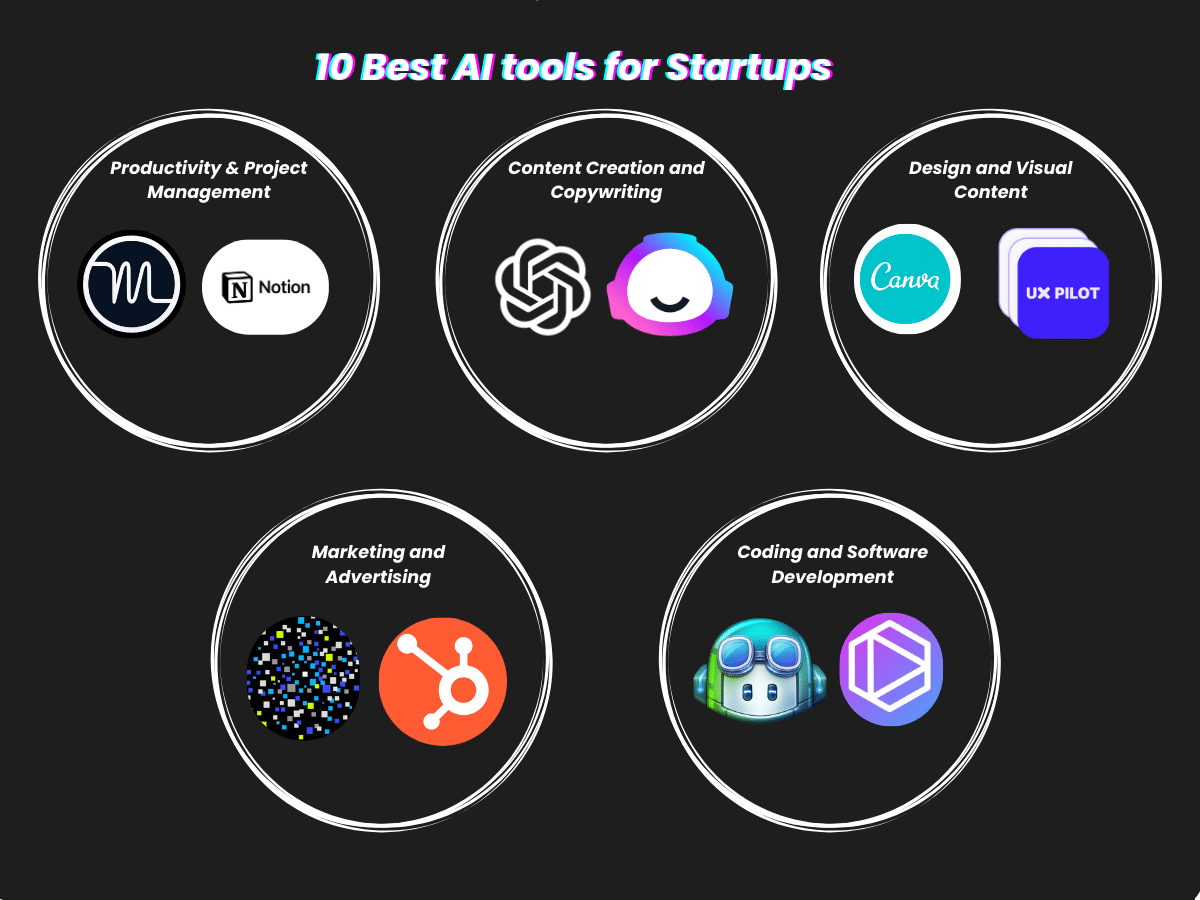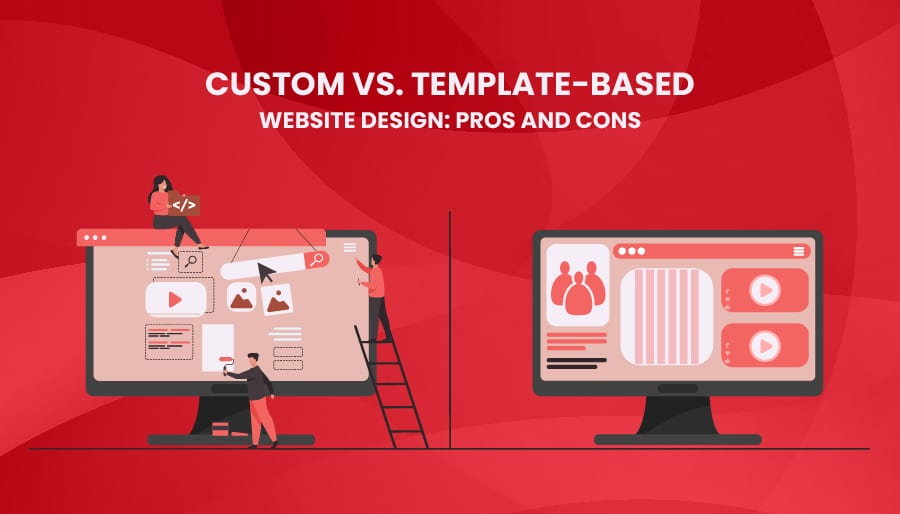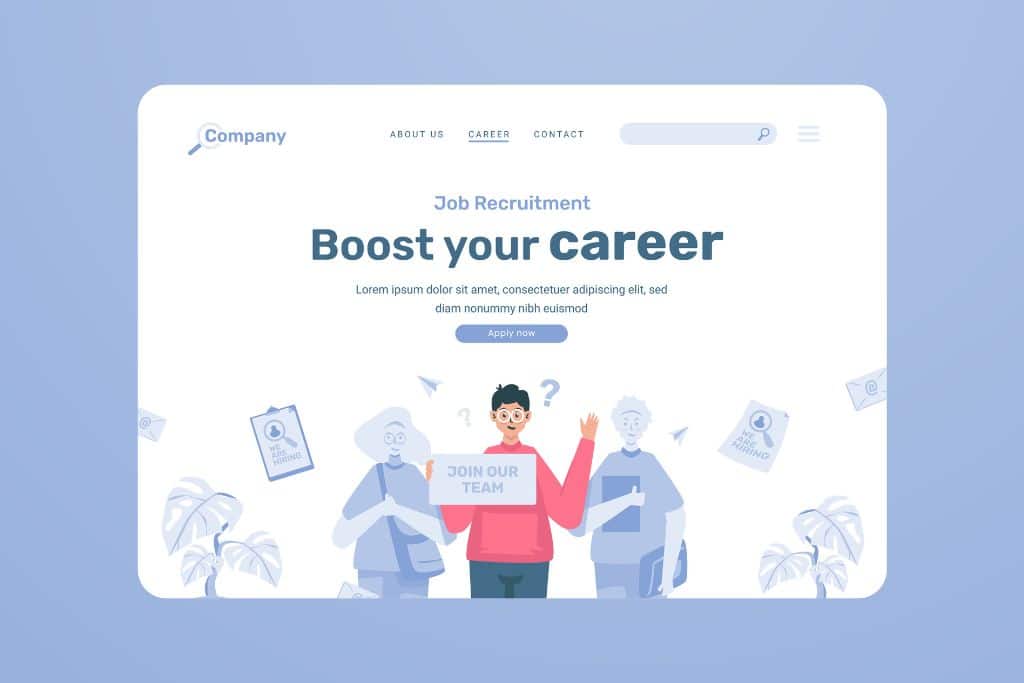Top 5 AI Tools for Designers in 2025: A Must-Have Guide
Introduction
The design landscape is evolving rapidly, and 2025 is proving to be a transformative year. Artificial Intelligence (AI) has gone from being a futuristic concept to a daily design companion. From streamlining workflows to generating creative ideas, AI tools are changing the way designers think, create, and deliver. Whether you’re a UI/UX designer, brand expert, or web developer, keeping up with the latest AI tools is essential for staying competitive.
In this post, we’ll explore the top 5 AI tools for designers in 2025, how to use them effectively, and what makes each one stand out. We’ll also cover common FAQs to help you integrate these tools into your design process with confidence.
🧠 1. Figma AI
What It Is:
Figma AI builds on the success of Figma’s collaborative design platform with a powerful suite of AI features released in early 2025. It includes smart component generation, layout prediction, and real-time design feedback.
Key Features:
-
Auto-generate UI components from text prompts.
-
Detect inconsistencies and suggest improvements.
-
Predict design intent based on user behavior data.
How to Use It:
-
Start a new project in Figma.
-
Use the AI assistant to describe your design (e.g., “Create a mobile login screen”).
-
Customize the AI-generated layout using traditional Figma tools.
-
Review AI suggestions and apply best practices for accessibility and responsiveness.
Why It’s a Game-Changer:
It removes the creative block many designers face by offering intelligent starting points and immediate layout optimization suggestions.
🎨 2. Khroma
What It Is:
Khroma is an AI-powered color tool that learns your preferences and generates unique color palettes tailored to your taste. In 2025, Khroma now integrates directly with popular design tools like Adobe XD, Figma, and Sketch.
Key Features:
-
Personalized color palette generation.
-
Real-time color contrast accessibility checker.
-
Brand consistency analysis.
How to Use It:
-
Train Khroma by selecting colors you love from a preset library.
-
Let Khroma generate palette suggestions.
-
Export the palette into your preferred design software.
-
Test contrast ratios automatically to ensure accessibility compliance.
Why It’s a Game-Changer:
Color theory can be subjective. Khroma makes it more intuitive by learning your aesthetic preferences and helping ensure your designs are both beautiful and inclusive.
📐 3. Uizard
What It Is:
Uizard is an AI tool that converts wireframes, hand-drawn sketches, and written ideas into fully-fledged designs and code-ready prototypes.
Key Features:
-
Scan sketches and convert them into digital designs.
-
Generate themes based on brand guidelines.
-
Produce front-end code for developers.
How to Use It:
-
Choose a design style or theme.
-
Review and adjust the auto-generated layout.
-
Export design files and production-ready code snippets.
Why It’s a Game-Changer:
It speeds up the transition from concept to prototype, especially for startups and freelancers needing fast turnarounds without sacrificing quality.
✍️ 4. Jasper Art & Copy
What It Is:
Jasper began as an AI writing tool, but in 2025 it’s become a comprehensive design companion. Jasper now includes image generation, content creation, and layout suggestion tools—perfect for creatives working on full campaigns.
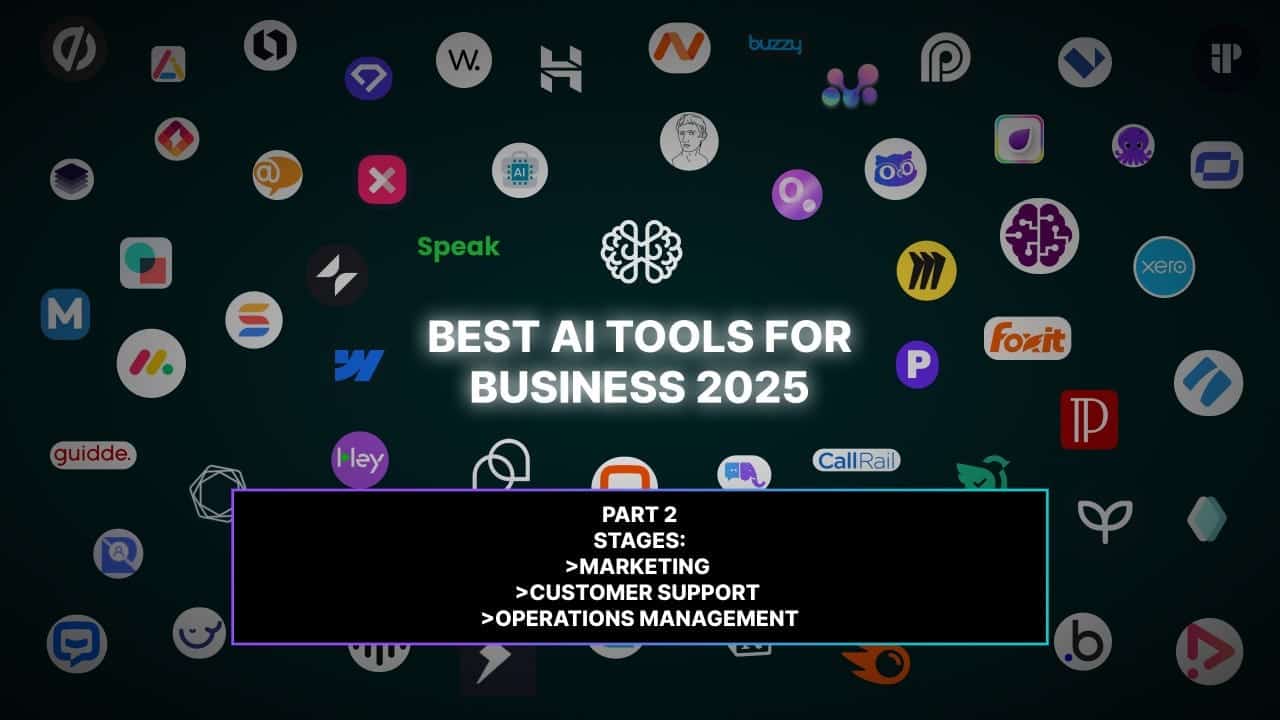
Key Features:
-
AI-generated web copy, ad headlines, and blog intros.
-
Generate custom illustrations and web banners.
-
Tone-matching to existing brand voices.
How to Use It:
-
Input your brand tone or upload a style guide.
-
Request specific content like “A hero section headline for a SaaS website.”
-
Generate artwork with Jasper Art using descriptive prompts.
-
Use Jasper’s layout suggestions to align copy with design elements.
Why It’s a Game-Changer:
Combining design visuals with copywriting, Jasper saves hours of back-and-forth between design and content teams.
🧩 5. Fronty
What It Is:
Fronty turns images and visual mockups into clean HTML and CSS code using AI. This is a favorite among designers who don’t code but need developer-grade results.
Key Features:
-
Image-to-code conversion.
-
Responsive layout generation.
-
Semantic HTML output optimized for SEO.
How to Use It:
-
Upload a screenshot or design mockup.
-
Let Fronty analyze and generate the structure.
-
Customize the code or download it for deployment.
-
Use the preview to test responsiveness on different devices.
Why It’s a Game-Changer:
Designers no longer need to rely fully on developers to see their visions online. Fronty bridges the gap between concept and launch.
🛠 Step-by-Step: How to Integrate AI Tools into Your Design Workflow
-
Identify Repetitive Tasks
Start by noting which parts of your workflow feel tedious—like resizing assets, creating UI components, or generating color schemes. -
Choose the Right Tools
Match the right AI tool to each task. For instance, use Khroma for color design and Uizard for prototyping. -
Train Your AI (When Possible)
Tools like Khroma and Jasper work best when customized. Spend some time training them on your style preferences or brand guidelines. -
Test & Iterate
AI tools provide a head start—not a finished product. Use them to iterate faster, not replace your creativity. -
Collaborate
Most AI tools offer export options that work seamlessly with development and marketing tools. Share with your team early to get feedback.
❓ FAQs: AI Tools for Designers in 2025
Q1: Are AI tools replacing designers?
Not at all. AI tools enhance the designer’s role by eliminating repetitive tasks and unlocking new creative possibilities. Your expertise still drives the final product.
Q2: Are these tools beginner-friendly?
Yes! Most tools like Uizard and Khroma have intuitive interfaces. Plus, the AI guidance helps beginners make better design decisions.
Q3: Is AI-generated code production-ready?
Fronty and Uizard generate well-structured code, but it’s best to review or refine it with a developer before deploying.
Q4: Can AI really understand brand aesthetics?
To an extent. Tools like Jasper can match tone and layout style using brand guides, but human oversight is essential for nuanced branding.
Q5: Are these tools free?
Most offer free tiers or trial versions, with premium features available via subscription. Figma AI and Jasper, for example, have robust paid plans.
🔍 Final Thoughts
In 2025, AI tools have become indispensable to the modern designer—not as a replacement, but as a partner. Whether you’re designing mobile apps, crafting brand identities, or launching websites, AI can save time, boost creativity, and improve collaboration.
By integrating tools like Figma AI, Khroma, Uizard, Jasper, and Fronty, you’re not just keeping up—you’re staying ahead.
So, what are you waiting for? Try one of these tools today and take your design process to the next level.