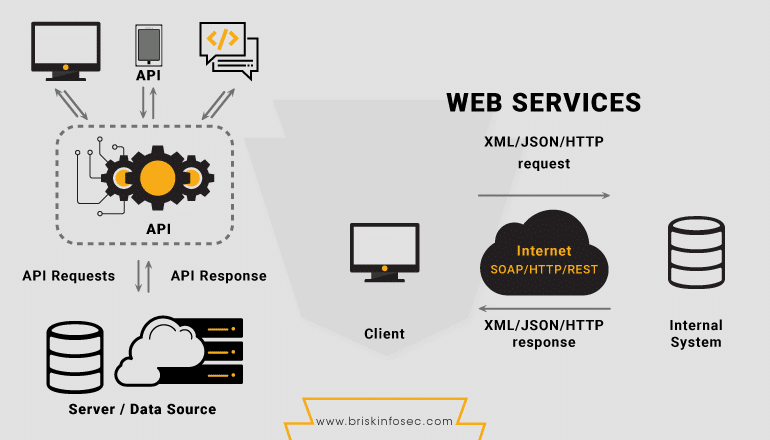Website Design for Beginners: Tools and Tips
Website design can seem intimidating, especially for beginners, but with the right tools and knowledge, anyone can create a professional and functional website. Whether you’re designing a personal blog, portfolio, or small business site, understanding the basics of web design is essential. In this article, we’ll cover the essential tools and tips to get you started on your web design journey.

Understanding the Basics of Website Design
Before diving into tools and techniques, it’s crucial to understand the fundamental principles of website design. Web design is more than just creating a visually appealing site; it’s about delivering a smooth, intuitive user experience (UX). To achieve this, consider these essential concepts:
1. Usability
Your website must be easy to navigate. A clean, simple layout with clear navigation ensures that visitors can find what they’re looking for quickly. Keep your design minimalistic and avoid cluttering the page with too much content or too many distractions.
2. Mobile Responsiveness
With a significant portion of website traffic coming from mobile devices, it’s essential to design your site to be responsive. This means your website should adapt to different screen sizes and maintain functionality on smartphones and tablets.
3. Accessibility
Accessibility refers to making your website usable for people with disabilities. Ensure your site is compatible with screen readers and that text contrasts well with backgrounds for readability. Designing with accessibility in mind will also help improve your website’s SEO (Search Engine Optimization).
Essential Website Design Tools for Beginners
As a beginner, you don’t need to start from scratch. There are plenty of tools available that make web design easier and more manageable. Below are some must-have tools for new designers.
1. Website Builders
Website builders are the perfect starting point for beginners who don’t want to learn code. They provide an easy-to-use interface that allows you to drag and drop elements into place. Some popular website builders include:
Wix: Known for its simplicity, Wix offers a wide range of templates and customization options. It’s ideal for beginners who want a quick and easy solution.
Squarespace: Squarespace is another excellent platform for beginners, offering sleek templates and a user-friendly interface.
Weebly: A bit more straightforward than the others, Weebly is great for those who want to get their website up quickly with minimal effort.
2. WordPress
While WordPress might require a bit more learning than website builders, it’s incredibly versatile. WordPress allows for more customization and offers thousands of plugins to extend your site’s functionality. It’s an excellent choice if you plan on scaling your site or if you want more control over design elements.
3. Graphic Design Tools
Images and graphics play a vital role in web design. Here are some free and easy-to-use tools for creating visual content:
Canva: Canva is a beginner-friendly graphic design tool that lets you create custom graphics, social media posts, and more. It’s perfect for creating website banners, buttons, and other visual elements.
Figma: Figma is a bit more advanced, but it’s perfect for web design projects, allowing you to design, prototype, and collaborate on website layouts.
4. Stock Image Websites
Finding high-quality images can be difficult, but many websites offer free or low-cost stock images to enhance your website design. Some popular options include:
Unsplash: Provides high-quality, royalty-free images for commercial and personal use.
Pexels: Another fantastic resource for free stock photos and videos, perfect for website design.
5. Code Editors
If you’re feeling adventurous and want to start writing your own HTML and CSS, a code editor will be essential. For beginners, we recommend the following:
Visual Studio Code: A free, open-source code editor that supports HTML, CSS, JavaScript, and more.
Sublime Text: A user-friendly text editor that’s perfect for beginners learning to code.
Key Web Design Tips for Beginners
Now that you have an understanding of the essential tools, let’s dive into some practical design tips that will elevate your website’s appearance and functionality.
1. Choose a Simple, Clean Layout
Simplicity is key when designing a website. Stick to a clean layout with a limited color palette. Too many colors or complex designs can overwhelm visitors and distract from your content. Opt for easy-to-read fonts and sufficient whitespace to ensure your content is easy to digest.
2. Prioritize User Experience (UX)
User experience is the heart of good web design. Your site should be intuitive and easy to navigate. Avoid large blocks of text, and use headings, subheadings, and bullet points to break up content. Clear call-to-action buttons, such as “Contact Us” or “Buy Now,” are also essential for guiding users through your site.
3. Focus on Mobile-Friendly Design
With mobile traffic outpacing desktop traffic, designing your site with mobile users in mind is crucial. Most website builders and WordPress themes come with responsive designs, so your website will automatically adjust to different screen sizes. Always test your site on various devices to ensure it looks and functions as intended.
4. Improve Website Loading Speed
A slow website can drive visitors away. Optimize images to reduce their file size, and minimize the use of heavy scripts or unnecessary elements that slow down your site. Tools like Google PageSpeed Insights can help you analyze and improve your website’s loading speed.

5. Incorporate SEO Best Practices
Search Engine Optimization (SEO) is essential for helping your website rank higher in search engine results. Use descriptive page titles, meta descriptions, and keywords related to your niche. SEO plugins for WordPress, such as Yoast SEO, can assist in optimizing your website.
Conclusion
Website design for beginners doesn’t have to be overwhelming. With the right tools and some basic design principles, you can create a website that looks great and functions well. Start with a user-friendly website builder, keep your design simple, and prioritize mobile responsiveness and user experience. Over time, as you become more comfortable with design, you can experiment with advanced tools and techniques to take your website to the next level.
Whether you’re building a personal blog, portfolio, or business website, these tips and tools will help you get started on the right foot. Remember, the key is to keep learning, experimenting, and improving. Happy designing!