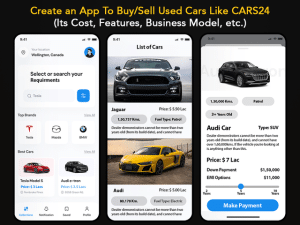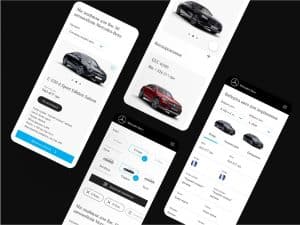How to Create a Car Dealer App: A Comprehensive Guide
Introduction
Mobile applications have become an essential component of the automotive sector in today’s digital age. Car dealerships are no exception, as they strive to provide their consumers with a seamless and comfortable experience. Developing a car dealer app can improve client interaction, expedite sales procedures, and increase overall business efficiency. In this detailed guide, we will walk you through the processes necessary to create a successful auto dealer app that meets the needs of both your dealership and your customers. https://diversewebsitedesign.com.au/car-dealership-website-design/
Understanding the Purpose and Features
Defining the Purpose
The first stage in developing a car dealer app is to comprehend its purpose and goals. Outline the app’s objectives, such as increasing sales, improving customer satisfaction, improving inventory management, and growing brand loyalty.
Identifying Key Features
To guarantee that your car dealer app serves its goal, you must first establish the important features it should have. Consider the following crucial features:
1. Inventory Listings
Allow users to easily browse your dealership’s inventory. Sort the postings using search filters like as make, model, year, price range, and more.
2. Vehicle Details
Provide detailed information about each vehicle, such as specifications, features, mileage, and high-resolution photos.
3. Financing Options
Integrate financing tools that allow users to compute monthly payments, research loan choices, and apply for financing right from the app.
4. Test Drive Scheduling
Allow consumers to schedule test drives using the app, making it easy for them to get a feel for the automobiles they’re interested in.
5. Push Notifications
Using push notifications, keep customers up to date on new arrivals, special deals, and service reminders.
6. Customer Reviews and Ratings
Incorporate a review and rating system to stimulate feedback and develop confidence among potential clients.
Choosing the Right Technology and Platform
1. Native vs. Cross-Platform Development
When developing a car dealer app, you have the option of going native or cross-platform. Native apps are designed for specific platforms, such as iOS or Android, and provide greater performance and user experience. Cross-platform apps, on the other hand, are less expensive and allow you to reach a larger audience with a single codebase.
2. Mobile App Development Frameworks
The choice of the best mobile app development framework is critical to the app’s success. Popular frameworks such as React Native, Flutter, and Xamarin provide comprehensive development tools, enabling you to create sophisticated and feature-rich apps. https://www.theebikespecialist.com.au/kalkhoff-fremantle/
3. Back-End Development
Your car dealer app’s backend is equally crucial because it manages data storage, user authentication, and app functioning. Select a dependable back-end development language, such as Python, Ruby, or Node.js, and configure secure servers to manage user data.
4. Cloud Integration
Integrate cloud services to securely store and manage the app’s data. Cloud systems like as AWS, Google Cloud, and Microsoft Azure provide scalable and flexible options for dealing with shifting workloads.
User Interface (UI) and User Experience (UX) Design
1. Simple and Intuitive Design
The app’s user interface should be simple and easy to use. Use clear and intuitive symbols, labels, and buttons to seamlessly navigate users around the app.
2. Consistent Branding
In order to maintain consistency and build brand identity, use your dealership’s branding elements such as logo, color scheme, and typography.
3. Responsive Layout
Make sure your app’s design is responsive, meaning it can adapt to different screen sizes and orientations for the best user experience across devices.
4. User Onboarding
Create a user-friendly onboarding process that introduces new users to the app’s capabilities and benefits. Avoid giving users too much information at once.
Development and Testing
1. Agile Development Approach
Use an Agile development technique to divide the development process into manageable sprints, allowing for incremental improvements and rapid adaptation to changing needs.
2. Quality Assurance and Testing
Test your app extensively on a variety of devices and operating systems to find and resolve bugs, malfunctions, and performance concerns. Conduct user testing to collect input and make necessary changes.
Launching the App
1. App Store Guidelines
Follow the standards established by app retailers (e.g., Apple App Store, Google Play Store) to verify your program fulfills their approval requirements.
2. Marketing and Promotion
Plan a strong marketing strategy to promote your car dealer app to existing customers and attract new users. To raise awareness, use social media, email marketing, and other digital methods.
Post-Launch Maintenance and Updates

1. Regular Updates
Improve your software on a regular basis by delivering updates with new features, bug fixes, and performance enhancements.
2. User Feedback
Encourage users to offer feedback and reviews, and then utilize that data to improve the app’s functionality and user experience.
3. Monitor App Performance
Keep a watch on app analytics to better understand user behavior, identify popular features, and optimize areas that need work.
Conclusion
Creating a car dealer app can dramatically boost your dealership’s business by offering clients with a better buying experience. During the development process, keep in mind to identify clear objectives, include necessary functionality, select the appropriate technology, and emphasize user experience. Your auto dealer app can become a useful asset for the growth and success of your business with careful planning and constant refinement. How do I create a car dealer app?