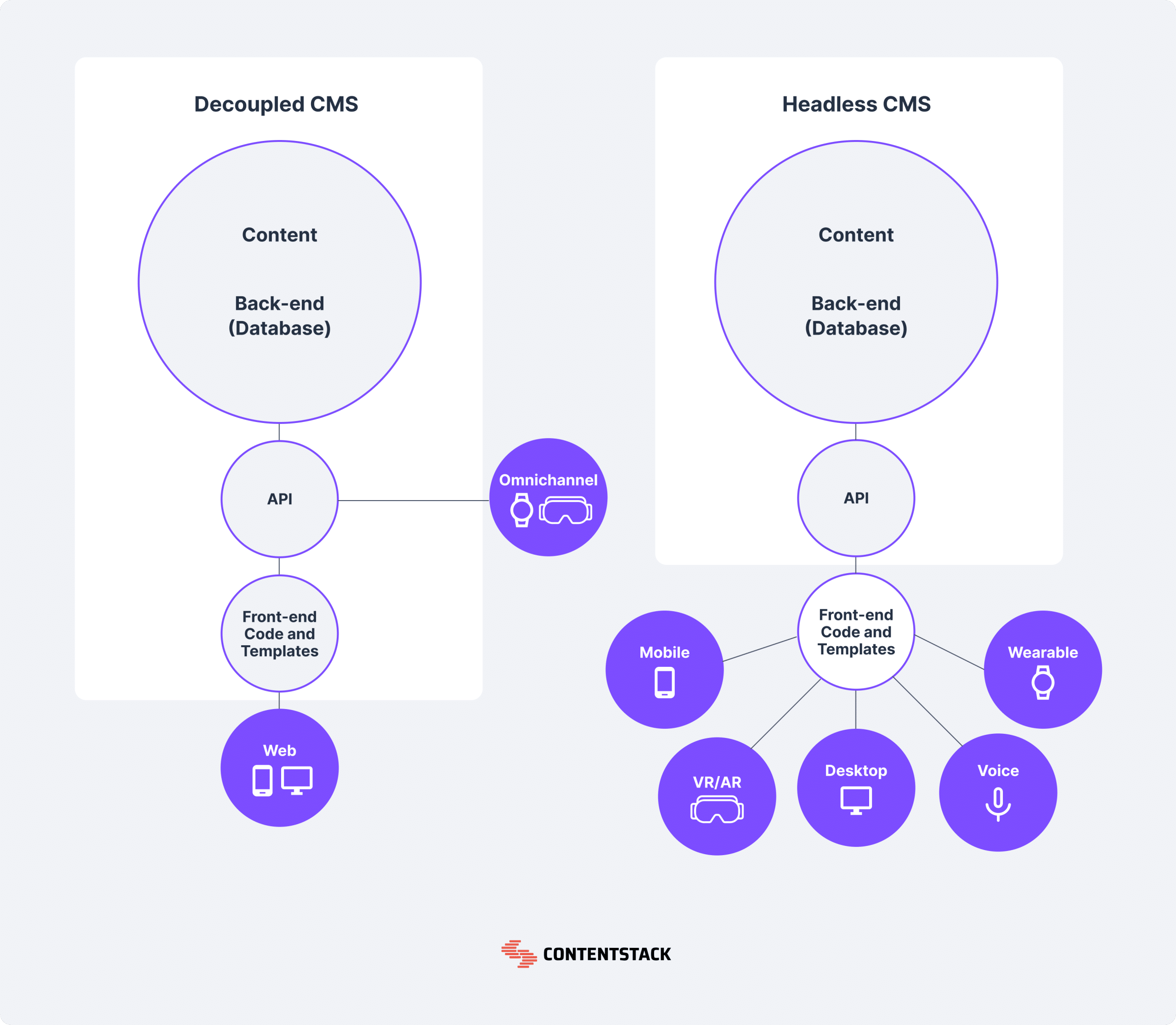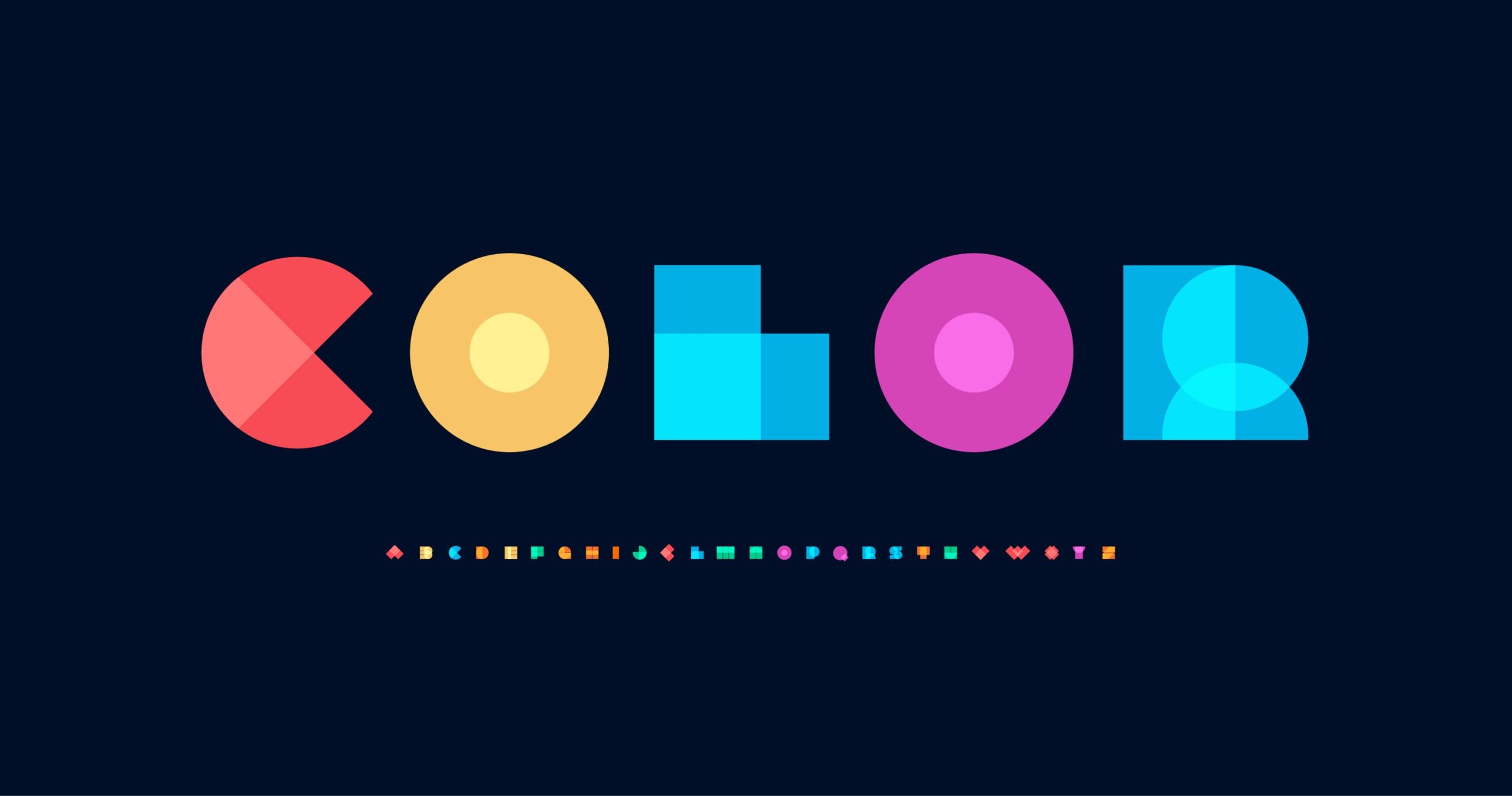Optimizing Your Website Clean Up Tips
In the modern digital age, the performance of a website has a direct influence on the user experience, the ranking of the website in search engines, and the conversion rates. A website that is overly busy might cause load times to be longer, users to become frustrated, and overall traffic to decrease. It is essential to optimize your website by doing frequent cleanups in order to keep the user experience of your website seamless and to preserve your competitive edge. For the purpose of properly cleaning up your website, this tutorial will present recommendations that can be put into action.
Why Website Optimization Matters
Having a website that is well optimized not only improves the overall pleasure of users but also helps you rank higher on search engines like Google. The following are some of the reasons why it is crucial to optimize your website:
1. Improved User Experience
It is possible for people to abandon a website that is congested, has sluggish load times, and has navigation that is unclear. You may improve the navigation, performance, and overall usability of your website by cleaning it up, which will ultimately result in a better experience for your users.
2. Boosts SEO Rankings
Websites that are quick, thoroughly cleaned, and offer a seamless experience to users are given priority by search engines. An improvement in your website’s search engine optimization (SEO) performance can be achieved by optimizing pictures, deleting unneeded plugins, and cleaning up excess code.
3. Faster Load Times
Web consumers anticipate that a webpage will load in two to three seconds. The ability to drastically increase load times is essential for retaining visitors and minimizing bounce rates. This can be accomplished by optimizing and simplifying your website.
Clean Up Tips for Optimizing Your Website

In light of the fact that you are now aware of the significance of optimization, let us now delve into some useful suggestions for improving the functionality of your website and cleaning it up.
1. Remove Unnecessary Plugins and Widgets
Your website’s functionality can be improved by using plugins and widgets, but using an excessive amount of them will slow it down. The plugins that you have installed should be reviewed, and those that you no longer require should be deactivated or deleted. For optimal performance, it is imperative that you bring all of the remaining plugins up to date with the most recent versions.
2. Optimize Your Images
Image files that are too large are one of the primary factors that contribute to delayed load times. Your photos should be compressed using programs such as TinyPNG or ShortPixel, and you should also think about adopting contemporary file formats such as WebP. Lazy loading images can also avoid all media from loading at the same time, which can reduce the amount of time it takes for a page to load.
3. Minify and Combine CSS and JavaScript Files
During the loading process of a website, CSS and JavaScript files are frequently loaded in the background. You can reduce the amount of data that the browser needs to process by processing these files using minification. Combining numerous files into a single one will also reduce the number of HTTP requests, which will speed up the loading times of your website.
4. Streamline Your Code
When the code on your website has become disorganized over the course of time, it is essential to clean it up. Get rid of any tags that aren’t necessary, scripts that aren’t valid, and redundant code. You should make sure that your HTML, CSS, and JavaScript files are organised and simple to understand. In the long run, this can make it easier for browsers to load your website, which in turn will improve the website’s maintainability.
5. Improve Website Navigation
It is crucial for both users and search engines to have a navigation structure that is both clear and straightforward. Pay attention to the menu on your website and make sure it follows a logical progression. Get rid of any unnecessary pages or dropdown menus that people could find confusing. A more organized menu not only improves the user experience but also has the potential to boost your search engine optimization.
6. Use Caching for Faster Load Times
For the purpose of preventing your web pages from having to be refreshed each time a user visits your site, caching keeps static versions of those pages. When it comes to implementing caching and reducing load times, tools such as W3 Total Cache and WP Super Cache are all viable options. This guarantees that repeat visitors will have a more expedient access to your website.
7. Update and Remove Broken Links

Users can become frustrated and your search engine optimization can suffer if you have broken links. Screaming Frog and Google Search Console are two examples of tools that may be used to search for broken links on your website on a regular basis. If you want to preserve your SEO rankings and ensure a seamless surfing experience, you should either fix or remove these links.
8. Reduce Redirects
The use of redirects is frequently required when rearranging content or URLs; nevertheless, an excessive number of redirects can cause your website to run more slowly. In order to ensure that your pages load quickly and effectively, you should make use of solutions such as Redirection to manage and limit the number of needless redirection.
9. Clean Up Your Database
In the event that you make use of a content management system (CMS) such as WordPress, the database of your website may become cluttered over time with outdated drafts, modifications, and material that serves no purpose. It is possible to improve the speed and performance of your website by cleaning up your database using programmes such as WP-Optimize.
10. Use a Content Delivery Network (CDN)
A content delivery network (CDN) maintains the data of your website on numerous servers located all over the world. This allows for the speedier delivery of your material to users regardless of where they are located. Cloudflare and Amazon CloudFront are two examples of popular content delivery network (CDN) services that can assist in lowering server load times and improving the overall performance of your website.
Regular Maintenance for Ongoing Optimization
This is not a one-time activity; optimizing your website is ongoing. Maintaining your website on a regular basis assures that it will continue to function at its highest level. Here are some suggestions for the continuing maintenance of your website:
1. Regularly Update Your CMS
Maintaining an up-to-date platform is essential, regardless of whether you use WordPress, Joomla, or another content management system (CMS). The majority of the time, updates consist of both performance enhancements and security patches. If you choose to ignore updates, your website may become susceptible to security breaches and experience a decrease in speed. https://thrivethemes.com/optimize-website-speed/
2. Monitor Your Website’s Performance
Make use of tools such as Google PageSpeed Insights or GTmetrix in order to analyze the performance and load times of your website respectively. You will be able to maintain optimal health for your website with the assistance of these tools, which offer insights and recommendations for future optimization.

3. Back Up Your Website
Always make sure to back up your website before making any significant changes or cleaning it up. In the event that something goes wrong with your website, you will be able to restore it to an earlier version from this point forward. To automate your backups, you can make use of applications such as UpdraftPlus or BackupBuddy.
Conclusion
Enhancing the user experience, improving search engine optimization ranks, and maintaining overall performance are all important reasons why it is crucial to optimize your website through frequent cleanups. The removal of unneeded plugins, the simplification of your code, and the optimization of images are just some of the actionable ideas that will assist you in maintaining the seamless operation of your website. You should incorporate website cleanup into your ongoing maintenance plan in order to guarantee that your website will continue to be quick, effective, and user-friendly.