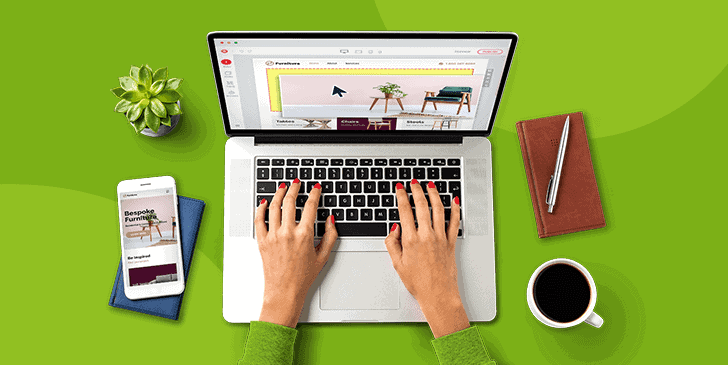The Easiest Website Templates for Non-Designers
Introduction
The process of developing a website can be a challenging endeavor, particularly for individuals who are not proficient in design or technical abilities. We are fortunate to have access to a large number of website templates, which simplify the process and make it more approachable for individuals who are not designers. These templates are not only user-friendly and customizable, but they also come with a wide range of features that will assist you in constructing a website that has a professional appearance without requiring you to write a single line of code. The Easiest Website Templates for Non-Designers

Why Use Website Templates?
1. User-Friendly Interface
The simplicity of use is a primary consideration in the design of website templates. They come with user interfaces that are easy to understand and use, enabling users to drag and drop items, alter layouts, and adjust design settings without any prior knowledge. As a result, they are perfect for those who are not designers but who want to develop a website that is visually appealing in a rapid and effective manner. https://diversewebsitedesign.com.au/dry-cleaner-website-design/
2. Professional Design
Professional designers are responsible for the creation of templates, which guarantees that your website will have a polished and visually favorable appearance. With such a diverse selection of designs and themes to pick from, you will be able to locate a template that is congruent with both your brand and the message that you wish to communicate.
3. Time and Cost Efficiency
Making use of a website template results in time and financial savings. It is possible to have a website that is fully functional up and running in a matter of hours, as opposed to spending weeks or months developing a website from scratch or employing a professional designer. The majority of templates are also cost-effective, and they frequently come with price plans that are reasonable or even offers free options.
Top Website Builders with Easy-to-Use Templates
1. Wix
The drag-and-drop website builder that Wix offers is one of the reasons why it is one of the most popular options for people who do not have design experience. It provides hundreds of templates that may be customized and are available in a variety of categories, including business, eCommerce, photography, and another category. You are able to effortlessly add and arrange pieces, modify fonts and colors, and integrate third-party applications to boost functionality thanks to the user-friendly editor.

2. Squarespace
Squarespace is well-known for the sophisticated and recent templates that it offers. Its approach, which is centered on design, guarantees that your website will have an appearance that is both professional and fashionable. In addition to portfolios, blogs, and online stores, the platform provides a wide range of themes that are appropriate for a variety of various spheres of business. Through the use of its user-friendly customization tools, you are able to easily modify your website so that it reflects your distinct brand identity.
3. WordPress with Elementor
WordPress is a flexible platform that, when combined with the Elementor page builder, becomes extremely user-friendly for individuals who are not designers. Using Elementor, you may create a broad variety of pre-designed templates and blocks by dragging and dropping them into the interface. Because of this combination, you are able to develop individualized layouts and designs without having to actually touch any code, which makes WordPress accessible to users of varying degrees of expertise.
Best Templates for Different Types of Websites
1. Business Websites
The “Consulting Firm” template on Wix and the “Hayden” template on Squarespace are examples of templates that provide professional designs for business websites. These templates include areas for services, testimonials, team members, and contact forms. These templates have been designed specifically to assist businesses in demonstrating their expertise and establishing confidence with prospective customers.
2. Online Stores
The “Debut” template offered by Shopify and the “Boutique” template offered by Wix are both fantastic options for making eCommerce websites. These products come equipped with features that are already built in, such as shopping carts, secure payment gateways, and product listings. The purpose of these templates is to simplify the process of managing your inventory and sales while also providing your clients with a shopping experience that is more streamlined and less complicated.
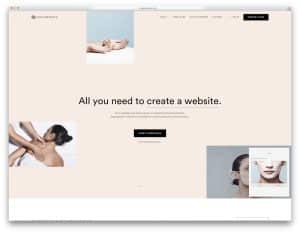
3. Portfolios
The “Wells” template offered by Squarespace and the “Photographer” template offered by Wix are excellent options for creative individuals who wish to exhibit their work. The visual appeal of your projects is the primary focus of these themes, which include galleries, sliders, and other tools to provide the greatest possible presentation of your work. In addition to that, they have parts concerning your biography, testimonials from previous customers, and contact information.
Tips for Customizing Website Templates
1. Stay True to Your Brand
When you are customizing a template, you should make sure that it corresponds to the identity of your brand. For a unified appearance, make use of the colors, typefaces, and logo associated with your brand. In order to construct a brand that is both identifiable and trustworthy, consistency is essential.
2. Keep It Simple
Take care not to overcrowd your website with an excessive number of parts or more complicated designs. Having a layout that is uncluttered and straightforward improves the user experience and makes it simpler for visitors to traverse your website. The most crucial facts and calls to action should be brought to the forefront of your attention.
3. Optimize for Mobile
It is important to select a responsive template in order to guarantee that your website will appear fantastic on all devices. In spite of the fact that the majority of contemporary themes are meant to be mobile-friendly, it is vital to preview and test your website on a variety of screen sizes in order to ensure that all users have a seamless experience.
Conclusion
Putting together a website does not have to be a challenging endeavor, especially for those who are not designers. With the abundance of user-friendly website templates that are currently accessible, it is possible for anyone to establish a website that is both visually appealing and professional with very little effort. You may have a stunning website up and running in no time at all if you select the appropriate platform and template, as well as if you follow a few guidelines for modification. To bring your online presence to life with ease and self-assurance, you should take use of the power that website templates offer.